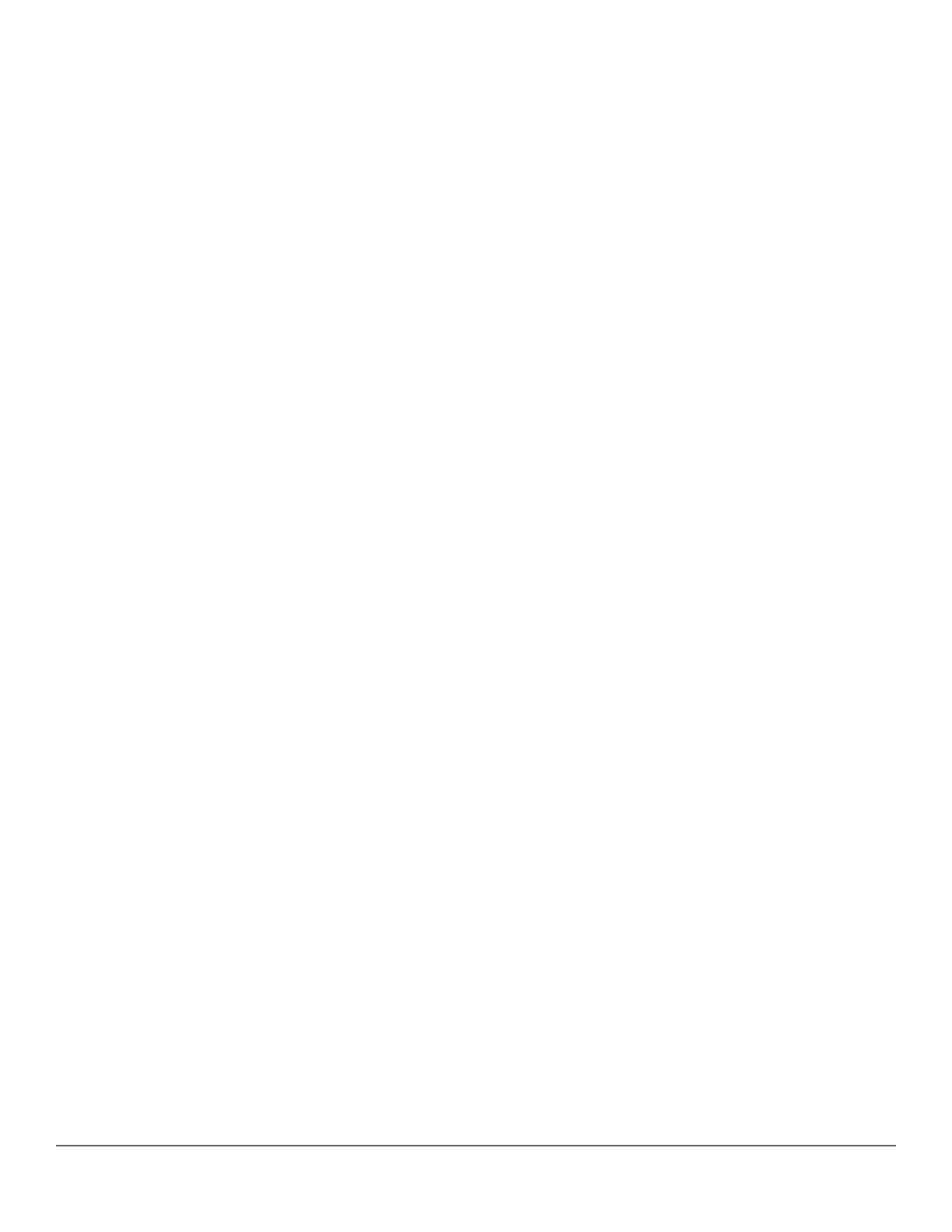Configuring UDLD for tagged ports.................................................................................... 97
Viewing UDLD information (CLI)................................................................................................... 98
Viewing summary information on all UDLD-enabled ports (CLI)........................................98
Viewing detailed UDLD information for specific ports (CLI)................................................99
Clearing UDLD statistics (CLI)........................................................................................... 99
Uplink Failure Detection...........................................................................................................................99
Configuration Guidelines for UFD............................................................................................... 101
UFD enable/disable.....................................................................................................................101
uplink-failure-detection..................................................................................................... 101
UFD configuration....................................................................................................................... 101
uplink-failure-detection track.........................................................................101
show uplink-failure-detection...........................................................................102
Error log...................................................................................................................................... 103
Invalid port error messages.........................................................................................................103
Basic USB port commands.................................................................................................................... 104
usb-port...................................................................................................................................104
show usb-port........................................................................................................................ 104
Chapter 4 Power Over Ethernet (PoE/PoE+) Operation............................106
Introduction to PoE................................................................................................................................ 106
PoE terminology..........................................................................................................................106
Planning and implementing a PoE configuration................................................................................... 106
Power requirements.................................................................................................................... 106
Assigning PoE ports to VLANs....................................................................................................106
Applying security features to PoE configurations........................................................................107
Assigning priority policies to PoE traffic...................................................................................... 107
PoE operation........................................................................................................................................ 107
Configuration options.................................................................................................................. 107
PD support.................................................................................................................................. 108
Power priority operation.............................................................................................................. 108
When is power allocation prioritized?...............................................................................108
How is power allocation prioritized?................................................................................. 109
Configuring PoE operation.....................................................................................................................109
Disabling or re-enabling PoE port operation............................................................................... 109
Enabling support for pre-standard devices................................................................................. 109
Configuring the PoE port priority................................................................................................. 110
Controlling PoE allocation........................................................................................................... 110
Manually configuring PoE power levels....................................................................................... 111
Configuring PoE redundancy.......................................................................................................112
Changing the threshold for generating a power notice................................................................113
PoE/PoE+ allocation using LLDP information........................................................................................ 114
LLDP with PoE............................................................................................................................ 114
Enabling or disabling ports for allocating power using LLDP........................................... 115
Enabling PoE detection via LLDP TLV advertisement......................................................115
LLDP with PoE+.......................................................................................................................... 115
Overview...........................................................................................................................115
PoE allocation...................................................................................................................115
Viewing PoE when using LLDP information..................................................................... 116
Operating note..................................................................................................................118
Viewing the global PoE power status of the switch................................................................................118
Viewing PoE status on all ports...................................................................................................119
Viewing the PoE status on specific ports.................................................................................... 121
802.3bt support...................................................................................................................................... 122
Definition of terms....................................................................................................................... 123
Configuring the switch.................................................................................................................124
Contents 5
