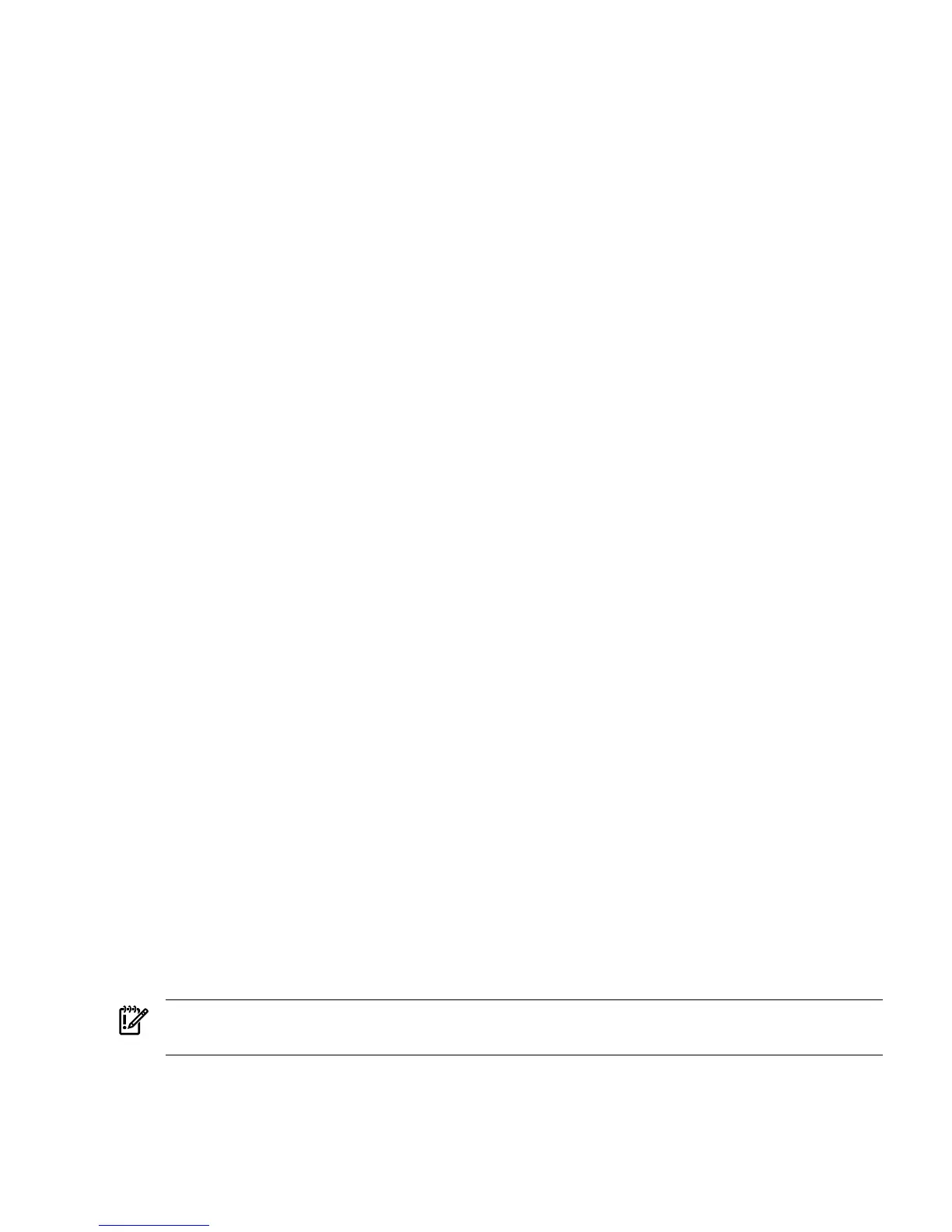Power mode will be set to OS Control.
Confirm? (Y/[N]): y
y
Please wait ..
-> Power mode has been successfully changed
See also: PC, PR
PR: Power restore policy configuration
Command access level: MP configuration access
PR configures the power restore policy. The power restore policy determines how the system
behaves when ac power returns after an ac power loss.
• If PR is set to On, the system powers on after ac is applied.
• If PR is set to Off, the system stays powered off after ac is applied. Push the system power
button or run the PC command to power on the system.
• If PR is set to Previous, the power is restored to the state that was in effect when the ac
power was removed or lost.
Command line usage and scripting:
PR [ -on | -off | -previous ] [ -nc ]
-?
See also: PC
PS: Power status
Command access level: Login access
PS displays the system power state, the temperature, and status of the power supplies and fans.
You can obtain an instant power reading without a license key using this command.
Command line usage and scripting:
PS [ -nc ]
-?
See also: PC, SS
RB: Reset BMC
Command access level: MP configuration access
RB resets the BMC by toggling the GPIO BMC reset line.
Command line usage and scripting:
RB [ -nc ]
-?
See also: PC, SS
RS: Reset system through the RST signal
Command access level: Power control access
IMPORTANT: During normal system operation, shut down the OS before issuing the RS
command.
RS resets the system (except iLO 2) through the RST signal.
Running this command irrecoverably halts all system processing and I/O activity and restarts
the system. The effect of this command is similar to cycling the system power. The OS is not
notified, no dump is taken as the system shuts down, and so on.
Text User Interface 103
