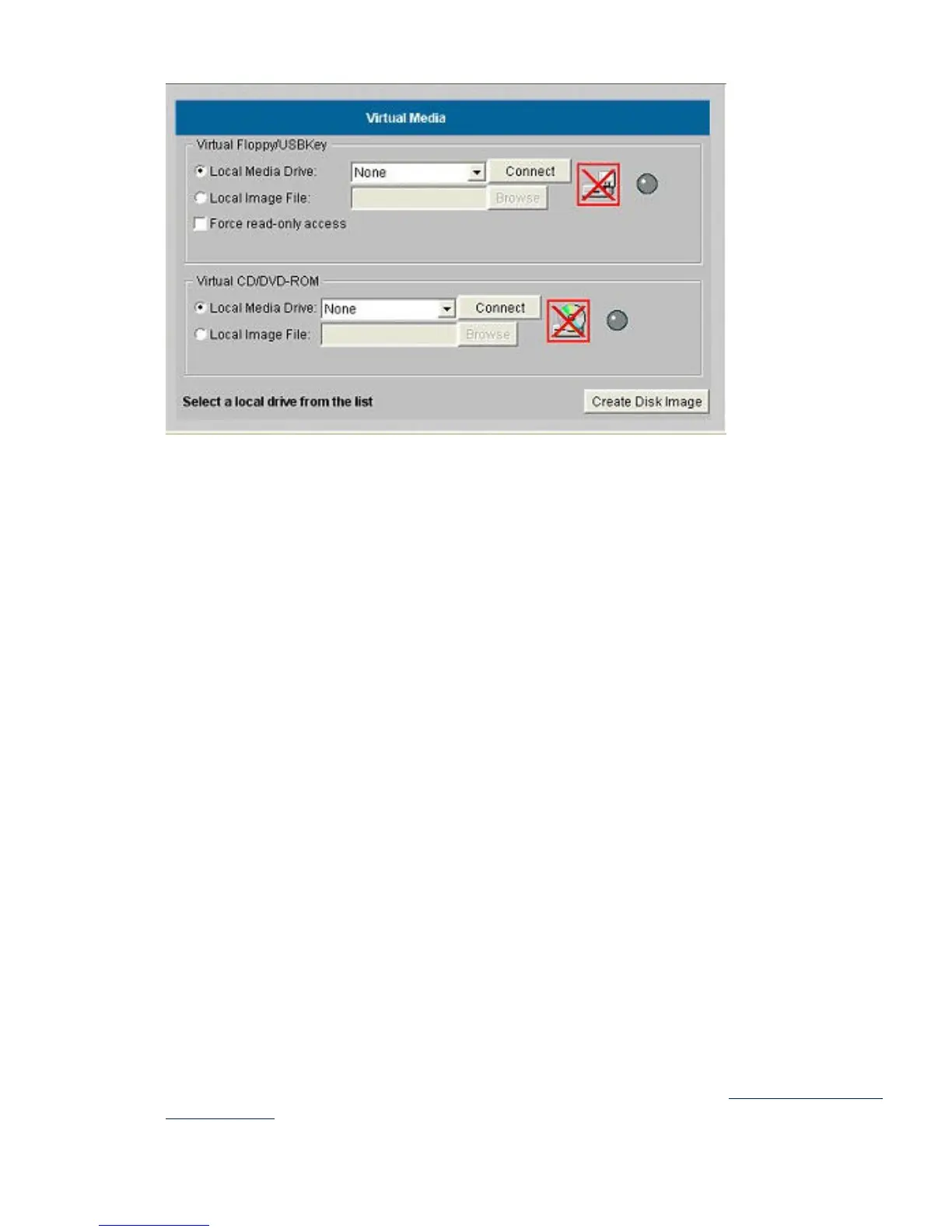Figure 8-17 Virtual Floppy/USB Key
To use an image file, follow these steps:
1. Select Local Image File within the virtual floppy/USB key section of the vMedia applet.
2. Enter the path or file name of the image in the text-box, or click Browse to locate the image
file using the Choose Disk Image File dialog. To ensure the source diskette or image file is
not modified during use, select Force read-only access.
3. Click Connect. The connected drive icon and LED changes state to reflect the current status
of the virtual floppy or USB key drive. When connected, the virtual devices are available to
the host server until you close the vMedia applet.
4. When you are finished using the virtual floppy/USB key, disconnect the device from the
host server or close the applet.
The iLO 2 Virtual floppy/USB key is available to the host server at run time if the operating
system on the host server supports USB floppy or key drives.
The iLO 2 Virtual floppy/USB key appears to your operating system just like any other drive.
When using iLO 2 for the first time, the host operating system might prompt you to complete a
New Hardware Found wizard.
Virtual Media Applet Timeout
The vMedia applet does not timeout when it is connected to a host server. The vMedia applet
must remain open when using a vMedia device. The vMedia applet closes when you log out.
Supported Operating Systems and USB Support for vMedia
To use vMedia devices, your operating system must support USB mass storage devices.
Different operating systems provide different levels of USB support. iLO 2 uses the operating
system's built-in USB drivers. The level of USB support in the operating system affects the level
of support for iLO 2 vMedia. In general, any operating system issues that affect a USB CD/DVD
drive also affect iLO 2 vMedia.
The HP server ROM provides support during server boot for vMedia with the El Torito bootable
CD format.
You can view the list of supported operating systems on the HP website at http://www.hp.com/
go/integrityilo.
Web GUI 131
