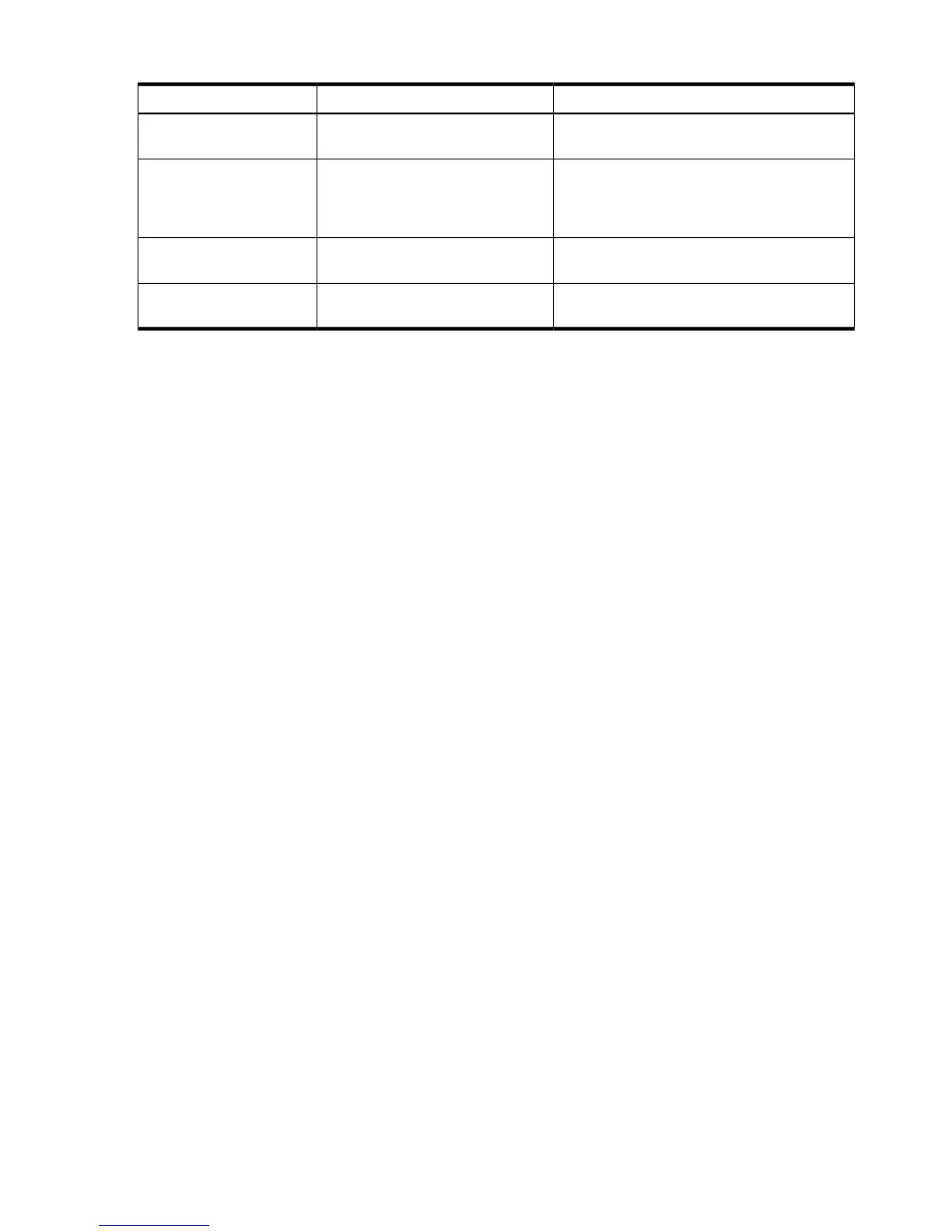Table 8-39 /system1/consoles1/textredirectsap1 Properties
Access and ValuesDescriptionProperty Name
Read-only
Set to Enabled.
Shows if the test redirection is
enabled.
EnabledState
Read-only
Set to Esc.
Enter Esc at the system console to return to the
SM CLP interface.
A string sequence used for
terminating text redirection session
and returning to SM CLP.
SessionTerminateSequence
Read-only
Set to System Test Console Interface.
Description of this text redirection
service access point.
Description
Read-only
Set to System Test Console.
Uniquely identifies this access point.Name
Verbs
cd Changes the current default target.
help Displays context-sensitive help.
show Displays information.
start Switch to system text console.
Switching Between the System Console and the SM CLP
The following examples show commands used to switch between the system console and the
SM CLP.
Starting a System Console Session
To start a system console session, enter the following command:
</>hpiLO->start /system1/consoles1/textredirectsap1
Determining the Session Termination Character Sequence for the System Console
To determine the session termination character sequence for the system console, enter the
following command:
</> hpiLO-> show -d properties=SessionTerminateSequence
/system1/consoles1/testredirectsap1
status 0
status_tag=COMMAND COMPLETED
/system1/consoles1/testredirectsap1
Properties
SessionTerminateSequence=Esc (
Exiting the System Console Session and Returning to SM CLP
To exit the system console session and return to SM CLP, enter Esc + ( at the system text
console.
Entering the MP Main Menu Interface From SM CLP
To enter the MP Main Menu from SM CLP, enter the following command: </>hpiLO->start
/map1/textredirectsap1
Exiting the MP Main Menu Session and Returning to SM CLP
To exit the MP Main Menu interface and return to the SM CLP session, enter SMCLP
162 Using iLO 2
