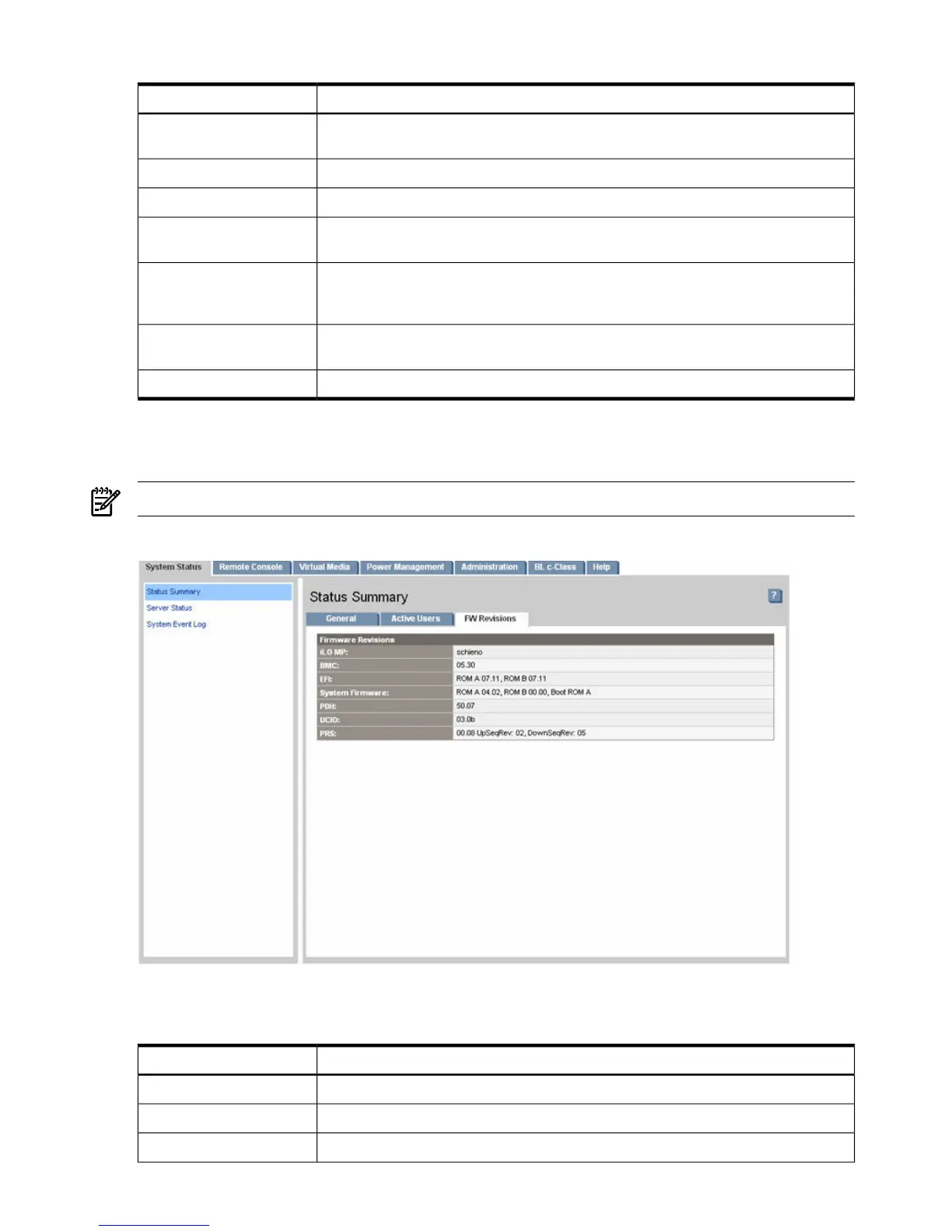Table 8-11 Active Users Page Description
DescriptionField
Multiple access methods are available: Serial, Telnet, SSH, SSL web or IPMI over LAN.
IPMI, vMedia, and IRC/vKVM users are not listed in web GUI sessions.
Access Type
The user currently logged in through a particular access type.User Login
The IP address of the active user.IP Address
The type of authentication: LDAP directory user authentication (LDAP) or locally
stored iLO 2 user accounts (local).
Authorized
Rights control the iLO 2 functions a user can perform. There are five user access rights:
console access, MP configuration, power control, virtual media, and user administration.
A user can be configured to have some, none, or all the access rights.
Rights
Current iLO 2 mode that the user is in. TUI modes are: MA, MP Main Menu; CM, MP
Command menu; CO, console; LIVE, Live event viewer; VFP, VFP mode.
Mode
Enables a user with sufficient privileges to disconnect users of a certain access type.Disconnect
Status Summary > FW Revisions
The FW Revisions page displays current revisions of the system firmware.
NOTE: Depending on your server, this page might look slightly different.
Figure 8-4 FW Revisions Page
Table 8-12 lists the fields and descriptions.
Table 8-12 FW Revisions Page Descriptions
DescriptionField
iLO Management Processor firmware versioniLO MP
Base Management Controller firmware versionBMC
Extensible Firmware Interface firmware versionEFI
112 Using iLO 2
