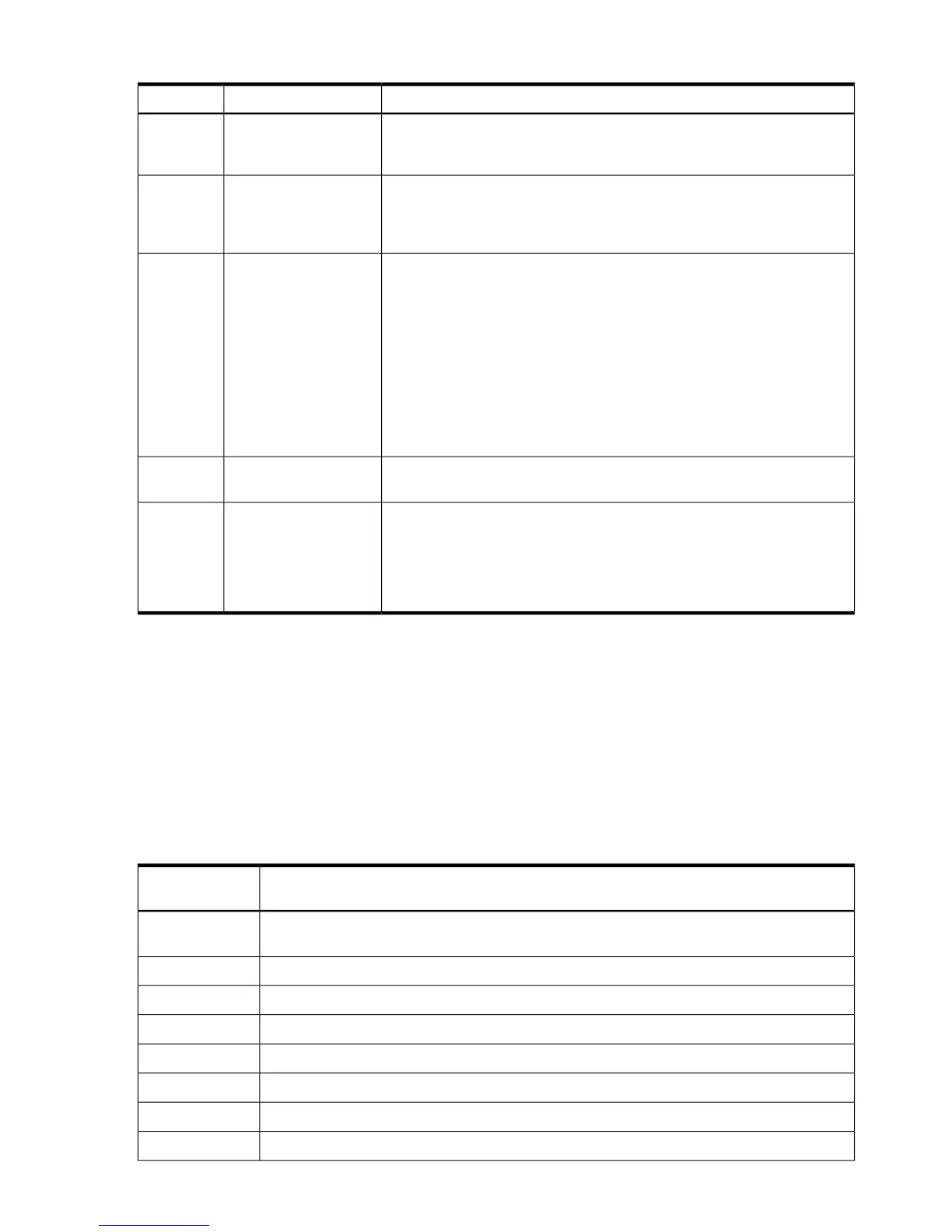Table 8-6 Events and Actions
FunctionsActionEvent
New events overwrite old FPL events once the FPL is full.Forward Progress Log -
Stores all events of level
0 or greater
FPL
New events are not logged to the SEL when the SEL is full. Thus, it is
necessary for a user or an application to periodically clear the SEL. Reading
the SEL turns off the attention LED. Accessing this buffer is the only way to
turn off the attention LED when it is flashing.
System Error Log -
Stores all events of level
2 or greater
SEL
New events overwrite old MPEL events once the MPEL is full.
The iLO 2 MPEL records the following events:
• iLO 2 MP login, logout attempts and login failure records
• MP firmware upgrade
• MP firmware activate event
• Console access
• Clearing of logs
MPEL logs cannot be cleared.
Formatting options are not available for MPEL.
MP Event Log - Stores
user action events
including user login
MPEL
The Live Logs feature enables you to apply a filter, and filter out logs by
cell or by partition, or to view only error logs.
Displays events, live as
they occur
Live Logs
The Clear Logs command clears both the FPL and SEL. It is useful for
getting a "clean log trace". A user with Console access right can view the
System Event Log. Only a user with iLO Configuration access right can clear
the logs. Login rights are sufficient to view the logs. But for clearing the logs,
iLO Configuration rights are required for all the partitions to which user has
access. But MPEL logs cannot be cleared.
Clears the activity and
error log buffers
Clear Logs
Keyword Format For the event logs, the default format is Keyword (keyword plus hex). SEL
and FPL provide formatting options, the other two formats are raw hex mode and text mode.
Text mode gives a multi-line display that is more readable and decodes any physical location
data.
The (D)ump command dumps the entire log in keyword format. It is useful for capturing the log
contents to a file and emailing it for analysis by support personnel.
Navigation Navigation commands enable you to move forward or back a screen at a time, and
to jump to a specific log number or to the first or last log entry.
Table 8-7 lists the navigation commands and their actions.
Table 8-7 Navigation Commands
Action
Navigation
Command
Dump log starting at current block for capture and analysis (for SEL and FPL) Dump log starting
from the beginning (for MPEL)
D
Display first (oldest) blockF
Display last (newest) blockL
Jump to specified entry and display previous blockJ
Display next (forward in time) block+
Display previous (backward in time) block-
Repeat previous +/- command<cr>
Repeat previous +/- command<sp>
88 Using iLO 2
