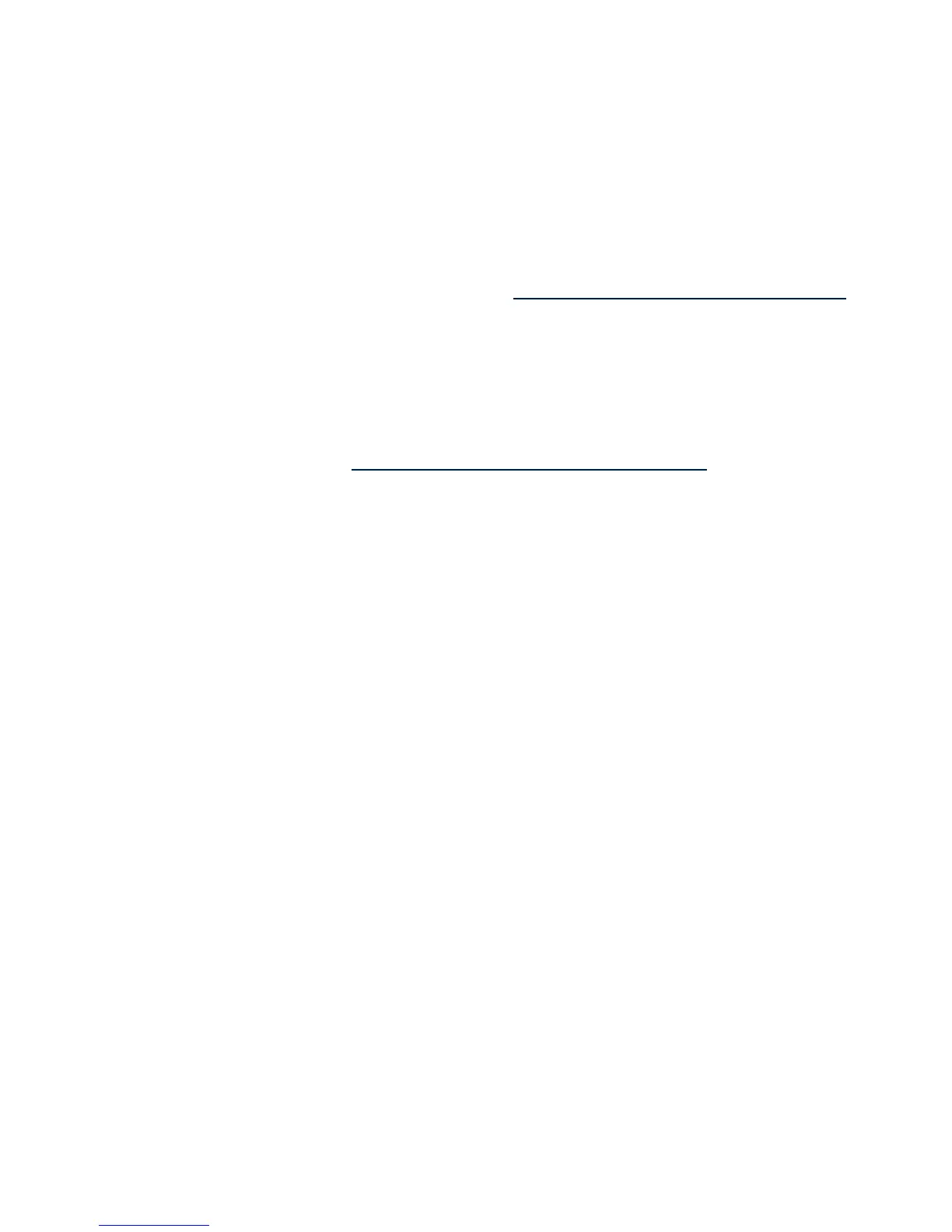In all cases, the EFI console is available on the remote serial console as well as the IRC. But, the
OS console for HP-UX appears according to the device settings in EFI.
If an HP-UX operating system is configured to use VGA as the console, the HP-UX console is
available only through the IRC and VGA. iLO 2 no longer receives HP-UX console traffic through
the serial connection. The remote serial console data stream stops, so:
• Serial cable, SSH, Telnet, and remote serial console through the web do not provide the
HP-UX console.
• The console log in iLO 2 does not contain any HP-UX console output.
• The HP-UX console is only available from iLO 2 through the IRC application.
For instructions on how to configure the system console to use VGA, see the HP-UX 11i v3
Installation and Update Guide on the HP website at http://docs.hp.com/en/5992-5795/index.html
and follow the instructions on Task 1: Selecting Your HP-UX Console for Itanium-based Systems.
Enabling X Windows on HP-UX
You can use the IRC to access the graphics display not only when X Windows is running, but
also before X Windows starts.
Typically, X Windows is disabled by default on HP-UX. For instructions on enabling X Windows
using the graphics application through the IRC, see the graphics administration guide for HP-UX
servers on the HP website at http://docs.hp.com/en/5992-5398/5992-5398.pdf.
Accessing the IRC
Figure 8-10 shows the IRC page.
122 Using iLO 2
