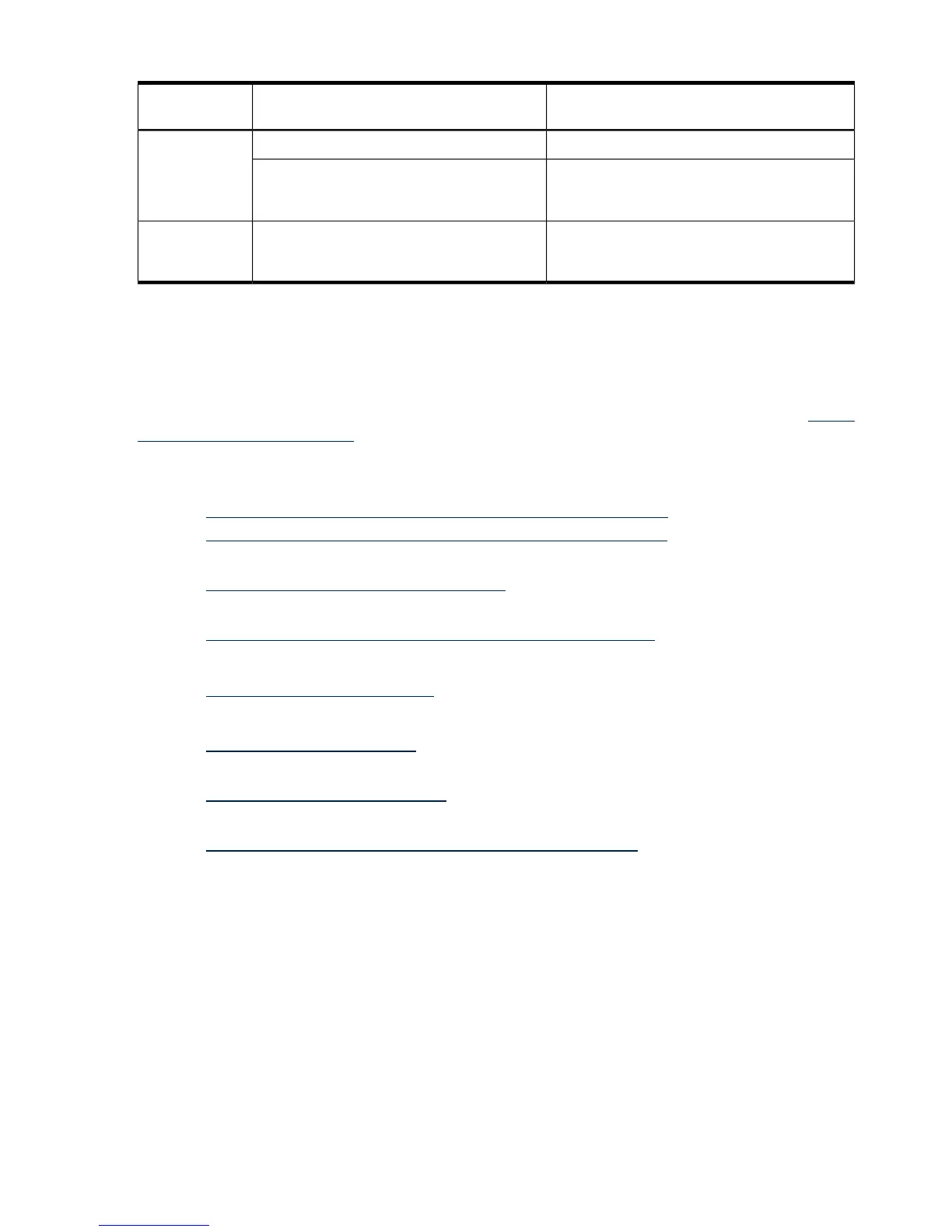Table 1-1 Supported Systems and Required Components Matrix (continued)
Required Cables
1
Required ComponentsSupported
Systems
LAN and serial cablesCore I/O board without VGA; factory installedrx3600, rx6600
LAN, serial, and VGA cablesCore I/O board with VGA (optional)
(This is only supported on Windows Server
OS.)
LAN, serial, and VGA cablesiLO 2 hardware is integrated in the main
system. Lights-Out Advanced KVM cards can
be added per partition.
rx7640, rx8640,
Superdome
sx2000
1 Cables are not provided with the server.
Integrity iLO 2 Supported Browsers and Client Operating Systems
Integrity iLO 2 has an independent microprocessor. This architecture ensures that the majority
of iLO 2 functionality is available regardless of the host operating system.
You can view the list of supported browsers and operating systems on the HP website at http://
www.hp.com/go/integrityilo.
Related Links
• Java™ for HP-UX
— http://www.hp.com/products1/unix/java/versions/index.html
— http://www.hp.com/products1/unix/java/archives/index.html
• Java for OpenVMS
— http://h18012.www1.hp.com/java/alpha
• Firefox for HP-UX
— http://www.hp.com/products1/unix/java/firefox/index.html
Note: 1.5.0.00 needs patch
— http://www.hp.com/go/firefox
• Firefox for Linux®
— http://linuxcoe.corp.hp.com
• Firefox for Windows and Linux
— http://www.mozilla.com/firefox
• Browser Support 1.5.0
— http://java.sun.com/j2se/1.5.0/system-configurations.html
Security
It is important to have strong security surrounding the iLO 2 device. HP security requirements
of the enterprise and architected the iLO 2 include the following:
Authentication Integrity iLO 2 incorporates authentication techniques with the use of
128-bit Secure Socket Layer (SSL) encryption. It is password based for
web and password- and key-based for secure shell (SSH).
Authorization Using local accounts, iLO 2 enables you to define up to 19 separate users
and to vary the server access rights of each user. The directory services
capabilities of iLO 2 enables you to maintain network user accounts and
security policies in a central, scalable database that supports thousands
of users, devices, and management roles.
Integrity Integrity iLO 2 incorporates a trusted Java applet for vMedia.
28 Introduction to iLO 2
