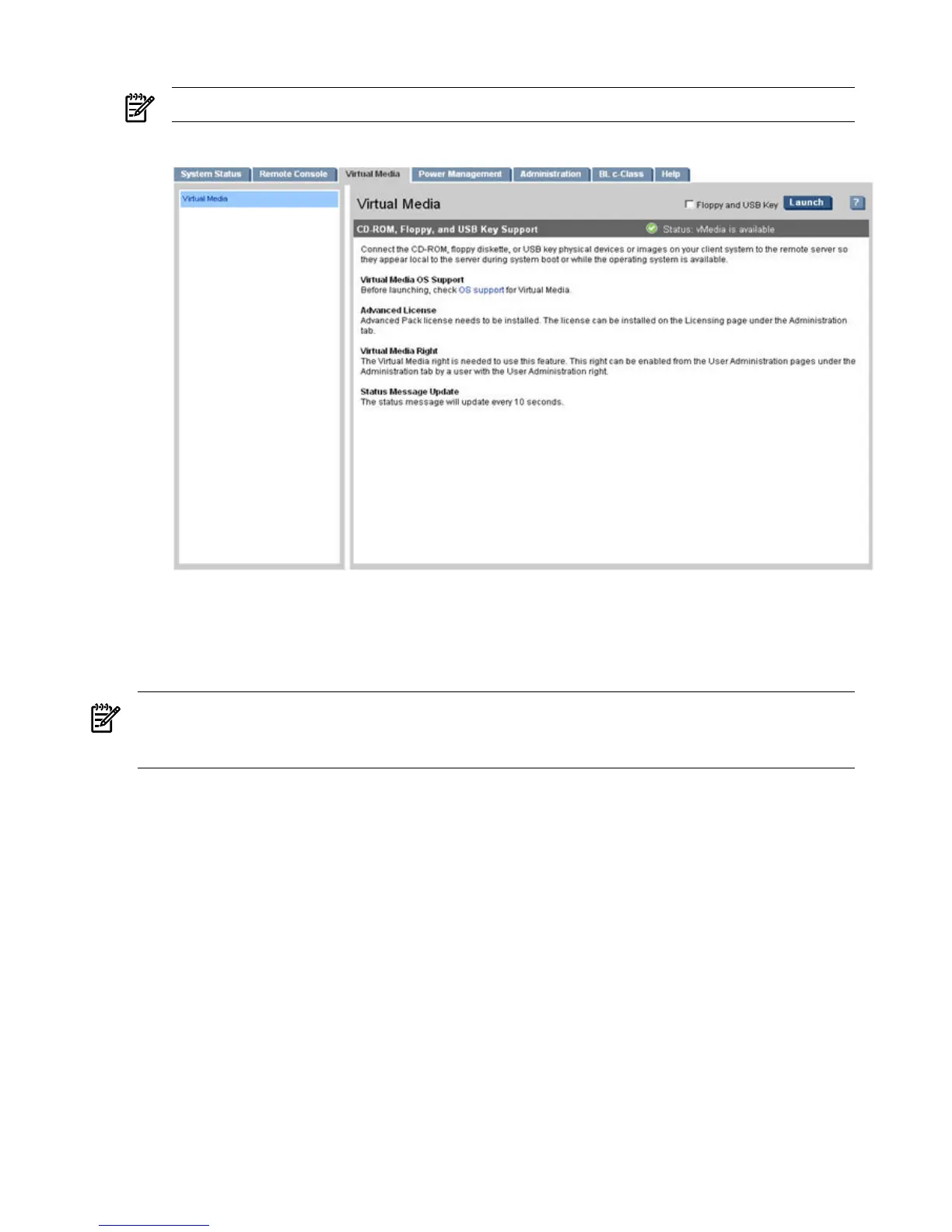1. Select Virtual Media. The Virtual Media page appears (Figure 8-12)
NOTE: Depending on your server, this page might look slightly different.
Figure 8-12 Virtual Media Page
2. Click Launch to load the vMedia applet. The vMedia applet loads in support of the vMedia
device.
3. At this point, you can connect to a virtual CD/DVD or virtual floppy/USB key device or
create an iLO 2 disk image file.
NOTE: When you disconnect the iLO 2 vMedia, you might receive a warning message from
the host operating system regarding unsafe removal of a device. This warning can be avoided
by using the operating system's-stop-device function before disconnecting it from the vMedia.
Virtual CD/DVD
The iLO 2 virtual CD/DVD is available during server boot for operating systems specified in
(insert operating system web link here)
Booting from the iLO 2 virtual CD/DVD enables you to deploy an operating system from network
drives with DVDs or CDs that contain data in the El Torito Bootable CD format, as well as perform
other tasks.
If the host server operating system supports USB mass storage devices, the iLO 2 virtual CD/DVD
is also available after the host server operating system loads. Use the iLO 2 virtual CD/DVD
when the host server operating system is running to upgrade device drivers, install software,
and perform other tasks. Having the virtual CD/DVD available when the server is running can
be especially useful if you must diagnose and repair a problem with the NIC driver.
The virtual CD/DVD can be the physical CD/DVD drive on the client system (which you are
running on the web browser), or an image file stored on the client or network drive. For maximum
performance, HP recommends using local image files stored either on the hard drive of your
client system or on a network drive accessible through a high-speed network link.
126 Using iLO 2
