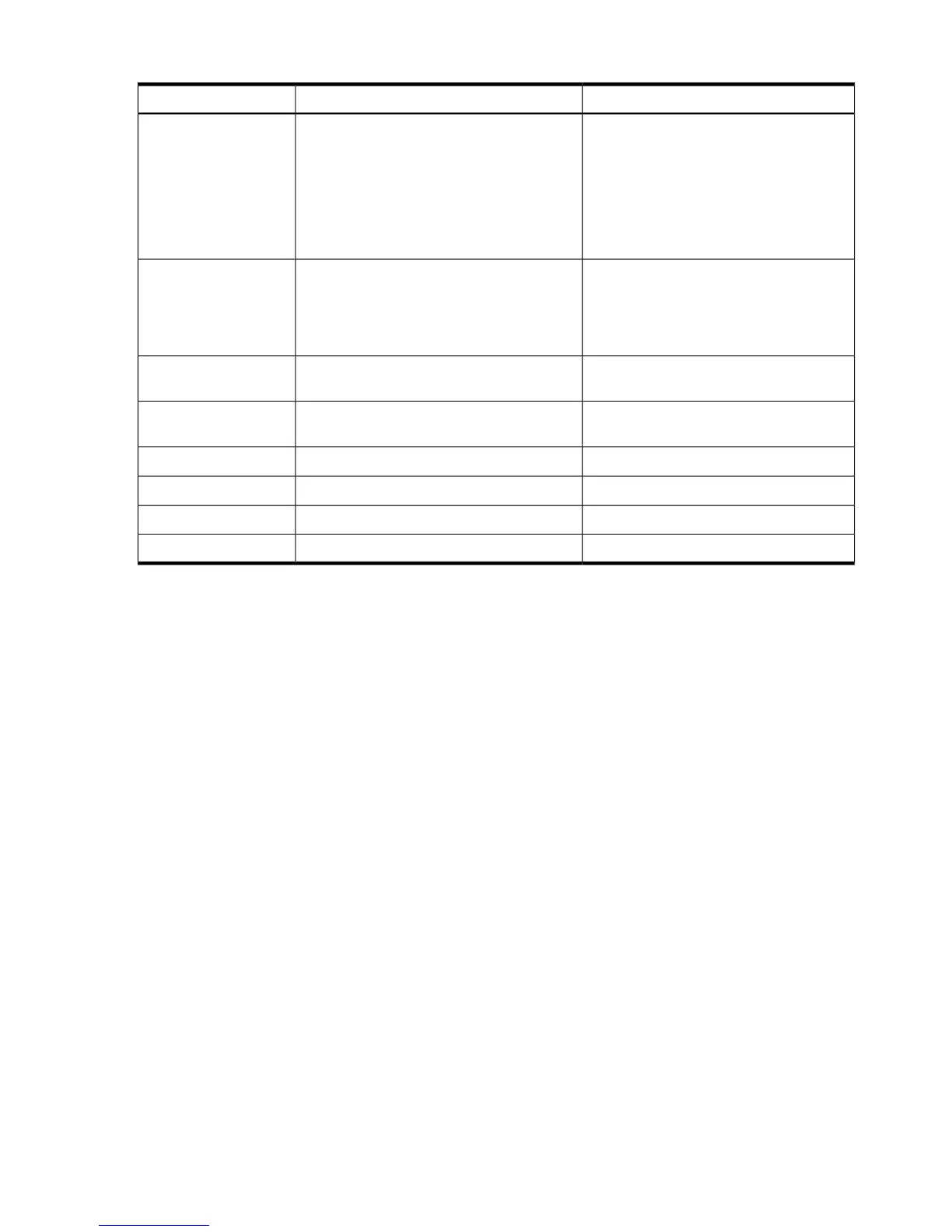Table 8-56 oemhp_ldapsettings1 Properties
Access and ValuesDescriptionProperty Name
Read write.
Valid values are:
DefaultSchema: enable directory
authentication using default schema.
ExtendedSchema: enable directory
authentication using extended HP schema.
Disabled: disable directory authentication
Represents the iLO 2 directory access setting.oemhp_dirauth
Read write.
Valid values are:
Enable: enable local iLO 2 user accounts.
Disabled: disable local iLO 2 user accounts.
Represents iLO 2 local user accounts access
setting.
oemhp_localacct
Read write.IP address or hostname of the directory
server.
oemhp_dirsrvaddr
Read write.
Valid values are: 636, 2000-2400.
Directory server LDAP port number.oemhp_ldapport
Read write.iLO 2 object distinguished name.oemhp_dirdn
Read write.Directory user search context #1.oemhp_usercntxt1
Read write.Directory user search context #2.oemhp_usercntx2
Read write.Directory user search context #3.oemhp_usercntxt3
Verbs
cd Changes the current default target.
help Displays context-sensitive help.
show Displays information.
set Sets a property to a specific value.
LDAP Configuration Examples
Configure LDAP parameters.
This command:
</map1/settings1/oemhp_ldapsettings1> hpiLO-> set oemhp_dirauth=
ExtendedSchema `oemhp_dirsrvaddr=192.0.2.1
oemhp_dirdn=cn=iLO2,ou=ManagementDevices,o=hp
oemhp_usercntxt1=cn=user,ou= engineering,o=hp
Applies the following LDAP settings:
• Enable LDAP authentication with extended schema.
• Set LDAP IP address.
• Set iLO 2 DN name as it is configured in the directory server. In this example it is set to
cn=iLO2,ou=ManagementDevices,o=hp.
• Set user search context #1. In this example it is set to cn=user,ou= engineering,o=hp.
178 Using iLO 2
