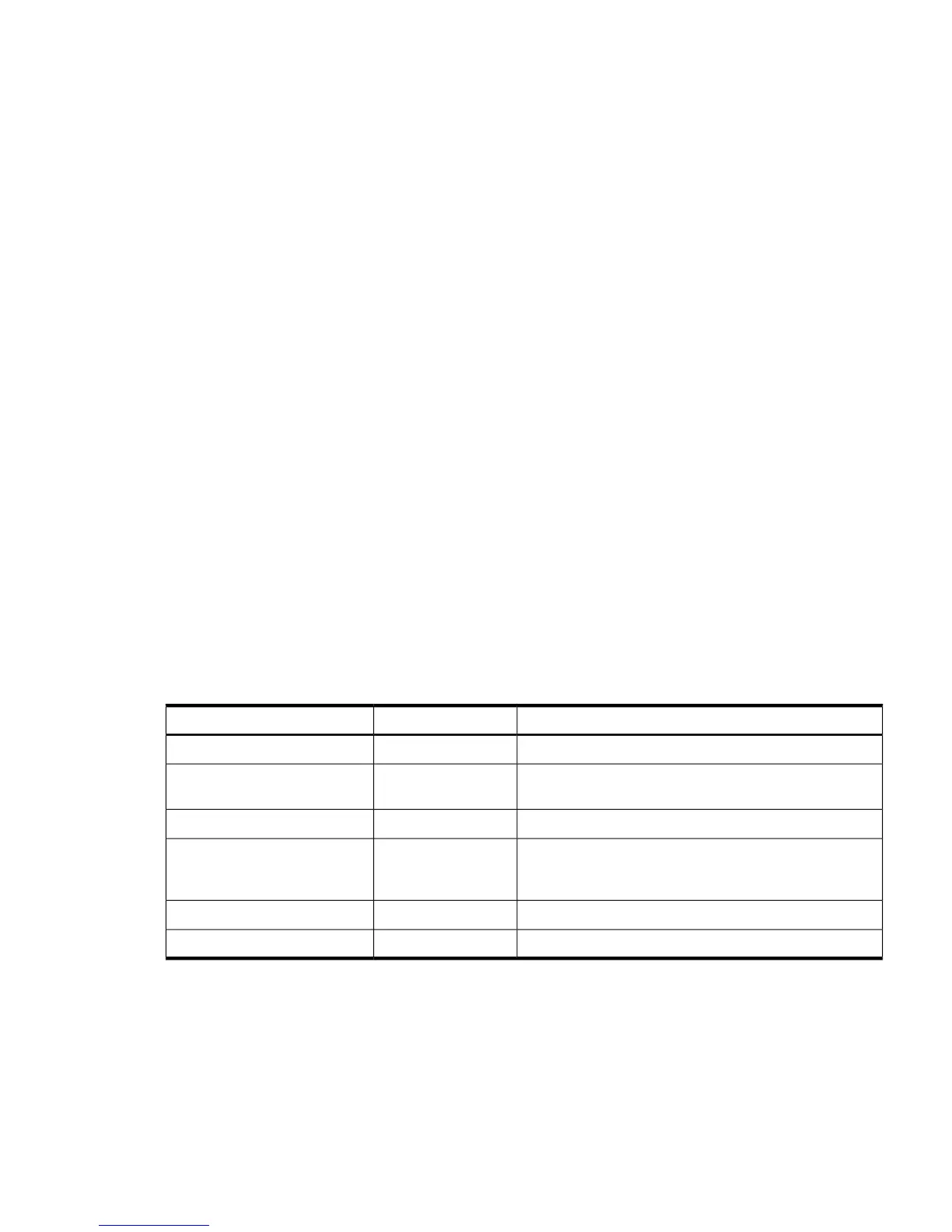Show information about system1 and all contained MEs:
</>hpiLO-> show -l all system1
Display Option
The display option filters the information returned in command results.
The following examples show command display option syntax:
Display targets under /map1 target:
</map1> hpiLO-> show -d targets
Display properties of /map1 target:
</map1> hpiLO-> show -d properties
Display verbs of /map1 target:
</map1> hpiLO-> show -d verbs
Display the name property of /map1 target:
</>hpiLO-> show -d properties=name /map1
Find a target that has a property name with value of MP Menu:
</>hpiLO-> show -l all -d properties=(name==”MP Menu”)
Find a target that has a property name with value of MP Menu and display all verbs supported
for that target:
</>hpiLO-> show -l all -d properties=(name==”MP Menu”), verbs
Find and display all targets that have the EnabledState property:
</map1> hpiLO-> show -l all -d properties=”enabled state”
Find and display all Account targets in the system and their information:
</> hpiLO-> show -l all account*
Table 8-34 shows the available command options.
Table 8-34 Command Options
DescriptionShort FormOption
Selects the data you want to display.-d-display <name>
Instructs the verb to ignore warning conditions that
otherwise prevent execution.
-f-force
Provides command-specific help.-h-help
Instructs manageability access point (MAP) to execute the
command for the specified target and for targets contained
through the specified level of depth.
-l-level <n>
Indicates the location (URI) of the source image or target.None-source <URI>
Displays the version of the command.-v-version
Character Set, Delimiters, Special, and Reserved Characters
All implementations of the SM CLP must interpret the characters provided by the transport as
UTF8 representation of the characters, including those in Table 8-35. They must interpret the
characters according to the descriptions in Table 8-35.
Table 8-35 lists the SM CLP reserved characters.
SMASH Server Management Command Line Protocol 157
