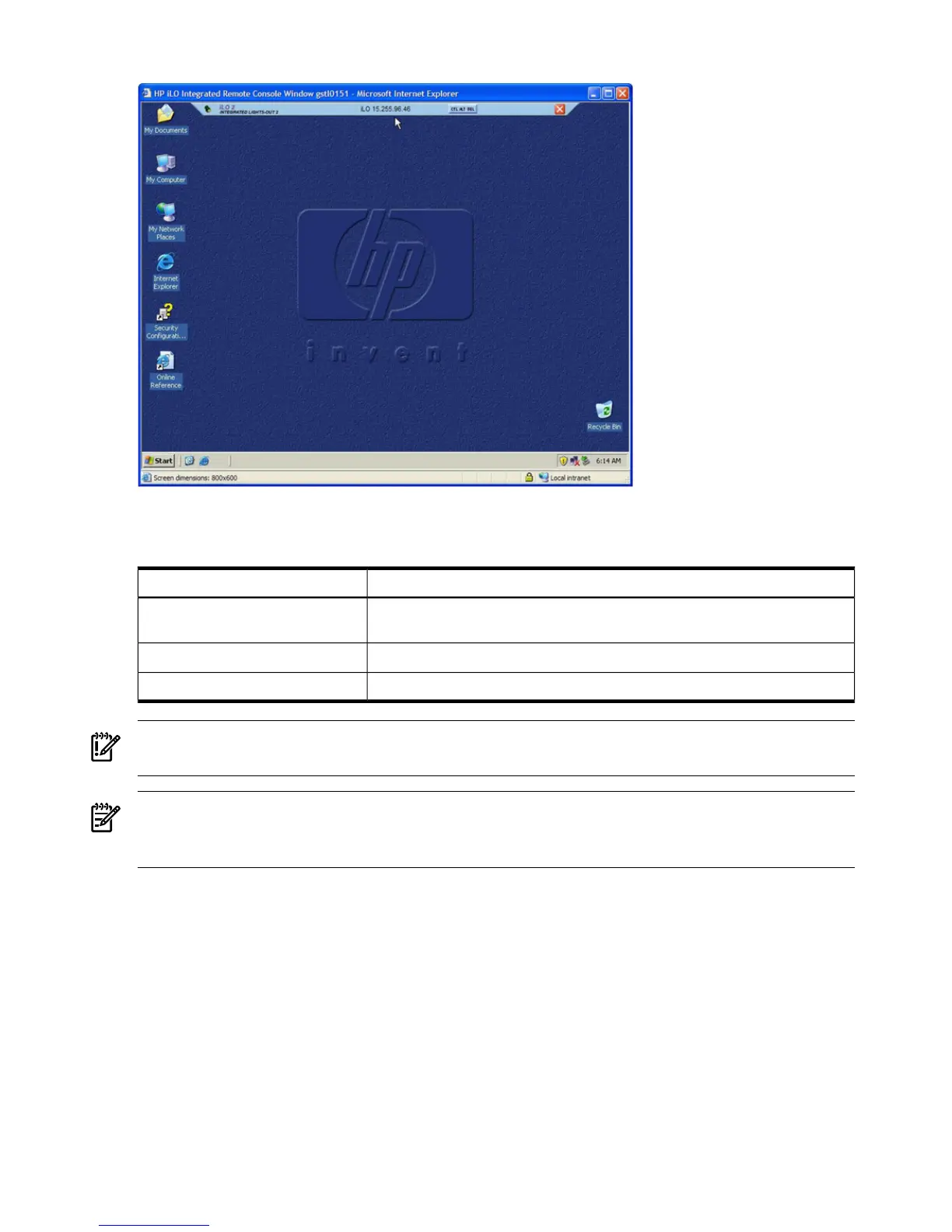Figure 8-11 Integrated Remote Console Window
Table 8-18 lists the menu bar, buttons, and actions you can perform in the IRC window.
Table 8-18 IRC Window Description
ActionMenu Bar Buttons
Enables you to keep the menu open, or retracts it when the mouse is moved
away.
Thumb Tack
Enables you to simulate the Ctrl Alt Del keyboard sequence on a remote console.
Ctrl+Alt+Del
Enables you to close and exit the console and return to the client desktop.Exit (red button)
IMPORTANT: For security purposes, if you log in to a host server through the IRC, you should
log out before closing the IRC.
NOTE: When you run system discovery utilities such as MAPPER or IOSCAN, the output
might display an extra keyboard and mouse that are not physically connected. This is a
consequence of the IRC feature.
Integrated Remote Console Fullscreen
The IRC Fullscreen causes your client to resize its screen to the same resolution as the remote
server. The IRC Fullscreen automatically chooses the best client display settings for that resolution;
however, some monitors have trouble with the highest screen refresh rates supported by the
video adapter. If this occurs, follow these steps:
1. To check our desktop properties, right-click the desktop and select
Properties>Settings>Advanced>Monitor.
2. Select a lower screen refresh rate.
3. To resize the IRC to the same display resolution as the remote host, select Fullscreen before
you click Launch.
4. Use the red X to exit the IRC and return to your client desktop.
124 Using iLO 2
