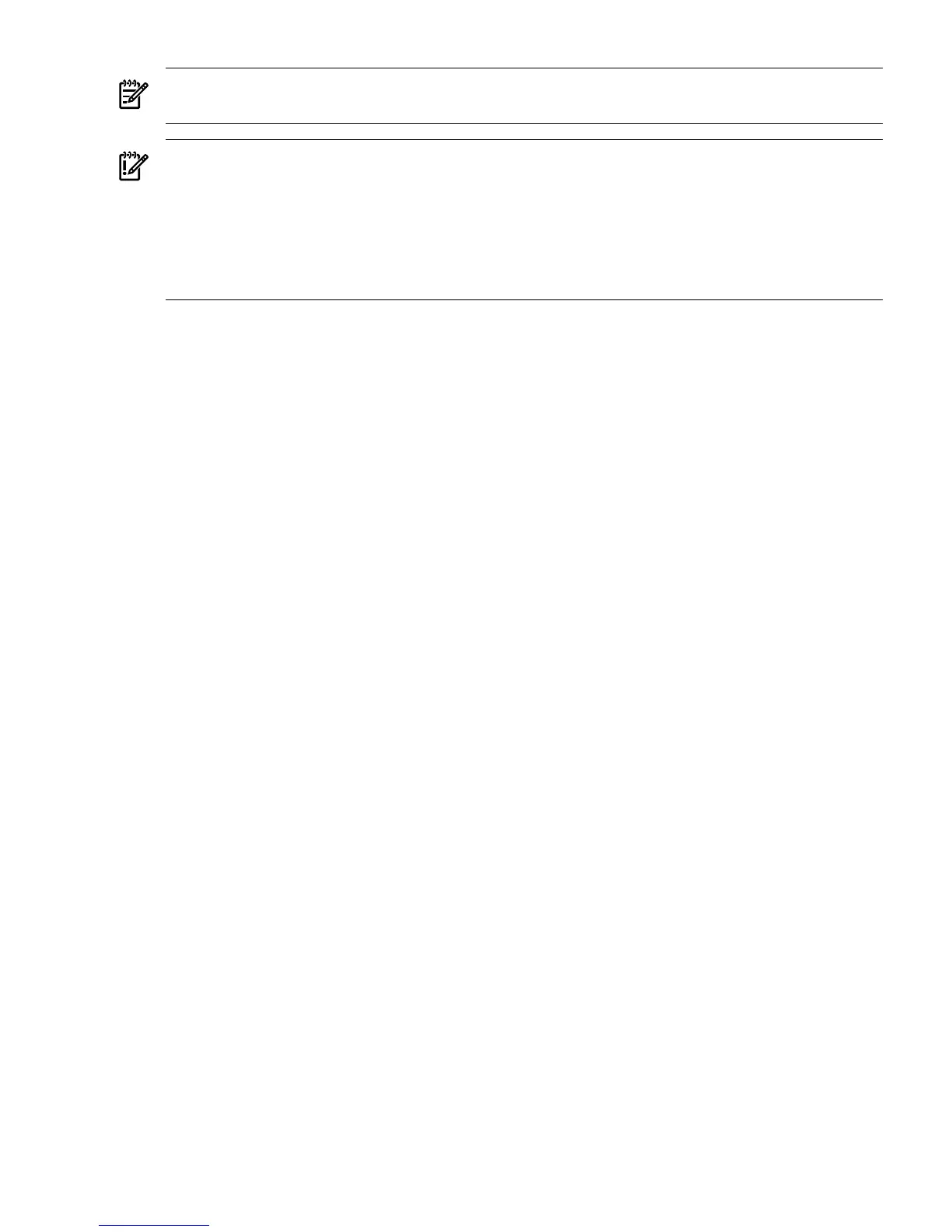NOTE: For the HP Integrity server blades, you can use the OA to set the IP addresses for all
iLO 2s. You can also find the iLO 2 MP address so you can log in.
IMPORTANT: Integrity iLO 2 must have a reachable IP address as the default gateway address.
Since the OA is always reachable, HP recommends using the OA IP address as the gateway
address for Integrity iLO 2. If you use the Enclosure IP mode, this solution works during a
failover. In the Enclosure IP mode, a static IP address is assigned to the active OA, and during
a failover, the same IP address follows the active OA. If the OA IP address is assigned using
DHCP, the solution does not work. In such instances, HP recommends manually changing the
iLO 2 gateway address.
Auto Login
Auto login provides direct access to iLO 2 from the OA for users who already logged in to the
OA. A user who has authenticated their connection to the OA can follow a link to a server blade
in the enclosure without an additional login step. Auto login features and usage are as follows:
• A user who has authenticated a connection to the OA is able to establish a connection with
iLO 2 without providing the user login and password to iLO 2.
• The OA provides the following auto login connection methods to iLO 2 links to users to
launch these connections to iLO 2:
iLO CLI SSH Connection If you logged in to the OA CLI through SSH, enter
connect server <bay number> to establish an
SSH/Telnet connection with iLO 2.
iLO Web GUI Connection If you logged in to the OA web GUI, click on the link to
launch the iLO web GUI.
• Auto login is implemented using IPMI commands over I2C between the OA and iLO 2 to
create and delete user commands.
• Supports a maximum of four simultaneous OA user accounts. The OA keeps track of these
users locally. The information maintained for each user is the user name, password, and
privilege levels.
• User accounts for the auto login feature are created in the MP database when an auto login
session is established. These accounts are deleted when the auto login session is terminated.
• If a maximum number of user accounts has already been reached, and the OA creates another
account on iLO 2. The OA sends a request to iLO 2 to delete one of the previously created
accounts, before attempting to create a new one.
• If iLO 2 is rebooted or power-cycled, it checks if there are any previously created OA user
accounts in the iLO 2 user database when it boots up. If there are any previously-created
OA user accounts, it deletes those accounts.
• View and manage user accounts created in iLO 2 by the OA like any other local user account
on iLO 2. To view and manage user accounts, use the TUI WHO, UC commands; or use the
User Administration Page in the web GUI.
• View and disconnect user connections established through the auto login feature just like
other connections to iLO 2. To view and disconnect user connections, use the TUI WHO, DI
commands, or use the User Administration Page in the web GUI.
• The OA supports three types of users: administrators, operators, and users. These user types
map to the following iLO 2 capabilities:
Administrators Can perform any function including iLO 2 MP configuration. This
level equates to an iLO 2 user with all privilege levels such as,
Administer User Accounts, Remote Console Access, Virtual Power
and Reset, Virtual Media, and Configure iLO MP settings. It allows
Server Blade Connection 49