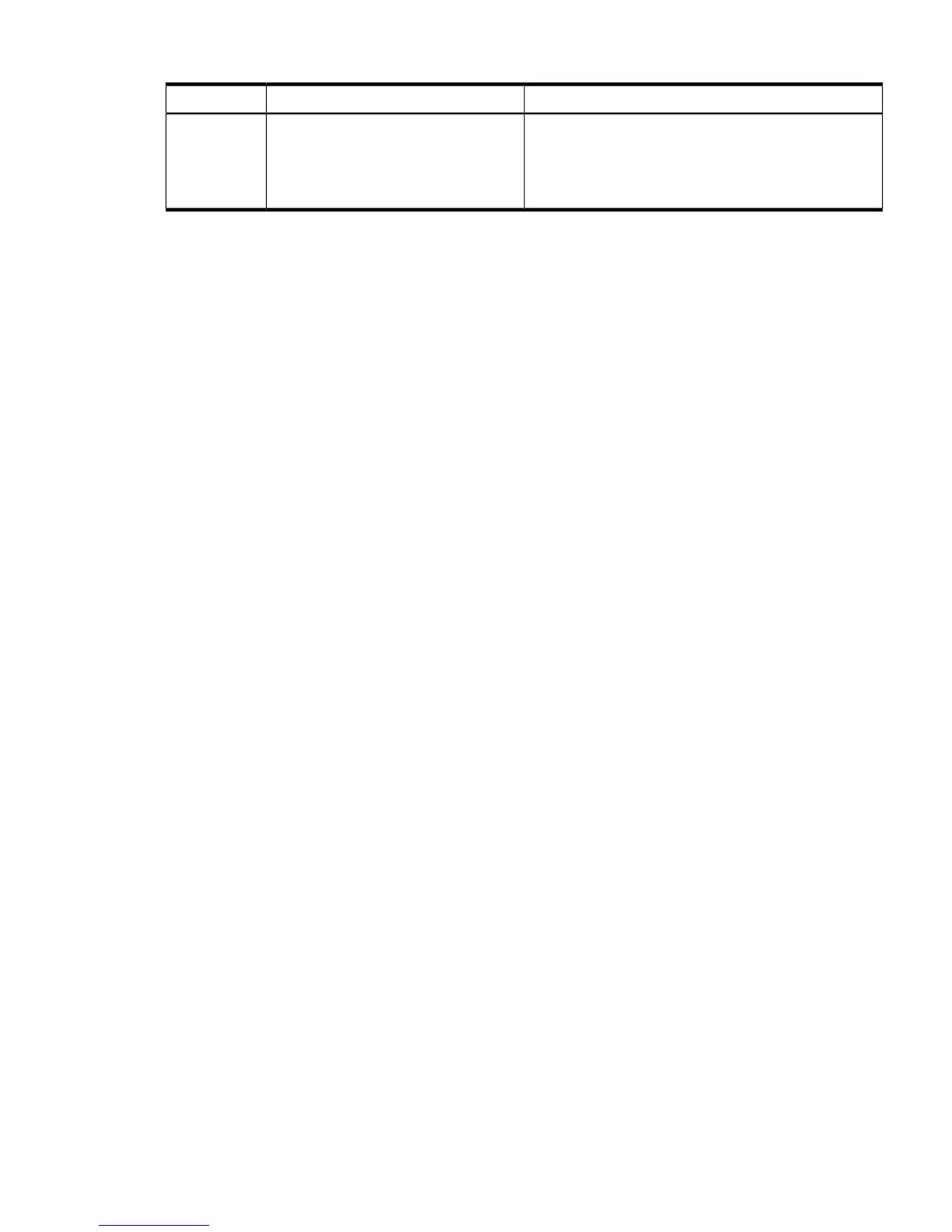Table 8-36 system1 Properties
Access and ValuesDescriptionProperty Name
Read-only
Values:
• Enabled: System power is off.
• Disabled: System power is on.
Provides information about the system
power state.
EnabledState
Verbs
show Displays information about managed elements (targets, their supported properties and
verbs).
help Displays context-sensitive help.
reset Resets the system.
start Turns system power on.
stop Performs graceful shutdown of the system. If used with force option, turns system
power off.
System Reset Power Status and Power Control
This section describes the system reset power status and power control commands.
Resetting the System
To reset the system, apply the reset command to the system1 target. For example:
</>hpiLO-> reset system1
status=0
status_tag=COMMAND COMPLETED
system1 has been issued a reset
Displaying Power Status
To display the power state of the system, query the value of the enabledstate property of the
system1 target. For example:
</>hpiLO-> show -d properties=enabledstate system1
status=0
status_tag=COMMAND COMPLETED
/system1
Properties
EnabledState=Enabled
Powering Off the System
To power off the system, apply the stop (graceful shutdown) or stop-force (power off)
commands to the system1 target. For example:
</system1> hpiLO-> stop -f
status=0
status_tag=COMMAND COMPLETED
System is being powered off.
</system1> hpiLO-> stop
status=0
status_tag=COMMAND COMPLETED
system has been requested graceful shutdown.
Powering On the System
To power on the system, apply the start command to the system1 target. For example:
SMASH Server Management Command Line Protocol 159
