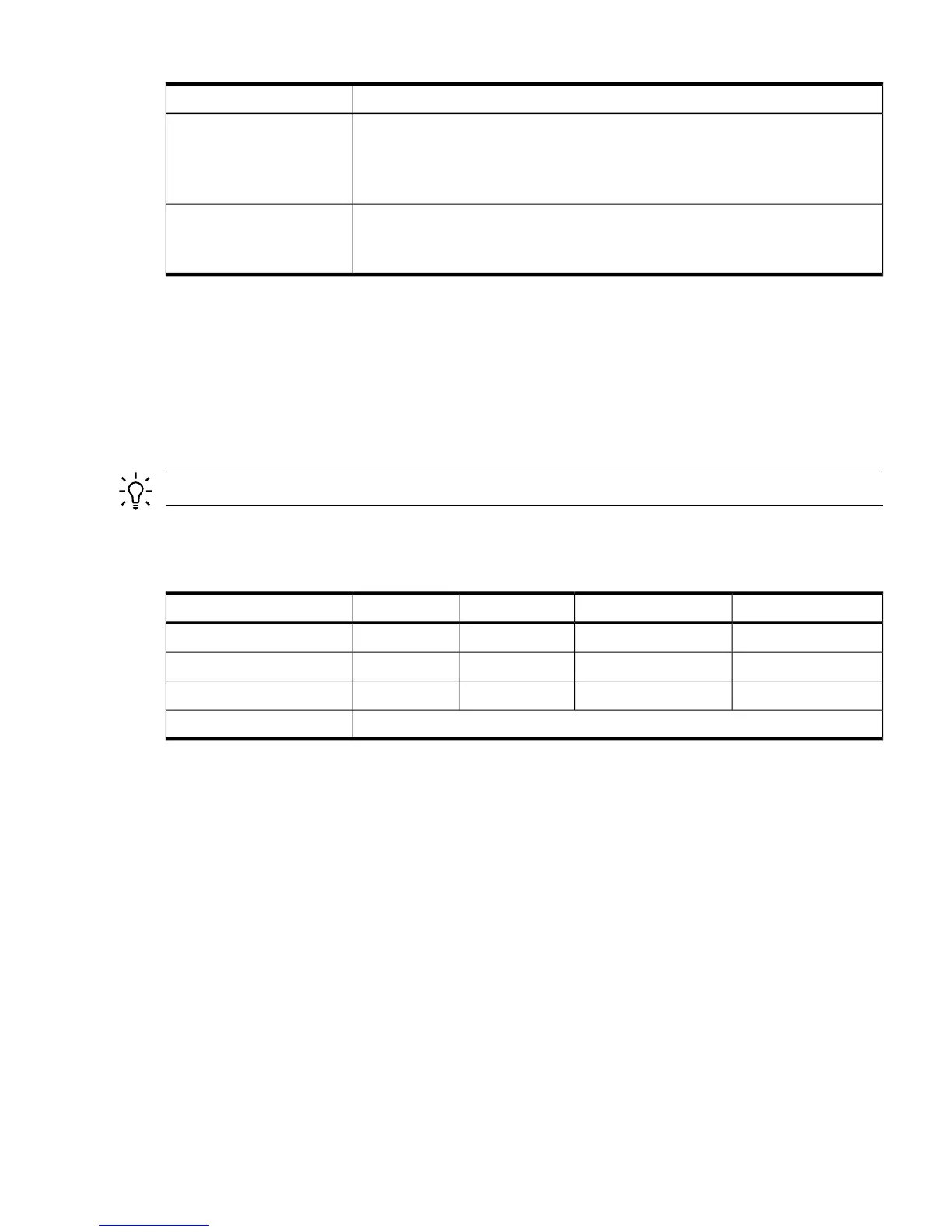Table 5-1 Supported System Configurations
DescriptionSystem Component
• Microsoft Windows Server 2003
• HP-UX 11i v2 or later
• OpenVMS Version 8.3 or later
• Windows 2008
nPartition operating system
• rx7640
• rx8640
• Superdome sx2000
Supported platforms
You can install the Lights-Out Advanced KVM card on any sx2000-based Integrity server with
updated management processor firmware that provides iLO 2 functionality and uses the web
interface to access iLO 2. The Lights-Out Advanced KVM card must be installed in a PCI-X
mode-1 slot. It cannot be used in PCI-X mode 2 slots or in PCIe slots. To determine which slots
are mode-1 compatible, see the documentation for your server product. A Lights-Out Advanced
KVM card is required for each hard partition (nPartition) where you want virtual keyboard,
video, mouse (vKVM) and vMedia functionality; Lights-Out Advanced functionality is not
currently supported on virtual partitions (vPar).
TIP: Remember, you do not need an iLO 2 Advanced Pack license key to use this card.
Table 5-2 lists which features of the Lights-Out Advanced KVM card are available on each
operating system.
Table 5-2 Availability of Features
USB PortsVGA Graphics PortvMedia
IRC
1
nPartition Operating System
YesYesYesYesWindows
YesNoYesNoHP-UX
YesNoYesNoOpenVMS
Not currently supported under Linux.Linux
1 The remote management workstation must be running Windows with Active-X enabled on Internet Explorer 7.
Configuring the Lights-Out Advanced KVM Card
Usually, the Lights-Out Advanced KVM card obtains its IP address automatically from a DHCP
server. If you do not have a DHCP server on your network, you must manually set the Lights-Out
Lights-Out Advanced KVM Card for sx2000 Servers 59
