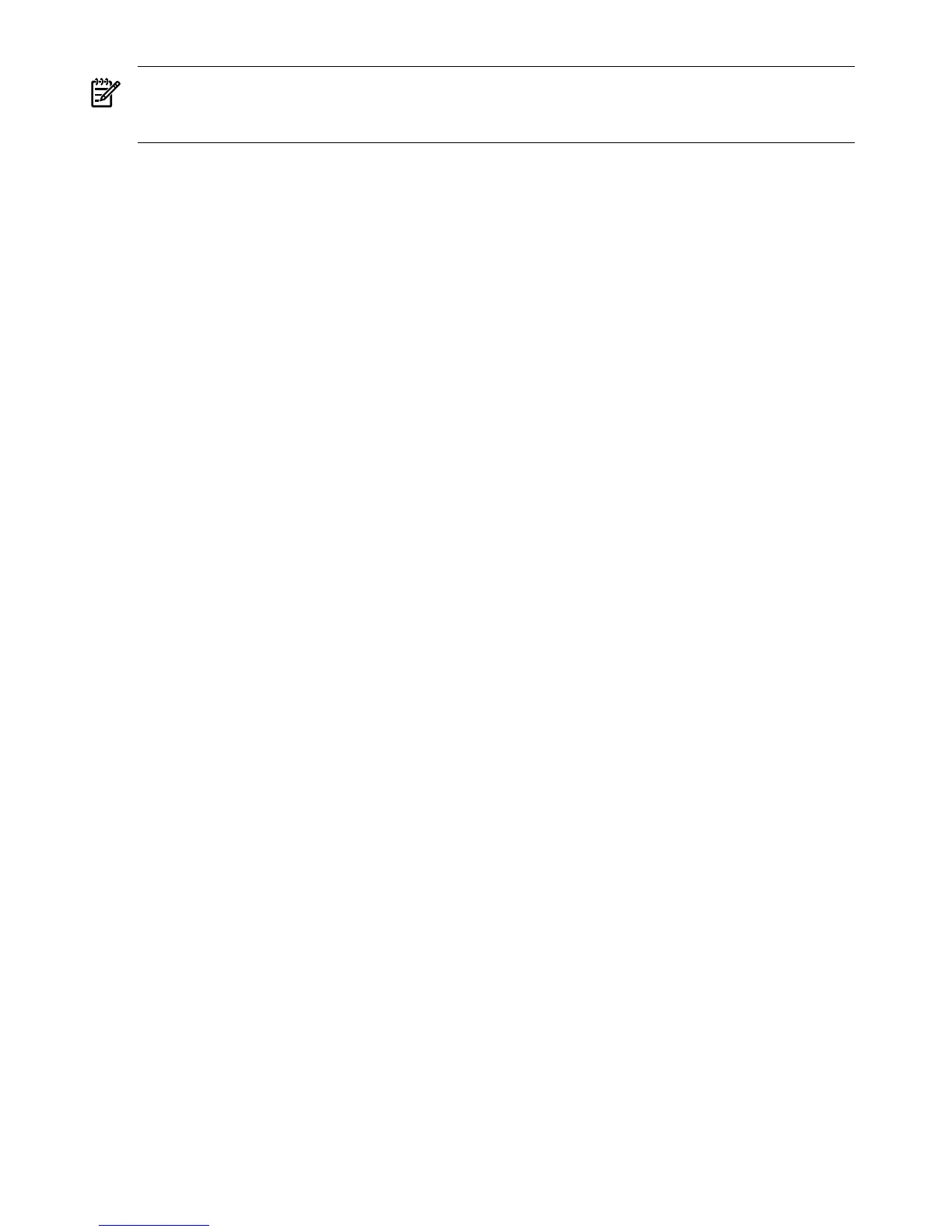NOTE: You can view only the most pertinent fields for each event on the web. For a more
complete decoding of the events, use the TUI available by logging in to iLO 2 through Telnet or
SSH.
Events
Events can be a result of a failure or an error (such as fan failure, Machine-Check Abort, and so
on). They can indicate a major change in system state (such as, firmware boot start or, system
power on/off), or they can be forward progress markers (such as CPU selftest complete).
Events are produced by intelligent hardware modules, the OS, and system firmware. Events
funnel into the BMC from different sources throughout the server. iLO 2 polls the BMC for new
events and stores them in nonvolatile memory. Events communicate system information from
the source of the event to other parts of the system, and ultimately to the system administrator.
The log viewer contains an event decoder to help you interpret events.
The following event severity (or alert) levels are defined:
0: Minor forward progress
1: Major forward progress
2: Informational
3: Warning
5: Critical
7: Fatal
Remote Serial Console
The Remote Serial Console page (Figure 8-8) enables you to securely view and manage a remote
server. You must have console access right to use this feature.
You can also connect to the system console by launching View Console from the Remote Serial
Console page.
116 Using iLO 2
