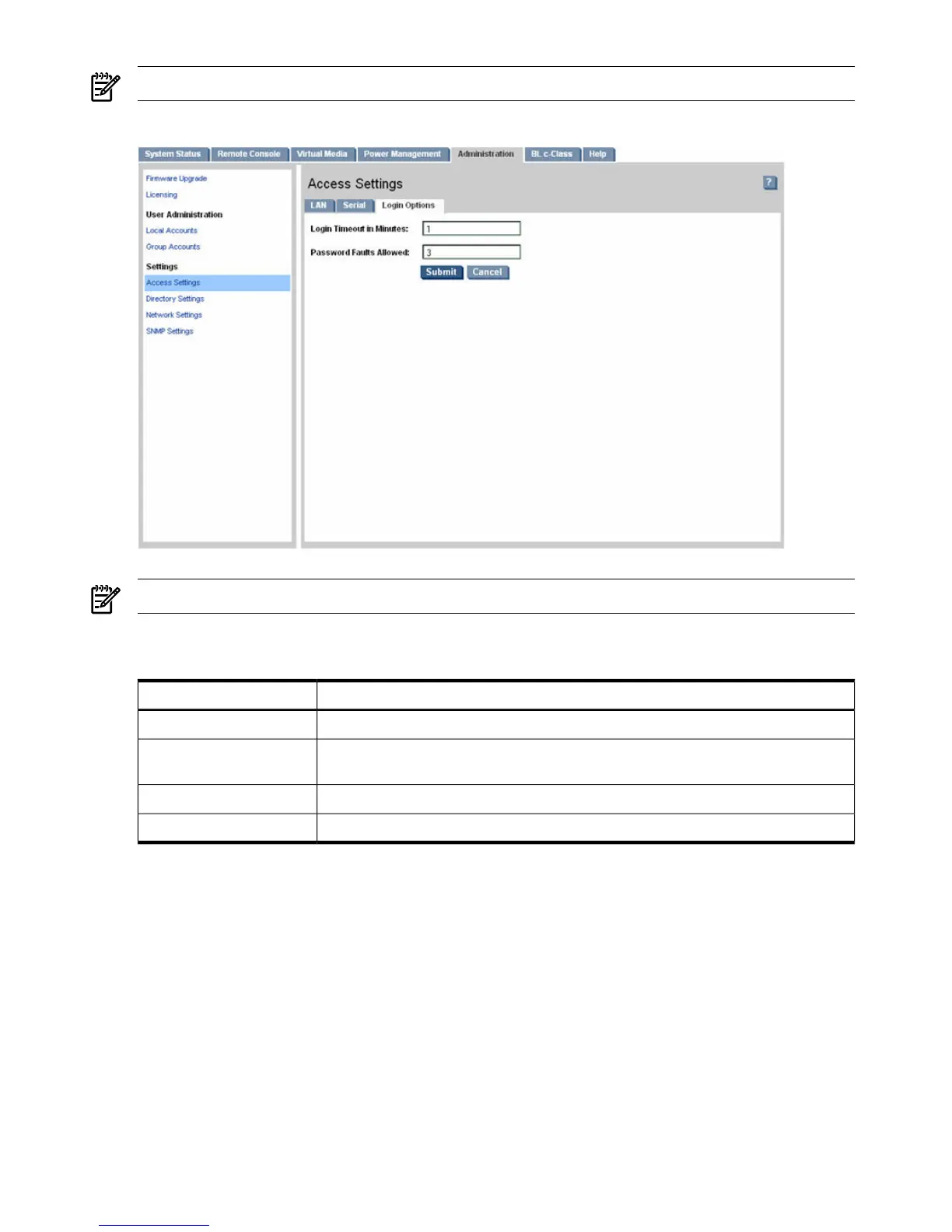NOTE: Depending on your server, this page might look slightly different.
Figure 8-26 Login Options Page
NOTE: The BL c-Class tab is available only on HP Integrity server blades.
Table 8-27 lists the fields, buttons, and descriptions.
Table 8-27 Login Options Page Description
DescriptionFields and Buttons
The timeout value in minutes is effective on all ports, including local ports.Login Timeout in Minutes
This sets a limit on the number of password faults allowed when logging in to iLO 2.
The default number of password faults allowed is three.
Password Faults Allowed
Submits the information.Submit
Cancels the action.Cancel
Current LDAP Parameters
The Current LDAP Parameters page (Figure 8-27) enables you to edit LDAP parameters. You
must have iLO configuration access right to use this feature.
The LDAP feature is only available if you have the iLO 2 Advanced Pack license.
144 Using iLO 2
