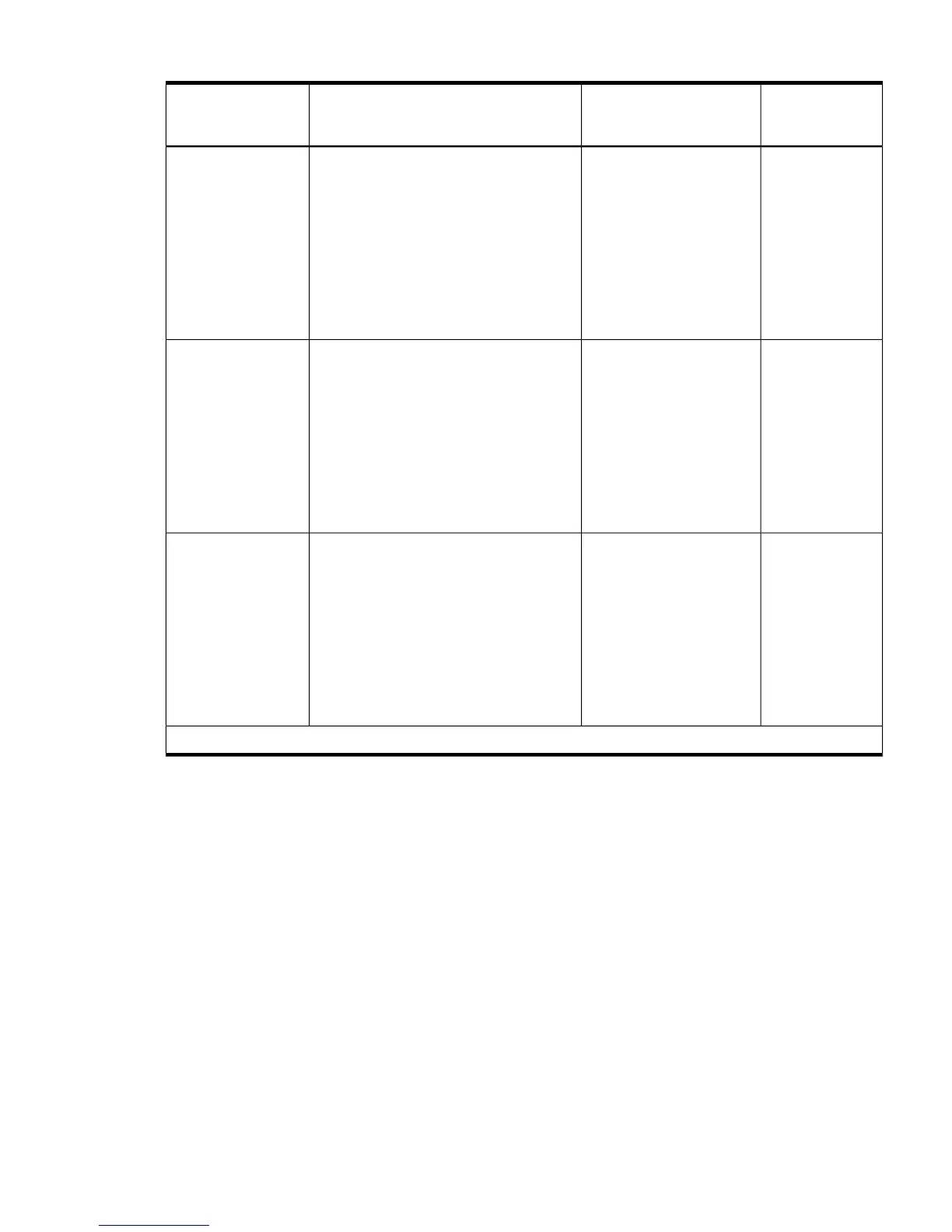Table 1 Publishing History Details (continued)
Publication DateSupported ServersOperating Systems SupportedDocument
Manufacturing Part
Number
August 2009BL870c
BL860c
rx2660
rx3600
rx6600
rx7640*
rx8640*
Superdome sx2000*
HP-UX 11i v3
OpenVMS 8.3 1H1
Microsoft Windows Server 2008
Red Hat Linux and SuSE
5991-8053_ed9
December 2009BL870c
BL860c
rx2660
rx3600
rx6600
rx7640*
rx8640*
Superdome sx2000*
HP-UX 11i v3
OpenVMS 8.3 1H1
Microsoft Windows Server 2008
Red Hat Linux and SuSE
5991-8053_ed10
April 2010BL870c
BL860c
rx2660
rx3600
rx6600
rx7640*
rx8640*
Superdome sx2000*
HP-UX 11i v3
OpenVMS 8.3 1H1
Microsoft Windows Server 2008
Red Hat Linux and SuSE
5991-8053_ed11
* All of the iLO 2 functionality is not currently available on this server.
Document Organization
This document is divided into the following chapters.
Chapter 1 Introduction Use this chapter to learn about iLO 2 functionality.
Chapter 2 Ports and LEDs Use this chapter to learn about ports and LEDs.
Chapter 3 Getting Connected to iLO 2 Use this chapter to connect to iLO 2.
Chapter 4 Logging in to iLO 2 Use this chapter to log in to iLO 2.
Chapter 5 Adding Advanced Features Use this chapter to learn about the HP Lights-Out
Advanced KVM card functionality and installation on the rx7640, rx8640, and
Superdome sx2000 servers.
Chapter 6 Accessing the Host Console Use this chapter to learn how to access the host console
of an HP Integrity server through iLO 2.
Chapter 7 Configuring DHCP, DNS, LDAP, and Schema-Free LDAP Use this chapter to
configure DHCP, DNS, LDAP extended schema, and Schema-Free LDAP.
Chapter 8 Using iLO 2 This chapter provides information on the different interfaces you
can use to interact with iLO 2 such as text user interface, web GUI, and SMASH
SM CLP.
Document Organization 17
