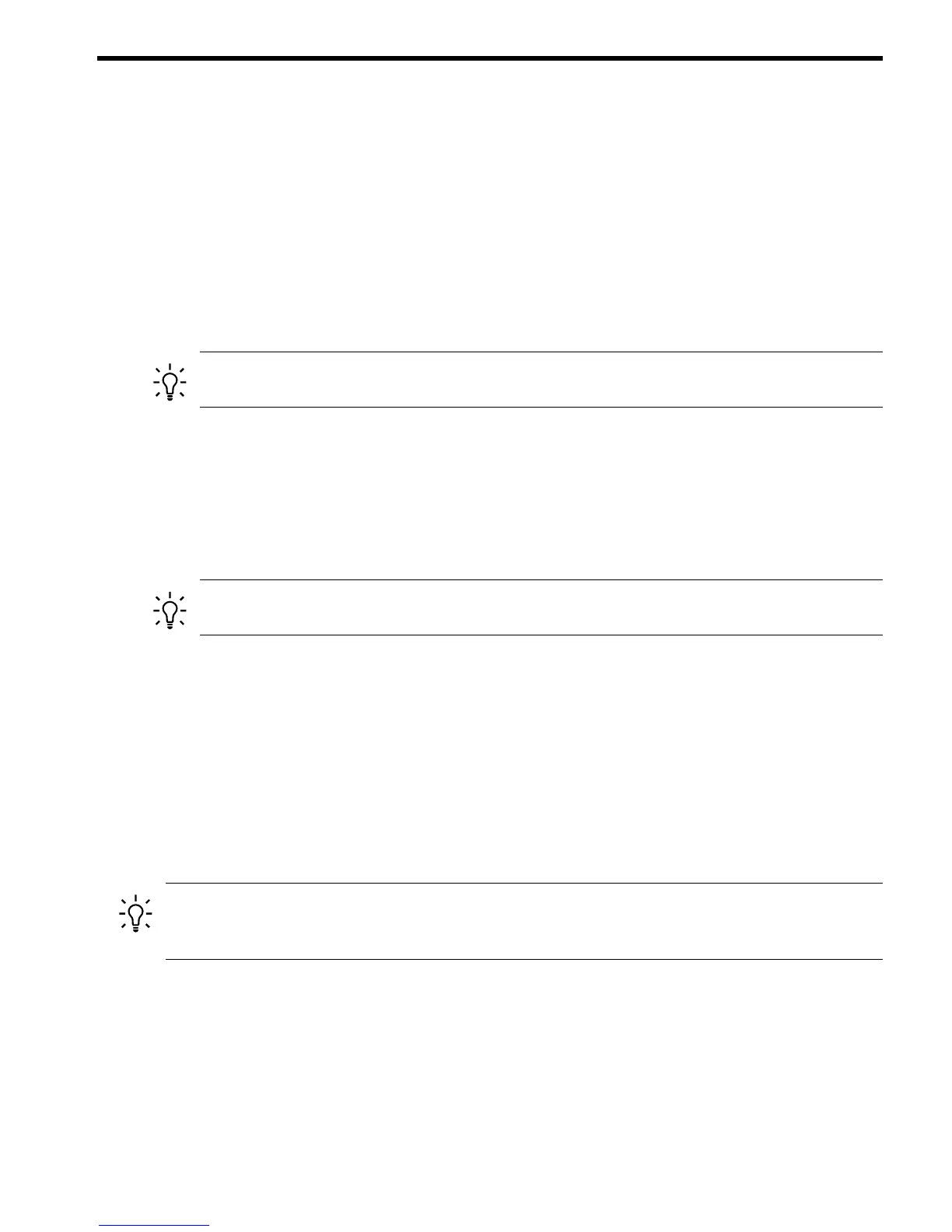4 Logging In to iLO 2
This chapter provides instructions on how to log in to iLO 2.
Integrity iLO 2 standard features provide basic system board management functions, diagnostics,
and essential Lights-Out functionality on iLO 2-supported HP servers. For a list of the standard
features, see “Standard Features” (page 22).
Logging In to iLO 2 Using the Web GUI
To log in to iLO 2 using the web GUI, follow these steps:
1. Open a web browser and enter the DNS name or the IP address for the iLO 2.
2. Log in using the default iLO 2 user name and password (Admin/Admin).
TIP: For security reasons, HP strongly recommends you modify the default settings during
the initial login session. See “Modifying User Accounts and Default Passwords” (page 51).
Logging In to iLO 2 Using the Command Line Interface
To log in to the iLO 2 command line interface, follow these steps:
1. Access iLO 2 using the console serial port (RS-232), or enter through the LAN, using Telnet,
SSH, or console emulation method. The iLO 2 MP login prompt appears.
2. Log in using the default the iLO 2 user name and password (Admin/Admin).
TIP: For security reasons, HP strongly recommends you modify the default settings during
the initial login session. See “Modifying User Accounts and Default Passwords” (page 51).
Following is the MP Main Menu:
CO: Console
VFP: Virtual Front Panel
CM: Command Menu
CL: Console Logs
SL: Show Event Logs
SMCLP: Server Management Command Line Protocol
HE: Main Menu Help
X: Exit Connection
See Section : “Text User Interface” (page 83) for information on the iLO 2 MP menus and
commands.
TIP: When logging in using the local or remote console serial ports, the login prompt may not
display if another user is logged in through these ports. In this case, use Ctrl-B to access the MP
Main Menu and the MP> prompt.
Network Port Usage
The open network ports iLO 2 uses are listed in the following tables. Table 4-1 lists the TCP ports
and Table 4-2 lists the UDP ports.
Logging In to iLO 2 Using the Web GUI 55
