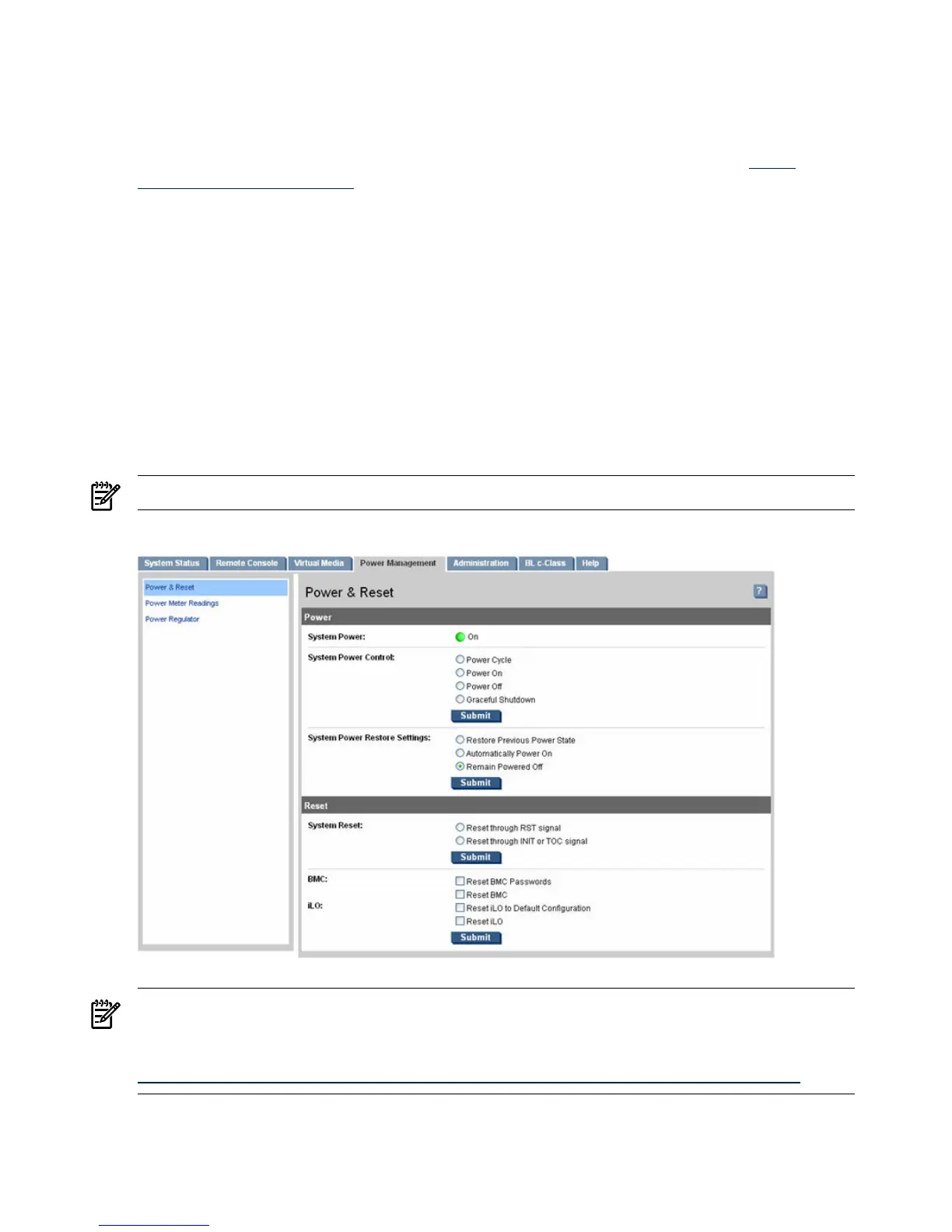Java Plug-in Version
The vMedia feature requires prior installation of Java Plug-in 1.4.2_10 or higher.
Client Operating System and Browser Support for vMedia
You can view the list of supported client operating systems on the HP website at http://
www.hp.com/go/integrityilo.
Power Management
For entry class and server blades, the iLO 2 power management feature enables you to view and
control the power state of the server, monitor power usage, monitor the processor, and modify
power settings. The Power Management page has three menu options:
• Power & Reset
• Power Meter Readings
• Power Regulator
Power & Reset
The Power & Reset page (Figure 8-18) enables you to view and control the power state of the
server. It also provides you with options to reset the system, the BMC, or iLO 2.
NOTE: Depending on your server, this page might look slightly different.
Figure 8-18 Power & Reset Page
NOTE: The BL c-Class tab is available only on HP Integrity server blades. For information on
how to set the power management options in the OA, see the HP BladeSystem Onboard Administrator
User Guide on the HP website at:
http://h20000.www2.hp.com/bc/docs/support/SupportManual/c00705292/c00705292.pdf
Table 8-19 lists the fields, buttons, and descriptions.
132 Using iLO 2
