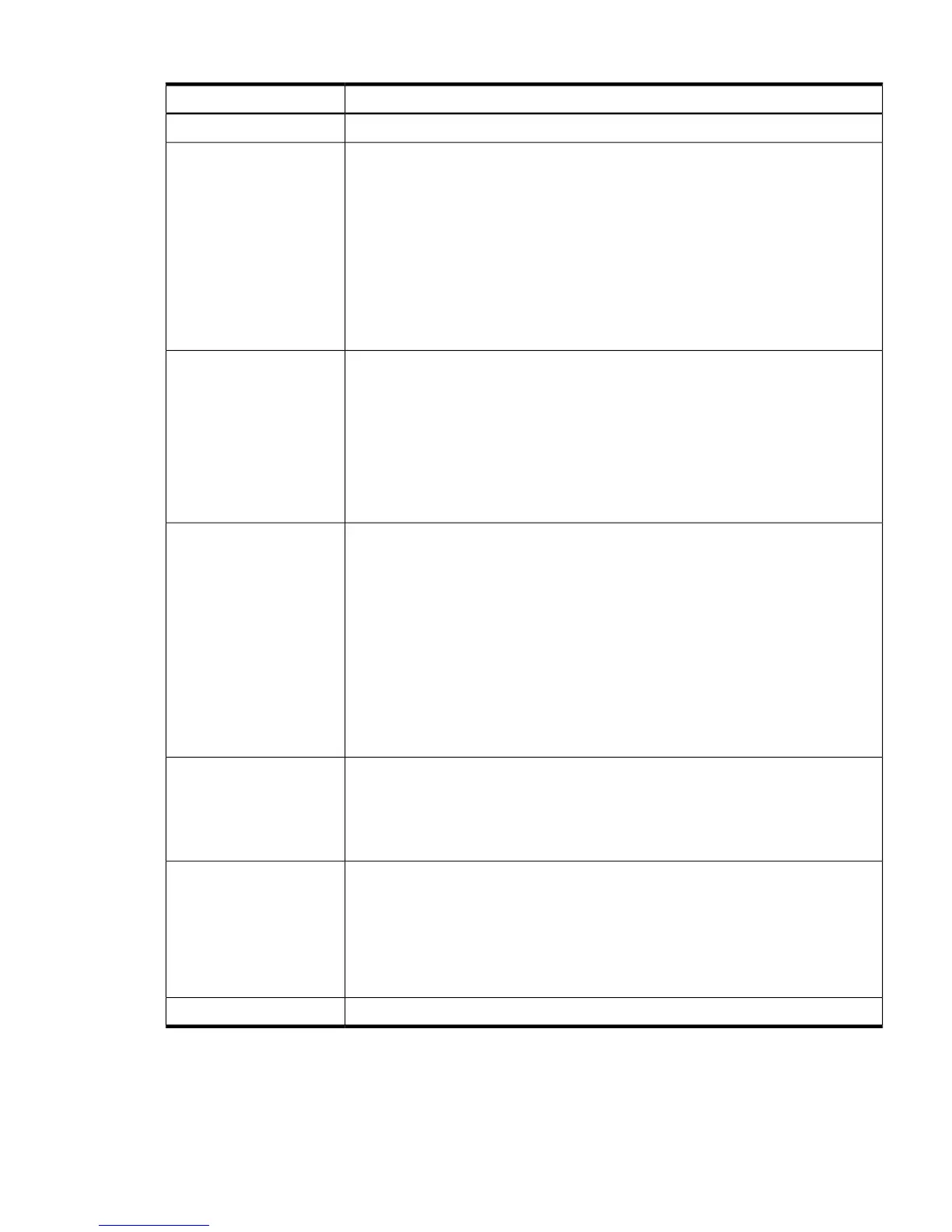Table 8-19 Power & Reset Page Description
DescriptionFields and Buttons
The current power state of the system.System Power
A user with power control access can issue the following options for remote control of
the system power:
• Power Cycle: Turns system power off and on. The delay between off and on is 30
seconds.
• Power On: Turns system power on (it has no effect if power is already on).
• Power Off: Turns system power off. This is equivalent to forcing the system power
off with the front panel power switch. There is no signal sent to the OS to bring the
software down before power is turned off. For proper system shutdown, shutdown
the OS before issuing this command.
• Graceful Shutdown: BMC sends a signal to the OS to shutdown, prior to turning
off system power supported by IPF operating systems.
System Power Control
This option enables you to configure the power restore policy. The power restore policy
determines how the system behaves when ac power returns after an ac power loss.
You must have iLO configuration access right to use this option.
• Restore Previous Power State: The power is restored to the state that was in effect
when ac was removed or lost.
• Automatically Power On: The system is powered up after ac is applied.
• Remain Powered Off: The system stays powered off after ac is applied. Pushing the
system power switch or choosing the Power On option under System Power Control
is required to power on the system.
System Power Restore
Settings
This feature has the following options:
• Reset through RST signal: This option causes the system to reset through the RST
signal. Under normal operation, shut down the OS before issuing this command.
Execution of this command irrecoverably halts all system processing and I/O activity
and restarts the computer system. The effect of this command is very similar to
cycling the system power - the OS is not notified, no dump is taken on the way
down, and so on. You must have power control access right to issue this option.
• Reset through INIT or TOC signal: This option causes the system to be reset through
the INIT or Transfer of Control (TOC) signal. Under normal operation, shut down
the OS before issuing this command. Execution of this command irrecoverably halts
all system processing and I/O activity and restarts the computer system. It is different
from the previous option in that the processors are signaled to dump state on the
way down. You must have iLO configuration access right to issue this option.
System Reset
This feature has the following options:
• Reset BMC passwords: This resets BMC (EFI Shell) passwords.
• Reset BMC: This option enables you to issue a BMC reset. Under normal operation,
shut down the OS before issuing this command. You must have iLO configuration
access right to issue this option.
BMC
This feature has the following options:
• Reset to the iLO 2 default configuration: This option enables you to set all iLO 2
parameters back to their default values. You must have iLO configuration access
right to issue this option.
• Reset the iLO 2: This option enables you to reset the iLO 2. You can safely perform
an iLO 2 reset without affecting the operation of the server. You must have iLO
configuration access right to issue this option.
iLO 2
Click to submit selections.Submit
Power Meter Readings
The Power Meter Readings page (Figure 8-19) enables you to graphically view and monitor
server power usage, temperature, and power regulator settings.
Web GUI 133
