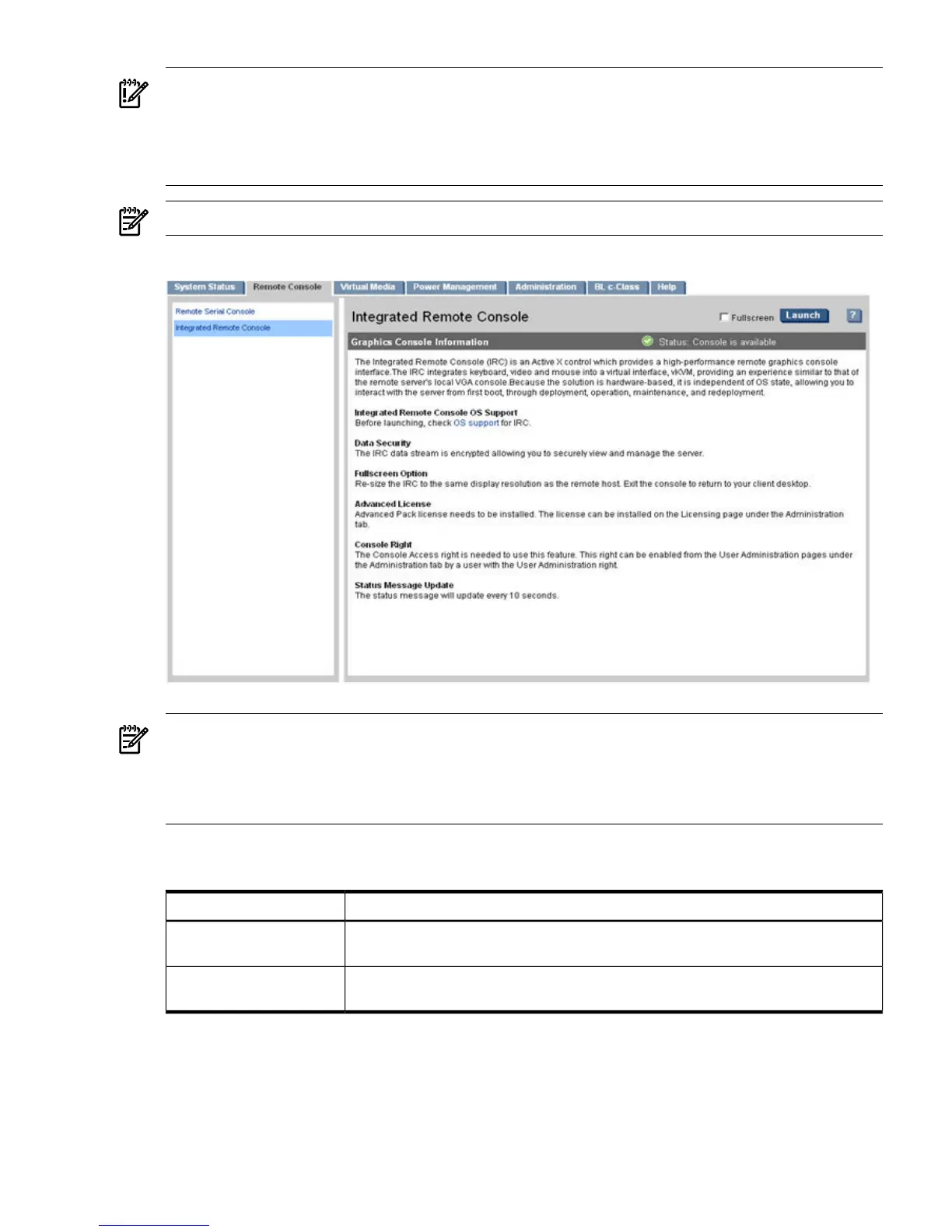IMPORTANT: The operating system server console output does not display on the console
device screen until the server boots to the EFI Shell. To view console output prior to booting to
the EFI Shell, either start a console session using the console serial port (RS-232), or access iLO
2 virtual serial port, or IRC. See“Configuring the iLO 2 MP LAN Using the Console Serial Port”
(page 43).
NOTE: Depending on your server, this page might look slightly different.
Figure 8-10 Integrated Remote Console Page
NOTE: The BL c-Class tab is available only on HP Integrity server blades.
To access the IRC, select Remote Console > Integrated Remote Console and click Launch.
The IRC might experience a slight delay as it first loads on your browser.
The IRC page refreshes every 10 seconds.
Table 8-17 lists the fields, buttons, and actions.
Table 8-17 IRC Page Description
ActionFields and Buttons
Resizes the IRC page.
For fullscreen with multi-head client, launch the browser from the primary display.
Fullscreen
Resizes the IRC page to the same display resolution as the remote host. To open the
server’s graphic console in a new browser window, click Launch.
Launch
The IRC displays the host server’s graphics console (Figure 8-11).
Web GUI 123
