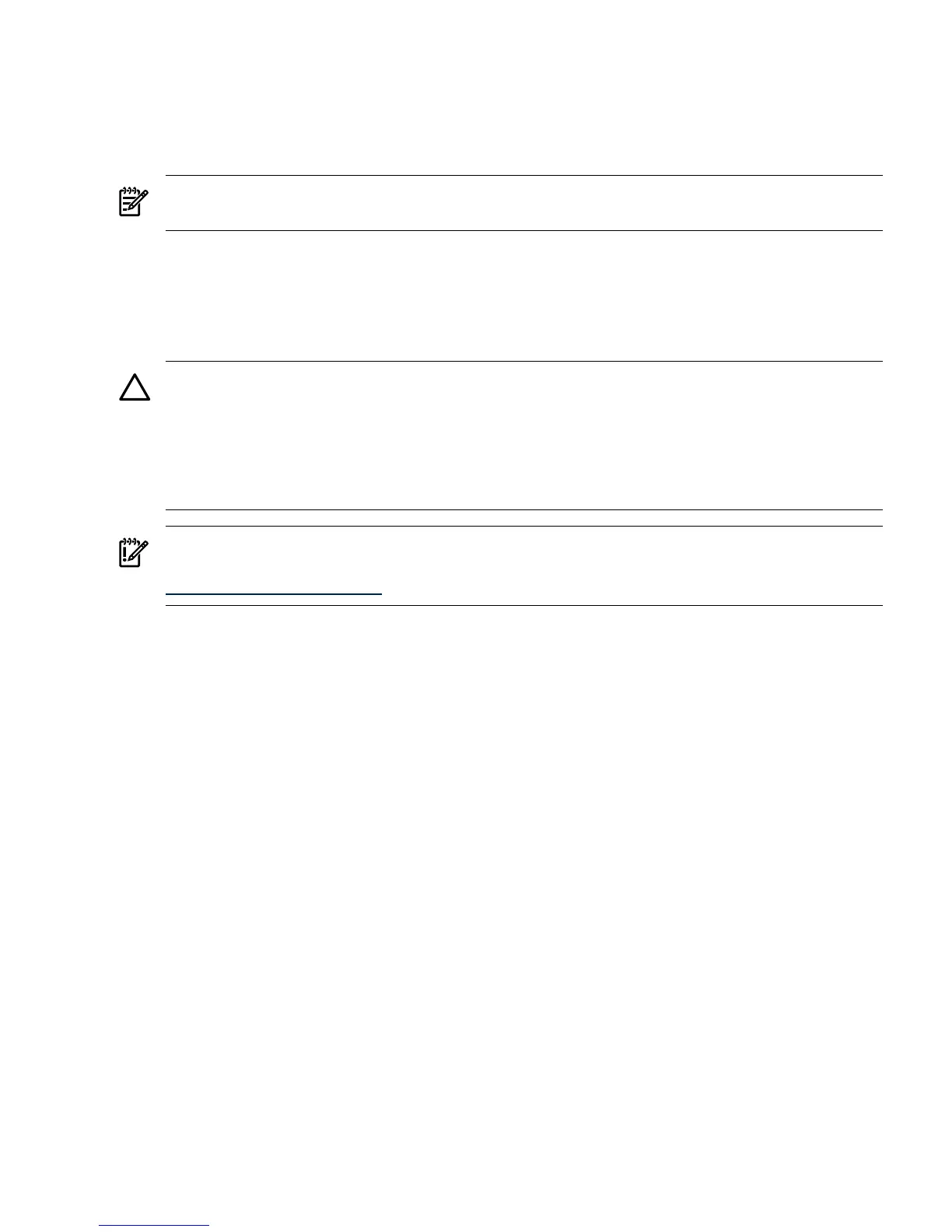mass storage driver. Once the USB mass storage driver is loaded, the server OS does not require
additional HP drivers running on the server OS.
Additionally, the host server EFI system firmware is extended to support USB virtual devices,
making virtual media available end-to-end (in a pre-boot environment, through OS loading and
while the OS is operational).
NOTE: The Lights-Out Advanced KVM card must be connected to the same subnet as the MP
LAN to enable vKVM and vMedia functionality.
For information on how to use vMedia, see “Virtual Media” (page 125).
Installing the Lights-Out Advanced KVM Card in a Server
You can install the HP Lights-Out Advanced KVM card into any mode-1 slot in a PCI-X backplane,
or any mode-1 PCI-X slot in a PCI-X/PCIe backplane.
CAUTION: Observe all electrostatic discharge (ESD) safety precautions before attempting this
procedure. Failure to follow ESD safety precautions could cause damage to the server.
CAUTION: You cannot add or replace a Lights-Out Advanced KVM card while the nPartition
is running. You must first shut down the nPartition before adding or replacing the card. For
more information on shutting down nPartitions and powering off hardware components, see
your server documentation.
IMPORTANT: The HP Lights-Out Advanced KVM card requires that your server has the
minimum system firmware installed. To see the firmware versions, go to the HP website at
www.hp.com/go/integrityilo.
Before performing certain iLO 2 functions, verify that you have the supported firmware version
required to carry out the task.
Lights-Out Advanced KVM Card for sx2000 Servers 61
