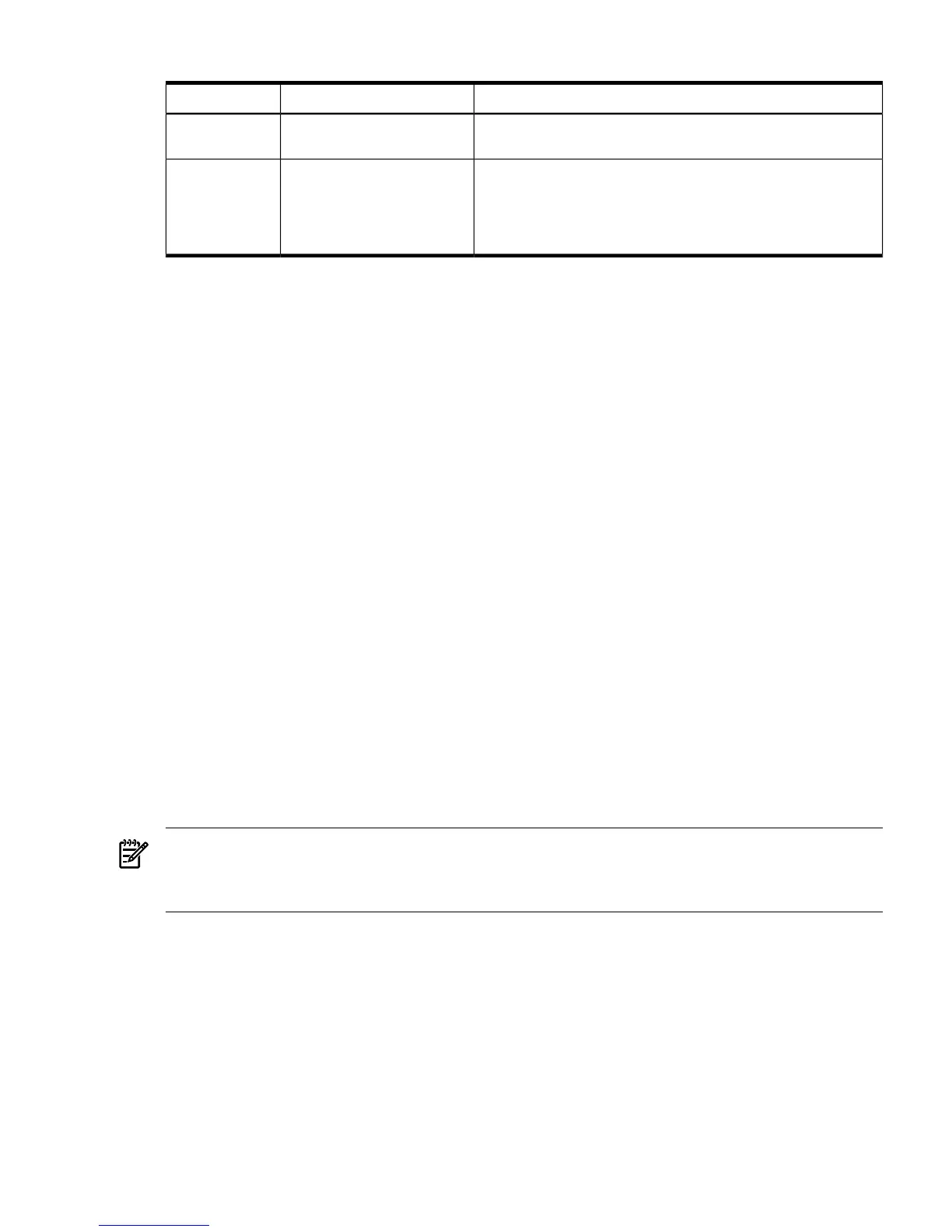Table 8-55 account# Properties (continued)
Access and ValuesDescriptionProperty Name
Read/write.
Specified in ASCII characters up to 24 characters long.
User name of this account.Name
Read/write.
The following are valid values:
<console,power,mp,user,virtual),
<all> or <none>.
Privileges of this user account.oemhp_privileges
Verbs
cd Changes the current default target.
help Displays context-sensitive help.
show Displays information.
set Sets a property to a specific value.
create Create a new user account.
delete Delete a user account.
User Account Examples
The following examples show specific user account commands.
Display all user accounts on this iLO 2
</> hpiLO-> show /map1/group1/account*
Create a new account
</map1/group1> hpiLO-> create account3 userid=testuser userpassword=testpass
name=”Test User” oemhp_privileges=console,power
Delete an account
</map1/group1> hpiLO-> delete account1
Modify account properties
</map1/group1/accuont3> hpiLO-> set oemhp_privileges=console name=”Console User”
LDAP Configuration
This section describes targets, their properties, and supported verbs used for configuring and
viewing iLO 2 LDAP settings using SM CLP.
NOTE: You can only configure LDAP with extended HP schema from the SM CLP interface.
You can configure LDAP with default schema using the iLO 2 web GUI or the iLO 2 MP TUI
Command menu.
Target: map1/settings1/oemhp_ldapsettings1
The oemhp_ldapsettings1 target represents iLO 2 LDAP directory configuration settings.
Table 8-56 shows oemhp_ldapsettings1 target information.
SMASH Server Management Command Line Protocol 177
