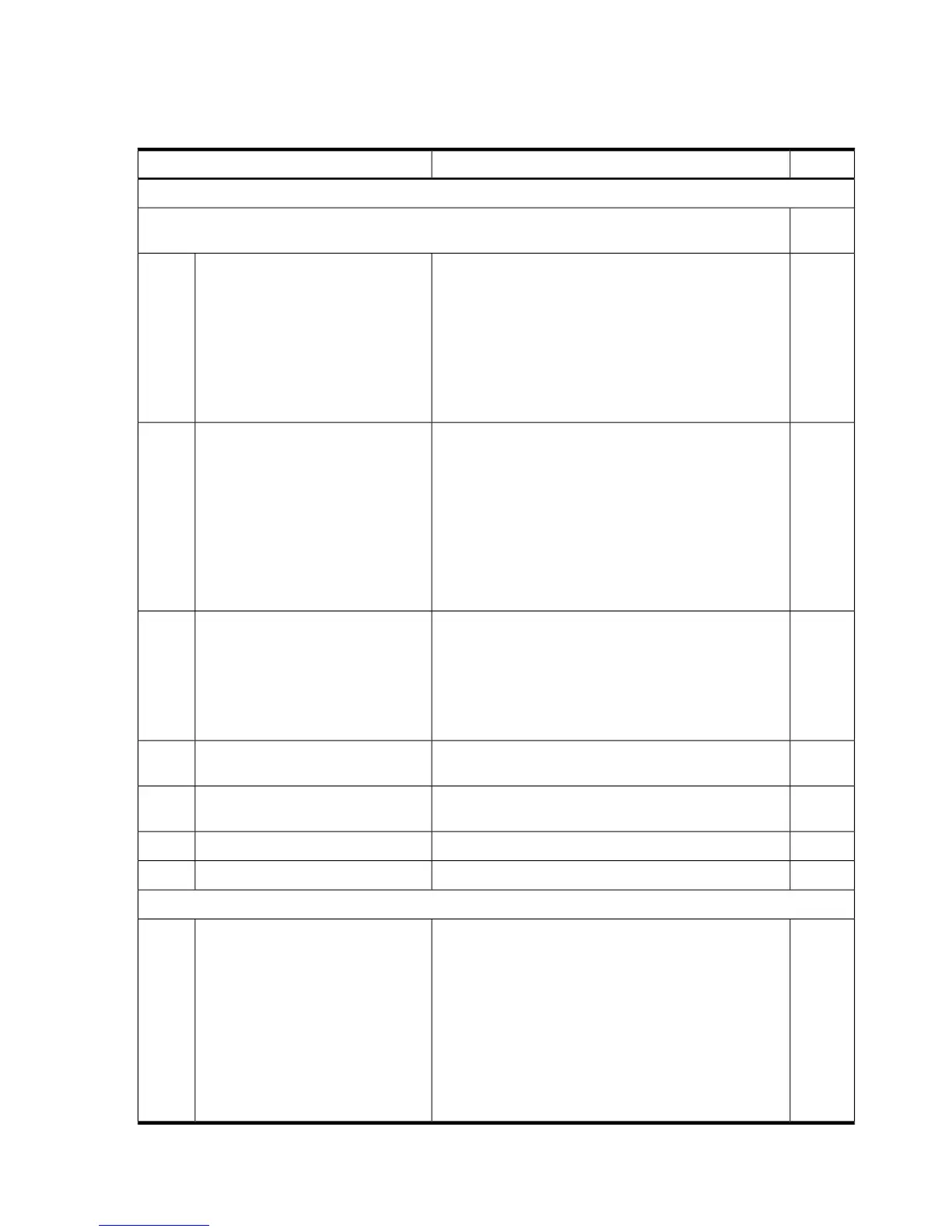Setup Checklist
Use the checklist in Table 3-1 to help set up iLO 2.
Table 3-1 Setup Checklist
XActionStep
Standard
For rackmount servers, perform steps 1 and 2. For server blades, see “Server Blade Connection” (page 45)
and continue with steps 3-8.
1. Determine the access method to select and connect
cables.
2. Determine the LAN configuration method and assign
an IP address if necessary.
3. Find and remove the iLO Network Information Tag.
This tag contains the default DNS name and iLO 2
login information. Removing the tag ensures
ventilation holes are kept clear for proper server
cooling.
Prepare1
Choose a method to configure the LAN for iLO 2 access:
• DHCP with DNS (Use the default DNS name supplied
on your iLO Network Information Tag.)
• ARP Ping (This feature is supported on certain
Integrity servers to assign a static IP number to the MP
LAN.)
• Console serial port (RS-232) (You can perform all iLO
2 text commands from a serial console, or you can use
this interface to assign a static IP number, disconnect
the serial port, and resume from a web browser.)
Configure the MP LAN2
Log in to iLO 2 from
• a supported web browser if using DNS or static IP
• the TUI if using the console serial port
Use the default user name and password (Admin, Admin)
as found on your removable iLO Network Information
Tag.
Log in to iLO 23
Change the default user name and password on the
administrator account to your predefined selections.
Change default user name and
password
4
Set up the user accounts if you are using the local accounts
feature.
Set up user accounts5
Set up the security access settings.Set up security access6
Access the host console using your method of choice.Access the host console7
Advanced
• Integrity entry class
— Activate advanced features by entering your HP
Integrity Advanced Pack license key.
• Integrity server blades
— Ships with Advanced Pack license key factory
installed.
• Integrity mid range and Superdome
— Advanced features are enabled per hard partition
with installation of Lights-Out Advanced KVM
cards. No Advance Pack license key required.
Activate advanced features8
38 Getting Connected to iLO 2