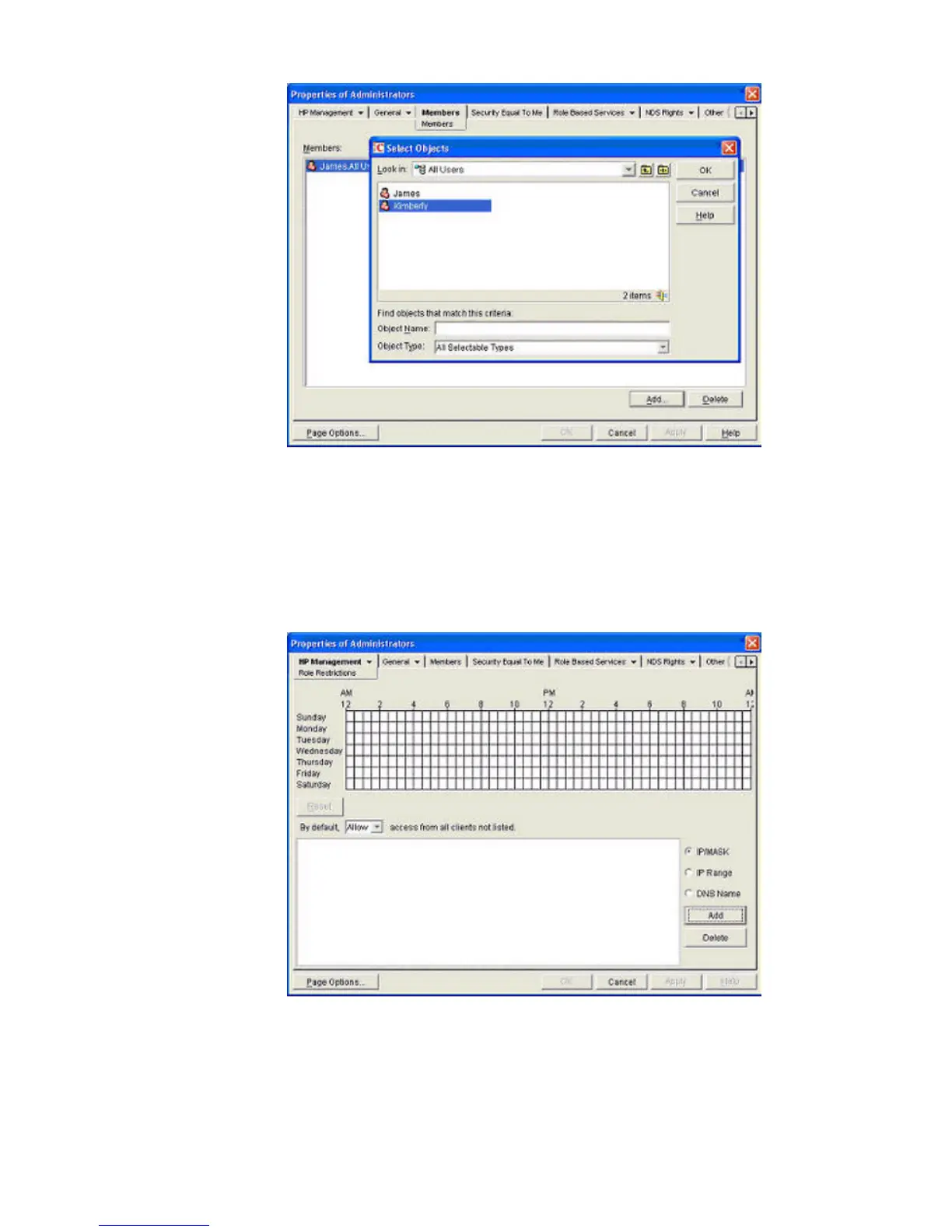Figure 9-18 Members Tab (eDirectory)
To browse to the specific user you want to add, click Add.
To remove a user from the list of valid members, highlight the user name and click Delete.
Setting Role Restrictions
The Role Restrictions subtab (Figure 9-19) enables you to set login restrictions for a role.
Figure 9-19 Role Restrictions Subtab (eDirectory)
These restrictions include the following:
• Time Restrictions
• IP Network Address Restrictions
— IP/Mask
— IP Range
• DNS Name
Directory Services for eDirectory 199
