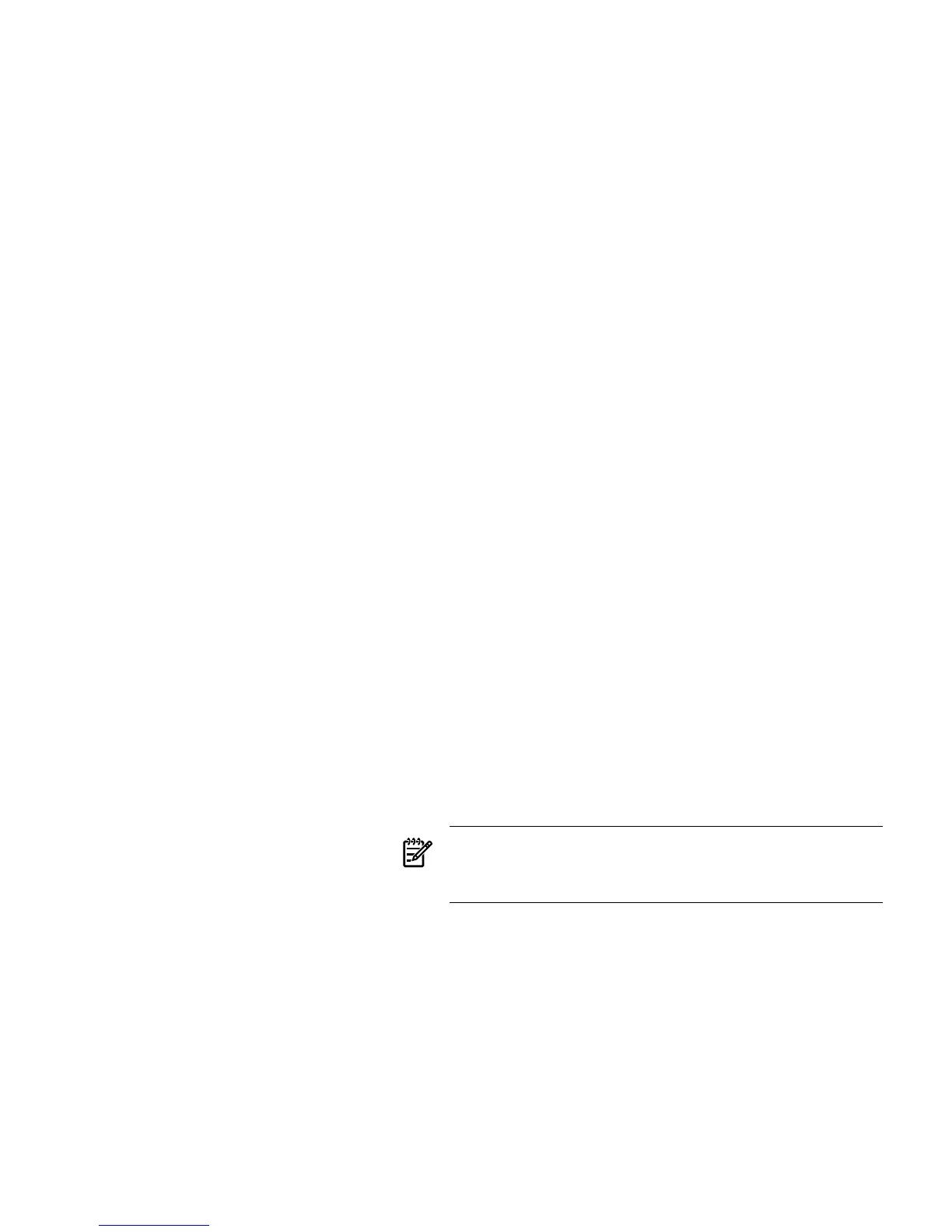UC adds, modifies, re-enables, or deletes any of the following user parameters:
• Login ID
• Password
• User Name
• User Workgroup
• User Access Rights
• User Operating Mode
• User Enabled
There are two default users, Admin and Oper. The Admin user has all rights (C, P, M, U,
and V). The Oper user has the console access right by default. You can change the configuration
of these default users with the UC command.
All users have the right to log in to iLO 2 and to run Status (read-only) commands (view event
logs, check system status, power status, and so on), but not to run any commands that alter the
state of iLO 2 or the system.
The following commands are available to all users: CL, DATE, DF, HE, LS, PS, SL, SS, SYSREV,
TE, VFP, WHO, XD (status options)
An iLO 2 user can also have any or all of the following access rights:
Console Access Right to access the system console (the host OS). This does
not bypass host authentication requirements, if any.
Command: CO
Power Control Access Right to power on, power off, or reset the server, and to
configure the power restore policy.
Commands: PC,PR, RS, TC
Local User Administration Access Right to configure locally stored user accounts.
Commands: UC
MP Configuration Access Right to configure all iLO 2 MP settings (and some system
settings, such as the power restore policy).
Commands: BP, CA, CL, DC, DI, FW, ID, IT, LC, LDAP, LOC,
PG, RB, SA, SO, XD
Virtual Media Access Enables Advanced Pack license users the right to use the
vMedia applet.
NOTE: The vMedia feature is available only if you have
the iLO 2 Advanced Pack license and the user vMedia
access right.
Command line usage and scripting:
UC [ -new <login> —user <text> [ -workgroup <text> ]
[ -rights <e|d> <console|mp|power|user|virtual|all|none> ]
[ -mode <single|multiple> ] [ -enable <e|d> ]
[ -password <value> ] ]
[ -change <login> [-login<newlogin> ] [ -user <text> ]
[ -rights <e|d> <console|mp|power|user|virtual|all|none> ]
[ -workgroup <text> ] [ -mode <single|multiple> ]
[ -enable <e|d> \ [ -password [ <value> ]
[ -delete <login> ] | [ -list <login> ] ] [ -nc ]
-?
Example:
Text User Interface 107
