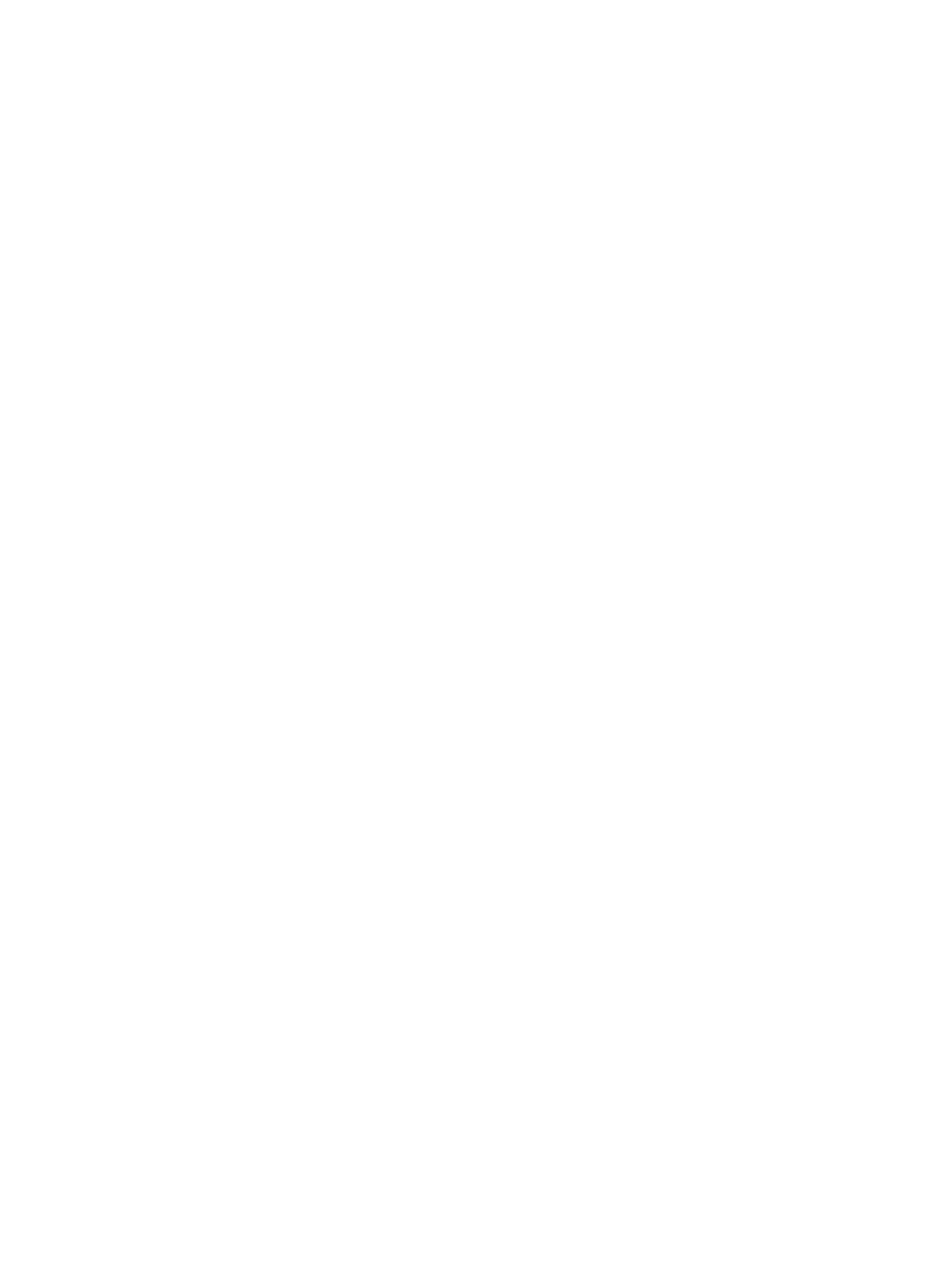126
1. Configure Router A:
# Configure dialer-group 1 to allow any IP packets to trigger a call setup.
<RouterA> system-view
[RouterA] dialer-group 1 rule ip permit
# Assign the interface BRI 2/4/0 an IP address.
[RouterA] interface bri 2/4/0
[RouterA-Bri2/4/0] ip address 202.38.154.1 255.255.0.0
# Enable C-DDR on the interface, configure the route to Router B, and assign the interface to
dialer-group 1.
[RouterA-Bri2/4/0] dialer circular enable
[RouterA-Bri2/4/0] dialer route ip 202.38.154.2 8810154
[RouterA-Bri2/4/0] dialer-group 1
# Set the switch type to NI on the BRI interface.
[RouterA-Bri2/4/0] isdn protocol-type ni
# Assign the SPID 54321 to the B1 channel and SPID 65432 to the B2 channel.
[RouterA-Bri2/4/0] isdn spid1 54321
[RouterA-Bri2/4/0] isdn spid2 65432
# Set the maximum number of INFORMATION retransmissions to 2.
[RouterA-Bri2/4/0] isdn spid resend 2
2. Configure Router B:
# Configure dialer-group 1 to allow any IP packets to trigger a call setup.
<RouterB> system-view
[RouterB] dialer-group 1 rule ip permit
# Assign the interface BRI 2/4/0 an IP address.
[RouterB] interface bri 2/4/0
[RouterB-Bri2/4/0] ip address 202.38.154.2 255.255.0.0
# Enable C-DDR on the interface, configure the route to Router A, and assign the interface to
dialer-group 1.
[RouterB-Bri2/4/0] dialer circular enable
[RouterB-Bri2/4/0] dialer route ip 202.38.154.1 8810152
[RouterB-Bri2/4/0] dialer-group 1
# Set the switch type to NI on the BRI interface.
[RouterB-Bri2/4/0] isdn protocol-type ni
# Assign the SPID 12345 to the B1 channel and SPID 23456 to the B2 channel.
[RouterB-Bri2/4/0] isdn spid1 12345
[RouterB-Bri2/4/0] isdn spid2 23456
# Set the maximum number of INFORMATION retransmissions to 2.
[RouterB-Bri2/4/0] isdn spid resend 2
3. Verify the configuration:
# Ping 202.38.154.2 from Router A to verify that the state of a B-channel on BRI 2/4/0 changes
to Line up.
# Ping 202.38.154.2 again to verify that the ISDN BRI line transfers data without any losses.
