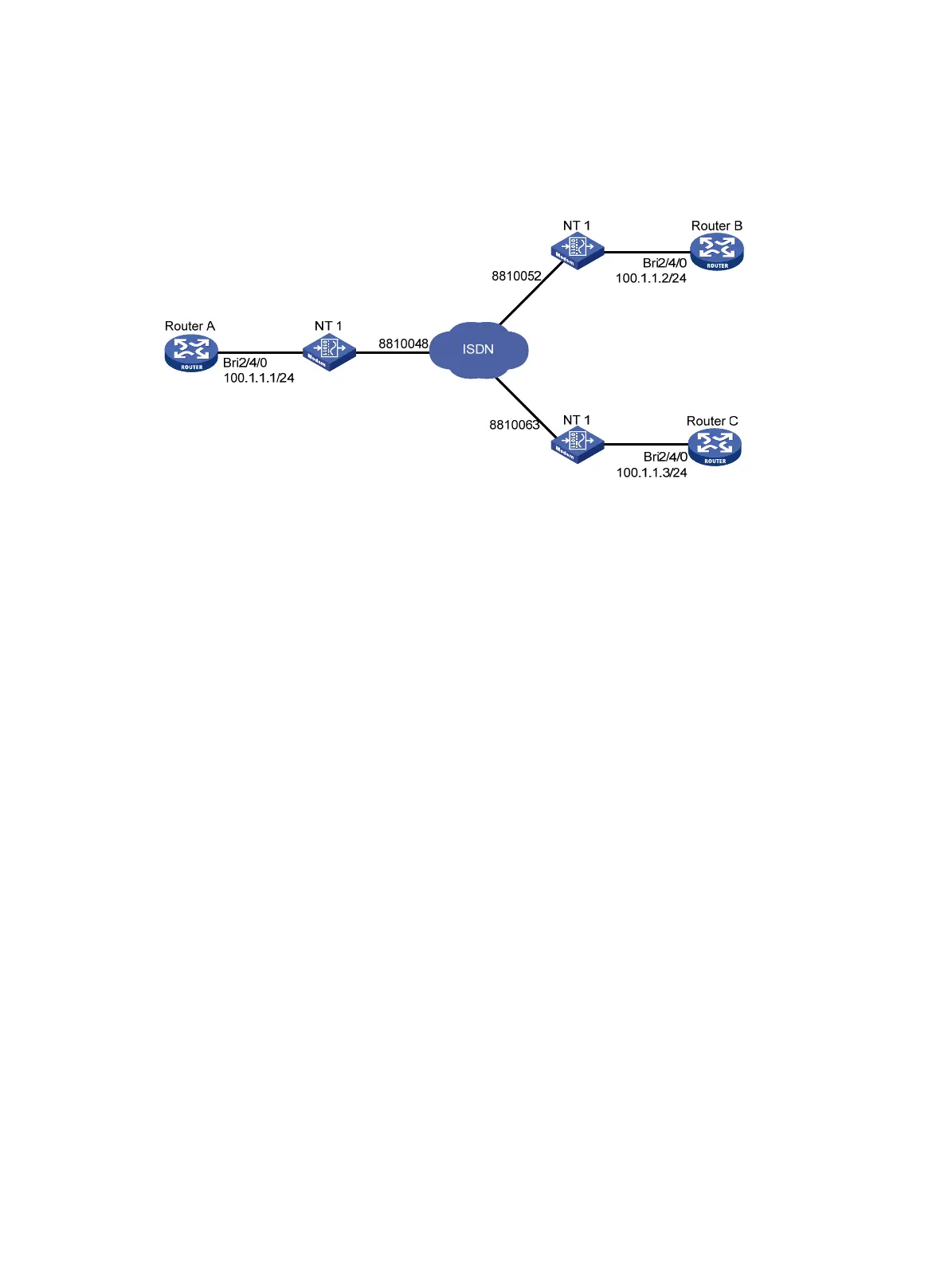200
Configure traditional DDR to meet the following requirements:
• Allow Router A to call Router B and Router C from multiple interfaces.
• Disable Router B and Router C from calling each other.
Figure 59 Network diagram
Configuration procedure
1. Configure Router A:
# Create dialer group 1 and configure a dial rule for it.
<RouterA> system-view
[RouterA] dialer-group 1 rule ip permit
# Configure an IP address for interface BRI 2/4/0.
[RouterA] interface bri 2/4/0
[RouterA-Bri2/4/0] ip address 100.1.1.1 255.255.255.0
# Enable traditional DDR on the interface.
[RouterA-Bri2/4/0] dialer circular enable
# Associate the interface with dialer group 1.
[RouterA-Bri2/4/0] dialer-group 1
# Configure the dial strings for calling Router B and Router C.
[RouterA-Bri2/4/0] dialer route ip 100.1.1.2 8810052
[RouterA-Bri2/4/0] dialer route ip 100.1.1.3 8810063
2. Configure Router B:
# Create dialer group 2 and configure a dial rule for it.
<RouterB> system-view
[RouterB] dialer-group 2 rule ip permit
# Configure an IP address for interface BRI 2/4/0.
[RouterB] interface bri 2/4/0
[RouterB-Bri2/4/0] ip address 100.1.1.2 255.255.255.0
# Enable traditional DDR on the interface.
[RouterB-Bri2/4/0] dialer circular enable
# Associate the interface with dialer group 2.
[RouterB-Bri2/4/0] dialer-group 2
# Configure the dial string for calling Router A.
