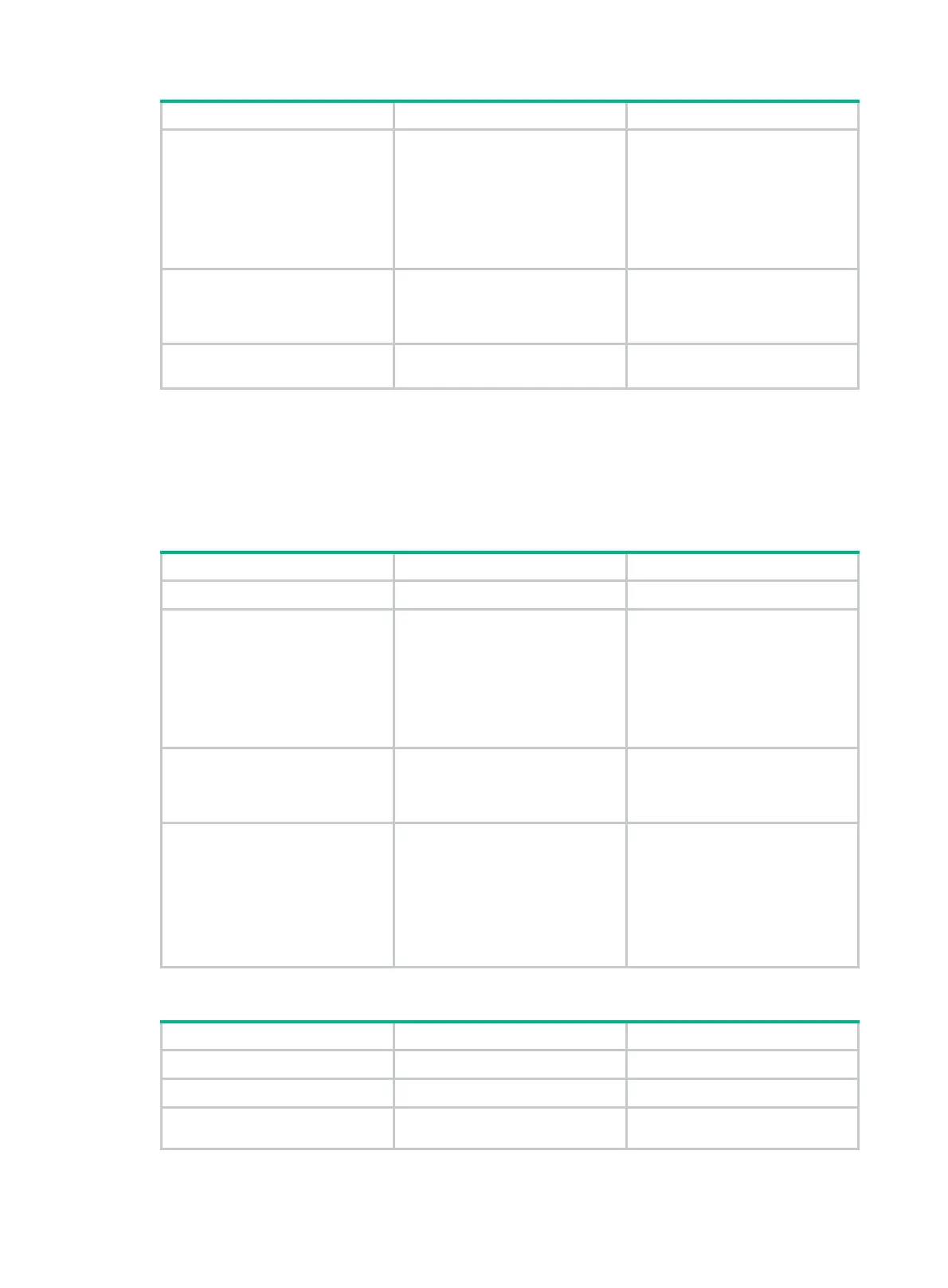206
Step Command Remarks
2. Enter BGP view or BGP-VPN
instance view.
• Enter BGP view:
bgp as-number
• Enter BGP-VPN instance
view:
a. bgp as-number
b. ip vpn-instance
vpn-instance-name
N/A
3. Enter BGP IPv4 unicast
address family view or
BGP-VPN IPv4 unicast
address family view.
address-family ipv4
[
unicast
]
N/A
4. Configure automatic route
summarization.
summary automatic
By default, automatic route
summarization is not configured.
Configuring manual route summarization
By configuring manual route summarization, you can do the following:
• Summarize both redistributed routes and routes injected using the network command.
• Determine the mask length for a summary route.
To configure BGP manual route summarization (IPv4):
Step Command Remarks
1. Enter system view.
system-view
N/A
2. Enter BGP view or BGP-VPN
instance view.
• Enter BGP view:
bgp as-number
• Enter BGP-VPN instance
view:
a. bgp as-number
b. ip vpn-instance
vpn-instance-name
N/A
3. Enter BGP IPv4 unicast
address family view or
BGP-VPN IPv4 unicast
address family view.
address-family ipv4
[
unicast
]
N/A
4. Create a summary route in
the BGP routing table.
aggregate
ip-address { mask |
mask-length } [
as-set
|
attribute-policy
route-policy-name |
detail-suppressed
|
origin-policy
route-policy-name |
suppress-policy
route-policy-name ] *
By default, no summary route is
configured.
To configure BGP manual route summarization (IPv6):
Step Command Remarks
1. Enter system view.
system-view
N/A
2. Enter BGP view.
bgp
as-number
N/A
3. Enter BGP IPv6 unicast
address family view.
address-family ipv6
[
unicast
]
N/A
