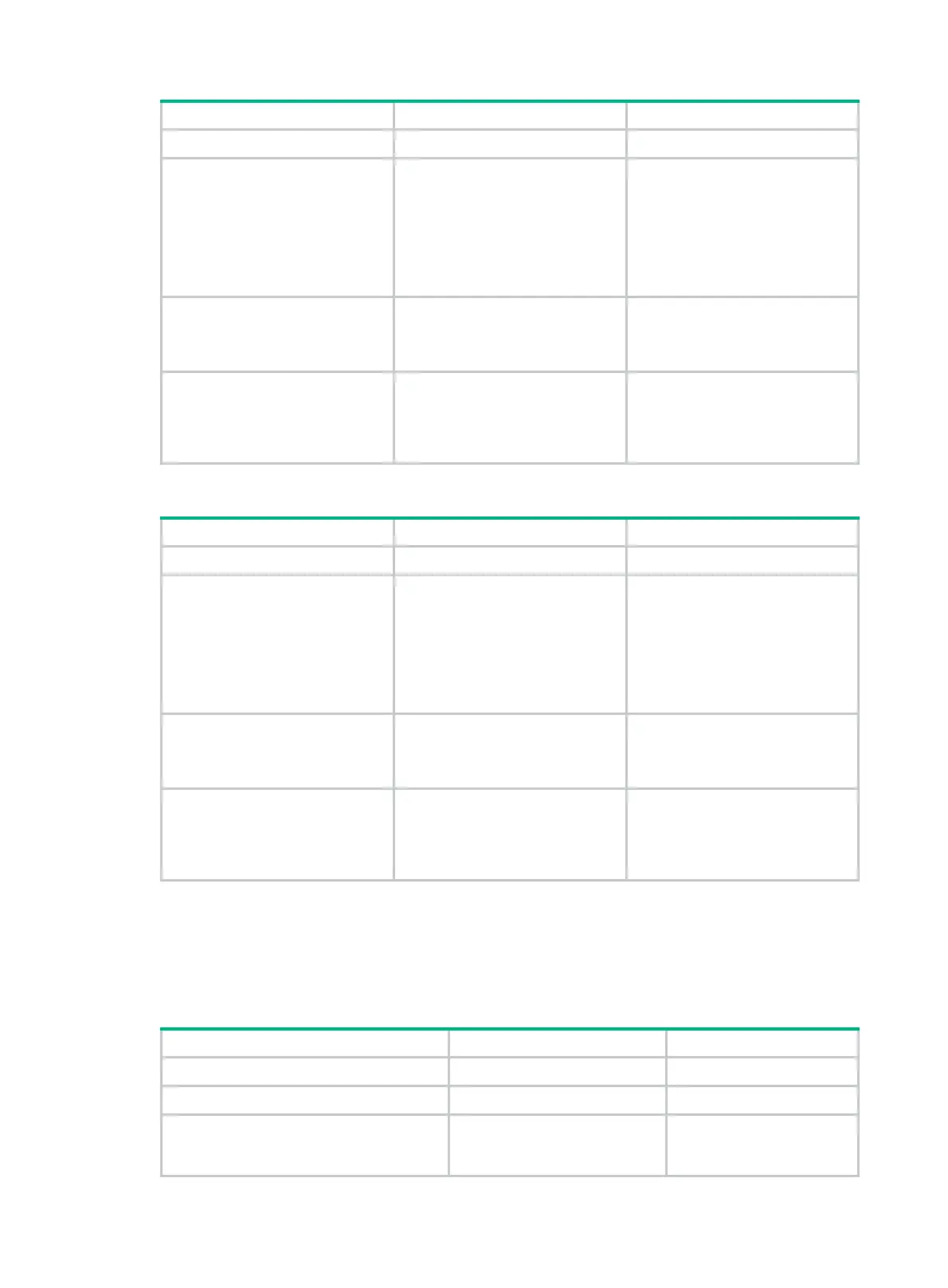227
Step Command Remarks
1. Enter system view.
system-view
N/A
2. Enter BGP view or BGP-VPN
instance view.
• Enter BGP view:
bgp as-number
• Enter BGP-VPN instance
view:
a. bgp as-number
b. ip vpn-instance
vpn-instance-name
N/A
3. Enter BGP IPv4 unicast
address family view or
BGP-VPN IPv4 unicast
address family view.
address-family ipv4
[
unicast
] N/A
4. Configure BGP to remove
private AS numbers from the
AS_PATH attribute of
updates sent to an EBGP
peer or peer group.
peer
{ group-name | ip-address
[ mask-length ] }
public-as-only
By default, this feature is not
configured.
This command is only applicable
to EBGP peers or peer groups.
To remove private AS numbers from updates sent to an EBGP peer or peer group (IPv6):
Step Command Remarks
1. Enter system view.
system-view
N/A
2. Enter BGP view or BGP-VPN
instance view.
• Enter BGP view:
bgp as-number
• Enter BGP-VPN instance
view:
a. bgp as-number
b. ip vpn-instance
vpn-instance-name
N/A
3. Enter BGP IPv6 unicast
address family view or
BGP-VPN IPv6 unicast
address family view.
address-family ipv6
[
unicast
] N/A
4. Configure BGP to remove
private AS numbers from the
AS_PATH attribute of
updates sent to an EBGP
peer or peer group.
peer
{ group-name | ipv6-address
[ prefix-length ] }
public-as-only
By default, this feature is not
configured.
This command is only applicable
to EBGP peers or peer groups.
Ignoring the first AS number of EBGP route updates
By default, BGP checks the first AS number of a received EBGP route update. If the first AS number
is neither the AS number of the EBGP peer nor a private AS number, the BGP router disconnects the
BGP session to the peer.
To ignore the first AS number of EBGP route updates:
Step Command Remarks
1. Enter system view.
system-view
N/A
2. Enter BGP view.
bgp
as-number
N/A
3. Configure BGP to ignore the first AS
number of EBGP route updates.
ignore-first-as
By default, BGP checks the
first AS number of EBGP
route updates.
