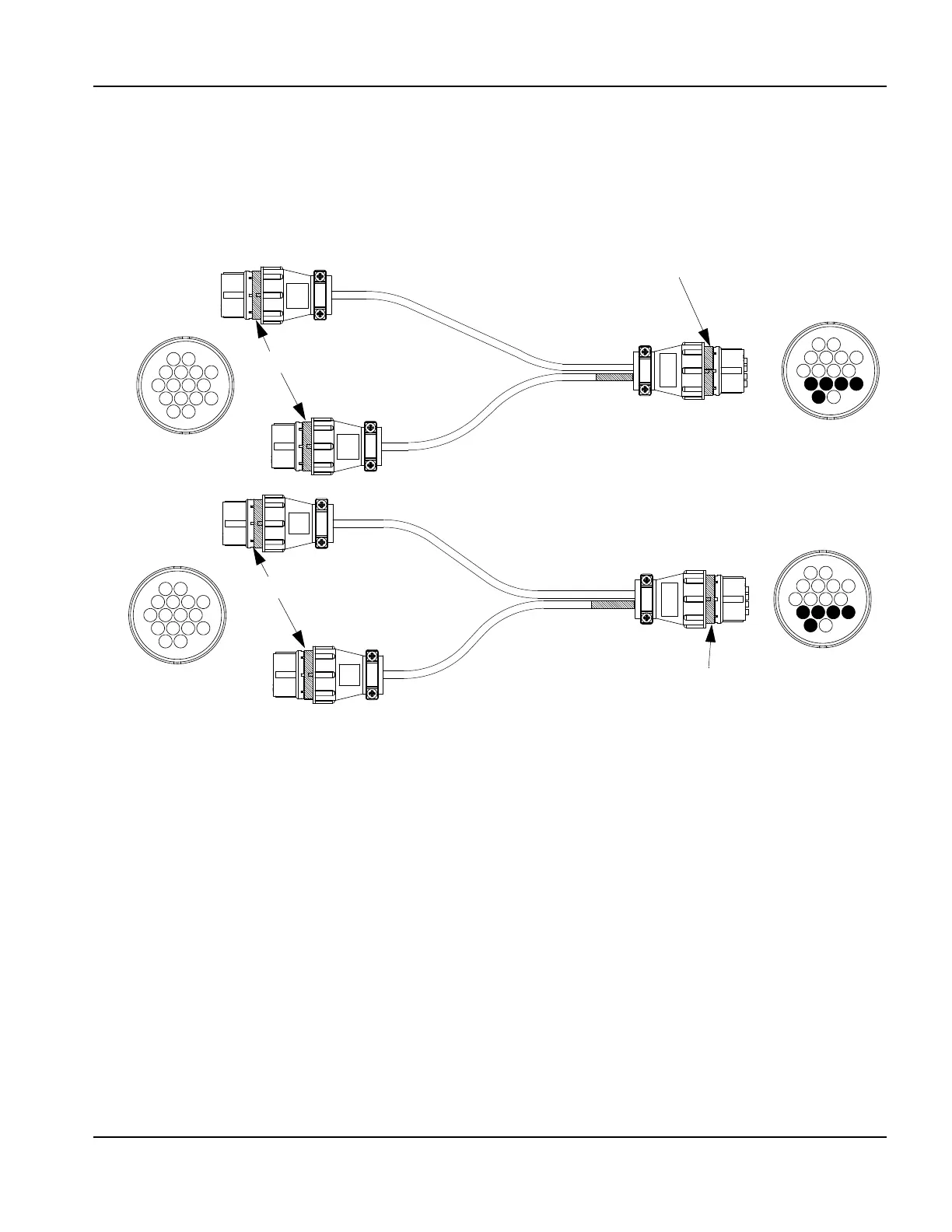EDGE Pro Ti CNC Instruction Manual 807660 105
Maintenance and Diagnostics
Diagnostic tests
E-stop test
There are two E-stop testers. The tester for dry contact mode has blue rings around the connectors. The tester for
sourced contact mode has yellow rings around the connectors. Each tester has a plug for the E-stop connector and two
plugs for the connectors for I/O 1 – 3 and I/O 4 – 6.
Figure 58 E-stop testers
Conduct this test to verify that the E-stop circuit is functioning correctly.
Blue band, for dry contact mode
Yellow band, for sourced contact mode
Install this end in the E-stop
connector
Install this end in
the I/O 4 – 6
connector
Install this end in the
I/O 1 – 3 connector
Install this end in
the I/O 4 – 6
connector
Install this end in the
I/O 1 – 3 connector
Blue band, for dry contact mode
Yellow band, for sourced contact mode