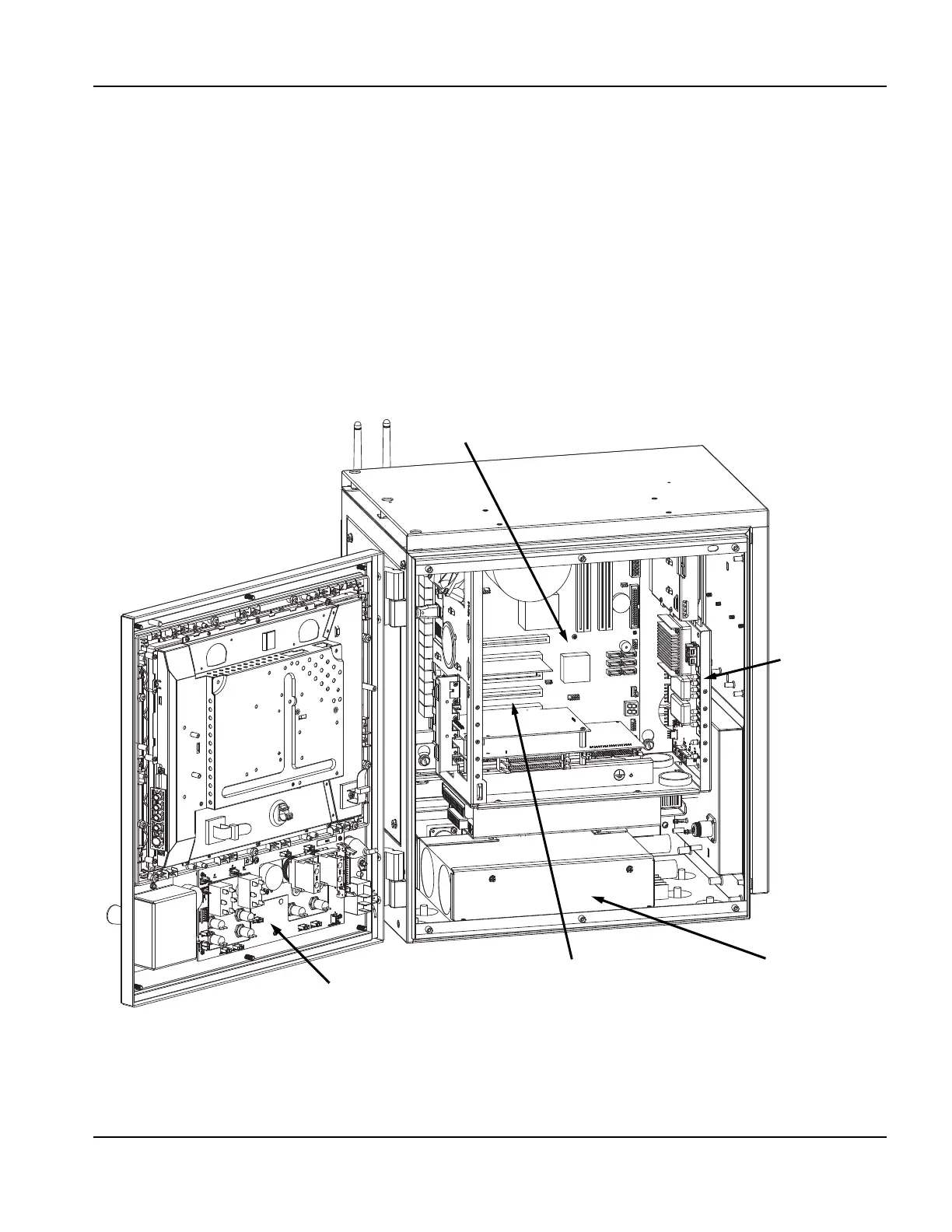EDGE Pro Ti CNC Instruction Manual 807660 117
Maintenance and Diagnostics
Component locations and information
Component locations and information
The following pages provide details about the major components of the EDGE Pro Ti. Refer toEDGE Pro Ti Parts List for
the corresponding replacement kits and part numbers.
Note: Use the instructions in Replacement Parts for EDGE Pro CNC Field Service Bulletin (806440) to replace
parts in the EDGE Pro CNC. In addition:
• Use common safety precautions when replacing parts in the CNC:
• Turn off electrical power to the CNC before opening panels on the enclosure.
• Use common safety precautions when handling printed circuit boards.
• Store PC boards in anti-static containers.
• Wear a grounded wrist strap when handling PC boards.
Figure 62 Front internal view of the EDGE Pro Ti CNC
Motherboard
Operator console PCB
PCI slots (5)
Power
distribution
PCB
60 VDC power
supply