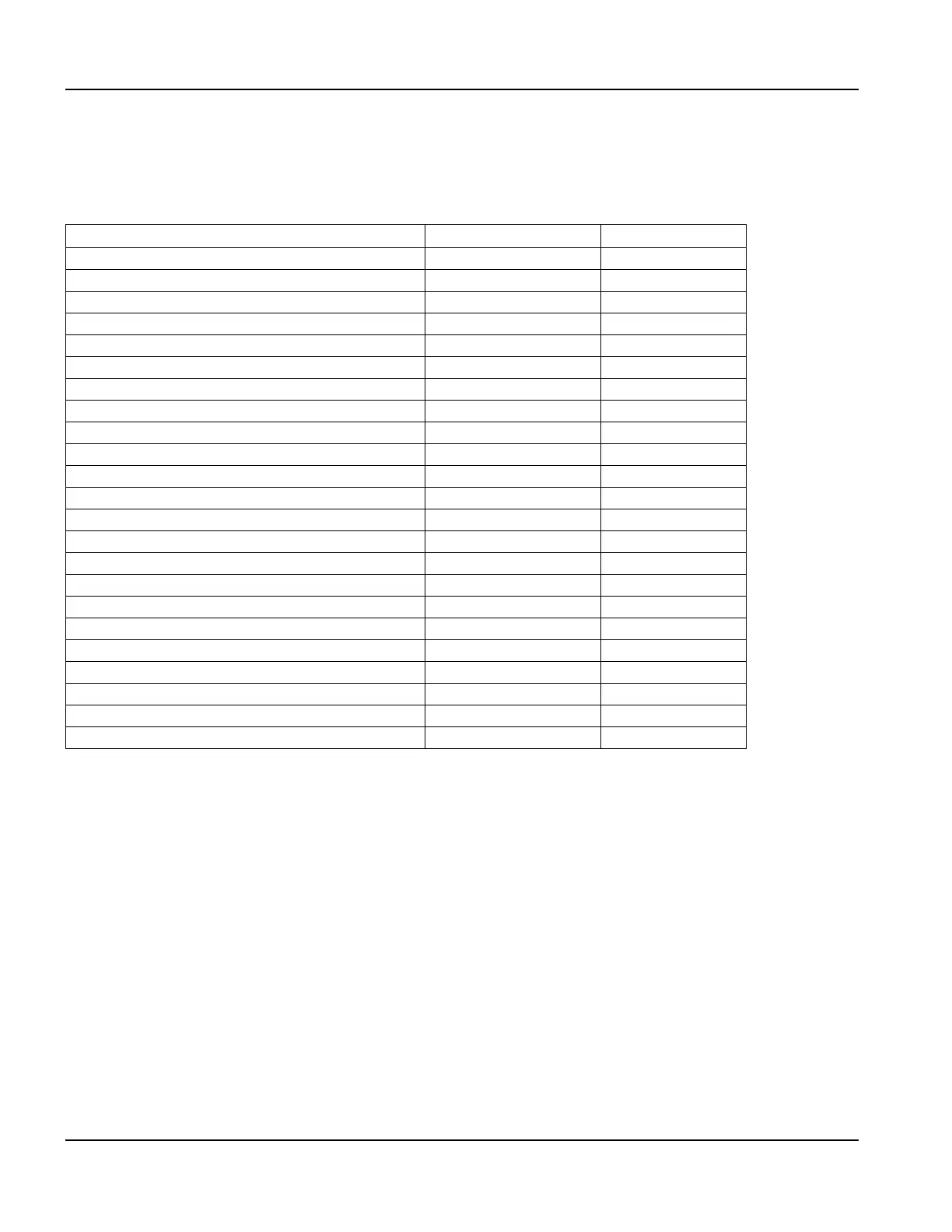52 EDGE Pro Ti CNC Instruction Manual 807660
Installation
The operator console
Front panel I/O
The I/O for the devices on the front panel of the CNC are all pre-assigned as factory defaults. These I/O assignments
begin at 129.
Table 5 Front panel I/O assignments
Note: Loading a setup file from a different Hypertherm CNC will not affect these I/O assignments.
Function Input No. Output No.
Front Panel Start 129
Front Panel Stop 130
Front Panel Manual 131
Front Panel Forward On Path 132
Front Panel Backward On Path 133
Jog Up 134
Jog Down 135
Jog Left 136
Jog Right 137
Auto Select 1 138
Manual Select 1 139
Raise Torch 1 140
Lower Torch 1 141
Auto Select 2 142
Manual Select 2 143
Raise Torch 2 144
Lower Torch 2 145
Station Enable LED 1 129
Station Enable LED 2 130
Speed Pot 1 (Program Speed) Analog Input 1
Speed Pot 2 (Jog Speed) Analog Input 2
Divided and filtered arc voltage Analog Input 3
Scaled interior temperature Analog Input 4