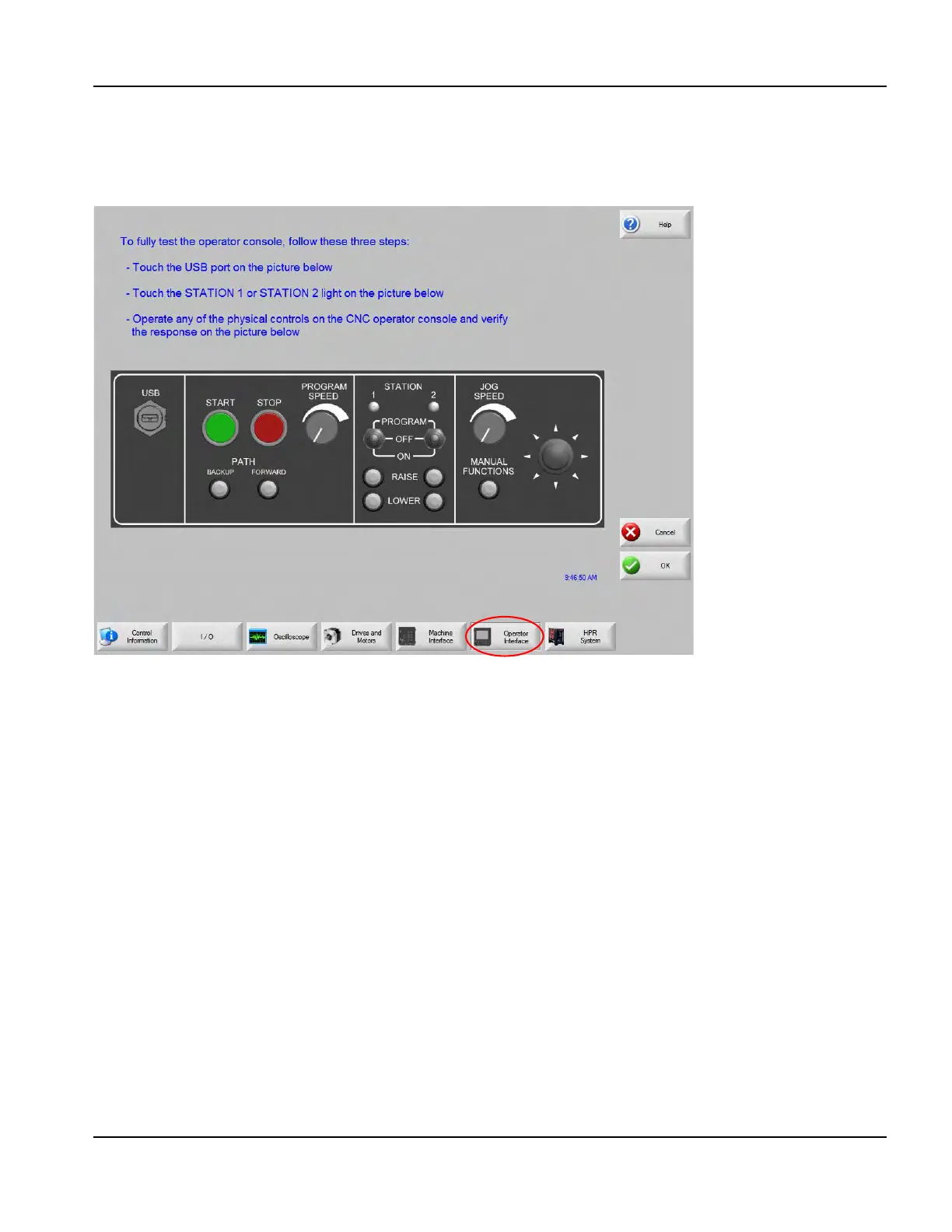EDGE Pro Ti CNC Instruction Manual 807660 111
Maintenance and Diagnostics
Diagnostic tests
Operator panel test
Perform these tests if any function on the integrated operator console is not working as expected.
Note: None of the components on the screen allow motion or any action to take place on the CNC or cutting table.
To test the controls on the operator panel:
1. On the Machine Interface screen, press the Operator Interface soft key.
2. On the Operator Interface screen, follow the instructions on the screen and in the following steps.
3. To test the USB port, touch it on the picture on the Operator Interface screen then follow the instructions on the
screen.
4. To test the indicator lamps for Station 1 or 2, touch the corresponding light on the picture on the Operator Interface
screen.
5. You can also operate any component on the front panel of the CNC and watch the corresponding component on the
screen. Verify that the operation of the component on the screen matches what you do on the panel.
6. If the test for a single component fails, replace that component.
If multiple components fail, contact your table manufacturer to replace one or all of the following parts:
• Ribbon cable to the operator control panel board
(223013)
• Operator control panel board (141058)
• Utility and serial isolation board (141307)