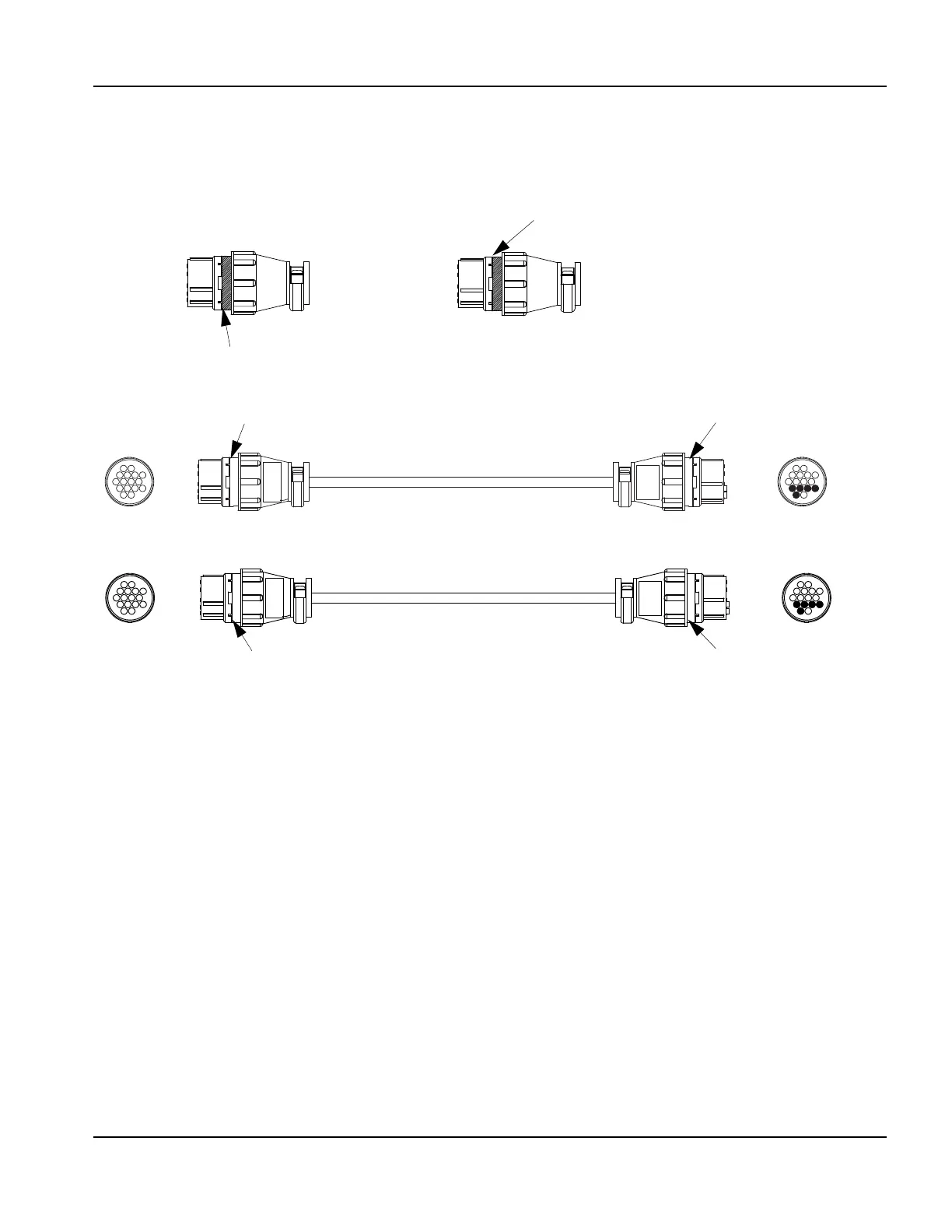EDGE Pro Ti CNC Instruction Manual 807660 107
Maintenance and Diagnostics
Diagnostic tests
I/O test
The I/O test requires the green and red testers for input contacts in dry mode or white and orange testers for input
contacts in sourced mode.
Figure 59 I/O testers for input contacts in dry mode
Figure 60 I/O testers for input contacts in sourced mode
Conduct this test if:
• An I/O point is malfunctioning.
• You need to eliminate CNC I/O operation as a problem in the system.
• A continuous fault is occurring, such as a limit switch that is not turning on or clearing.
White band
Orange band
Install this end in the I/O
connector
Install this end in the E-stop
connector
White band
Orange band