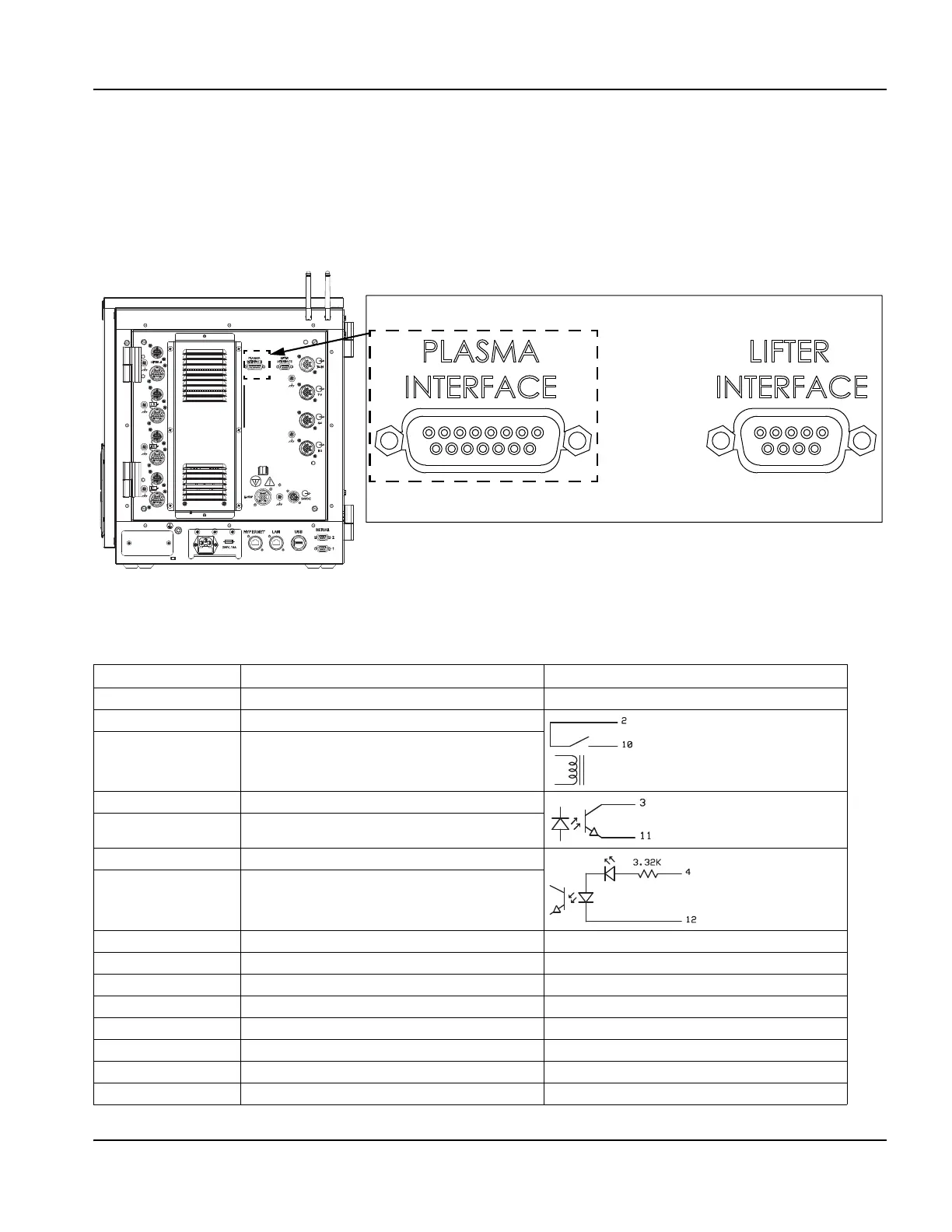EDGE Pro Ti CNC Instruction Manual 807660 77
Installation
Plasma connection
Plasma connection
The plasma interface on the rear of the CNC is a 15-pin D-sub connector for the cable that connects the EDGE Pro Ti to
the plasma interface board in the plasma system. The Plasma interface is designed for use with the Sensor Ti lifter only.
This interface requires:
• Arc Voltage, Start, Transfer, and Hold signals. See Table 16 for information on signal wiring.
• A voltage divider
Figure 38 Plasma interface
Table 16 Pinouts for the plasma interface
Pin number Signal Dry contact circuit
1 +12 VDC
2 Plasma Start Output (Cut Control) Normally open
10 Plasma Start Output (Cut Control; Output 13 in
Phoenix)
3 Hold Ignition Output +
11 Hold Ignition Output (Output 14 in Phoenix)
4 Transfer Input + (Cut Sense)
12 Transfer Input - (Cut Sense; Input 13 in Phoenix)
5Common
6Common
7Common
8Arc Voltage + (Work)
9 +12 VDC
13 Common
14 Common
15 Arc Voltage - (Electrode)
All inputs and outputs are limited to 30 V/1 A. Circuits that require more
than 1 A must have an external relay.
1
15