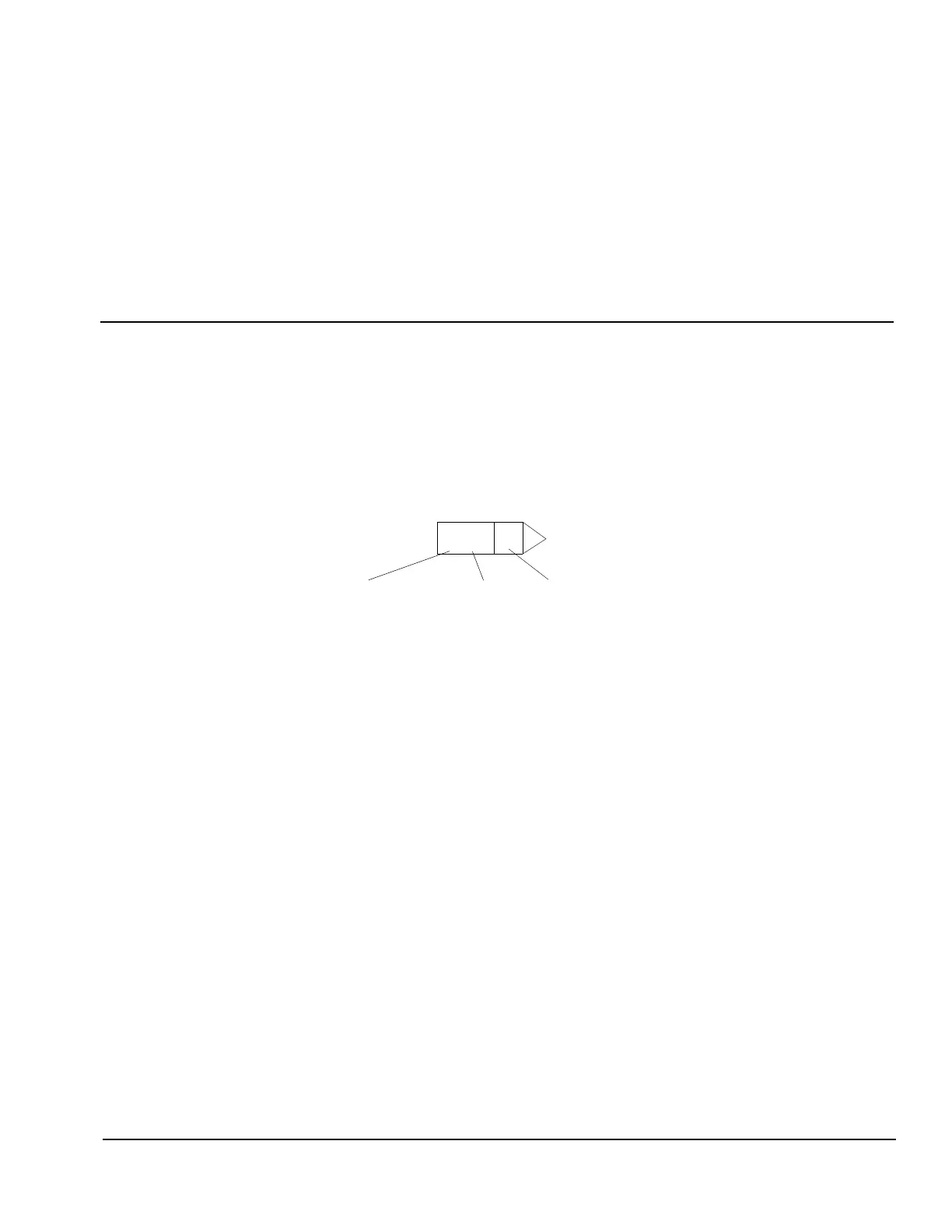EDGE Pro Ti CNC Instruction Manual 807660 151
Wiring Diagrams
This section contains the wiring diagrams for the system. When you trace a signal path, or reference the Parts List or
Troubleshooting sections, the following conventions will help you understand the organization of the wiring diagrams:
• Sheet numbers are located in the lower, right-hand corner of each page.
• References to other pages use the following connection symbol:
Use the sheet number to find the reference sheet. Line up the coordinates A–D on the Y axis and numbers 1–4 on the
X axis of each sheet to find the reference blocks (similar to a road map).
C
Sheet
4-D3
Reference block
Sheet number
Coordinates
