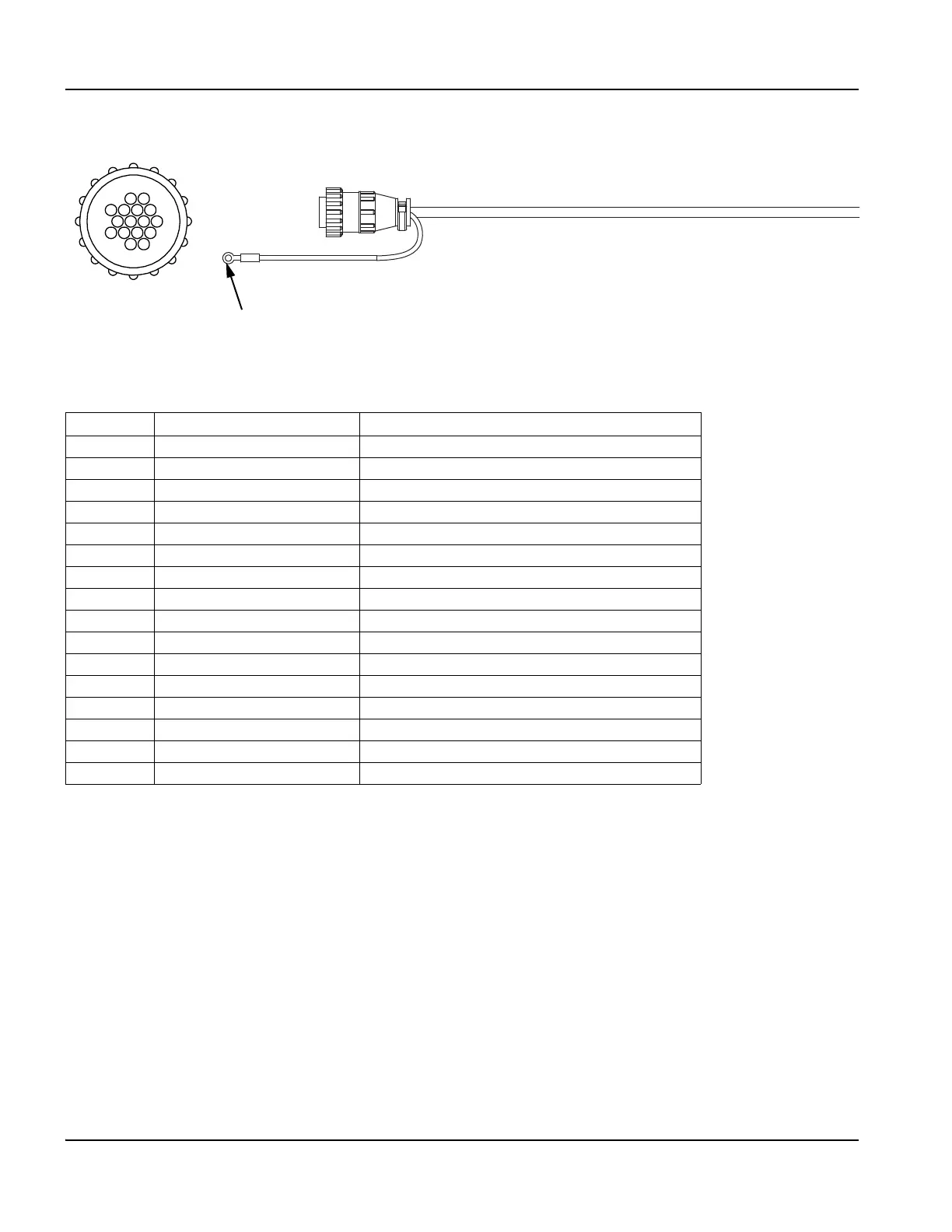72 EDGE Pro Ti CNC Instruction Manual 807660
Installation
I/O connection
I/O cable
Figure 34 I/O cable
Table 15 Pinouts for I/O cable
Use the following information to order I/O cables.
To create a custom cable, order the connector kit (228126).
Pin no. Wire color Signal
1 Black Output 1 common
2 White Output 1 normally closed
3 Red Output 1 normally open
4 Green Output 2 common
5 Orange Output 2 normally closed
6 Blue Output 2 normally open
7 White/Black Output 3 common
8 Red/Back Output 3 normally closed
9 Green/Black Output 3 normally open
10 Orange/Black Input 1
11 Blue/Black Input 1 common
12 Black/White Input 2
13 Red/White Input 2 common
14 Green/White Input 3
15 Blue/White Input 3 common
16 Not connected
Part Number Length
223349 3.05 m (10 ft)
223350 6.08 m (20 ft)
223351 10.66 m (35 ft)
223352 7.62 m (25 ft)
223353 15.25 m (50 ft)
Connect to I/O ground
connector
Diameter = 7.213 mm (0.284 in.)
Bend radius = 150 mm (6 in.)
1
16