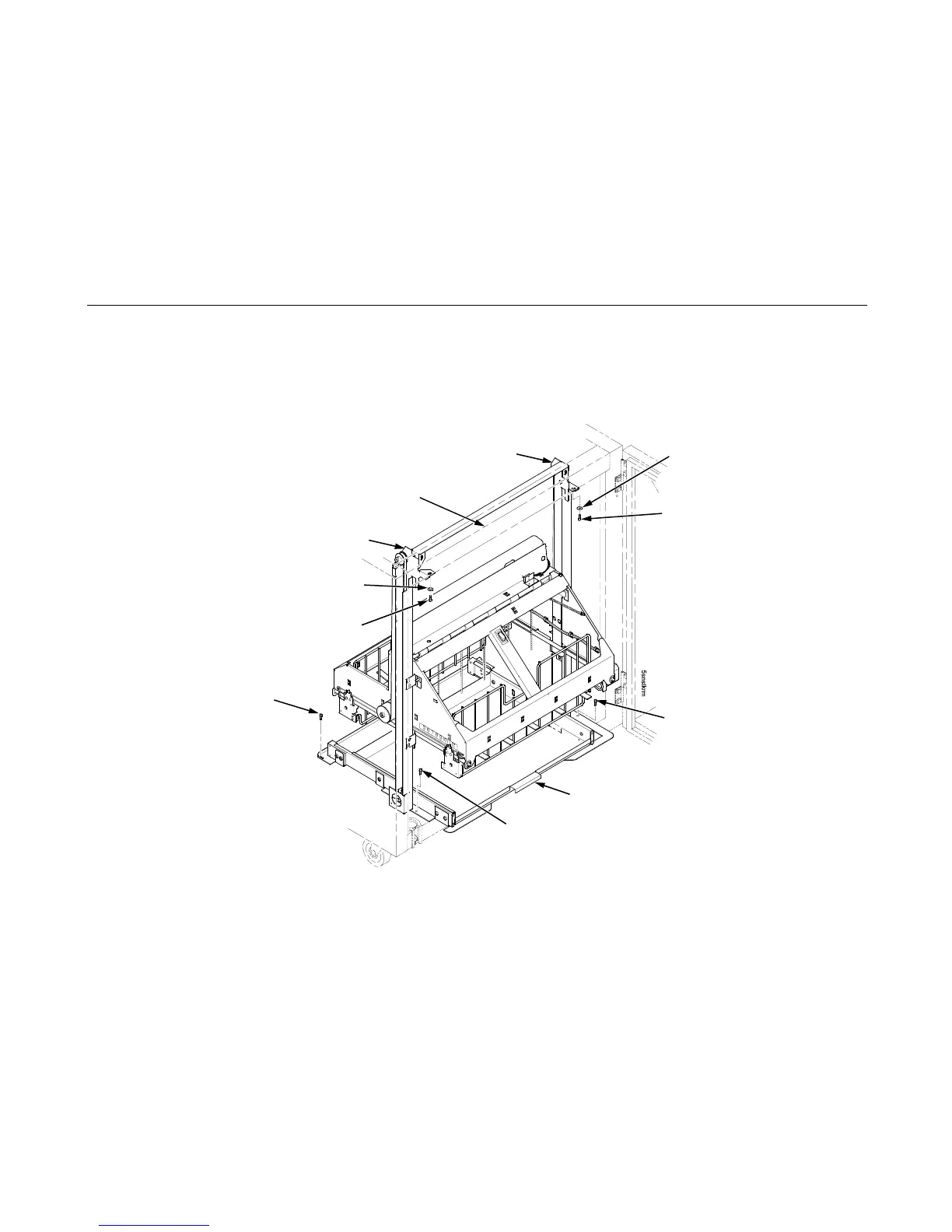469
8. Remove the two 10-32 x 5/32 inch buttonhead screws and washers securing the vertical rails to the upper frame cross-
member at the rear of the cabinet. (Figure 66.)
9. Remove the two Torx T-10 screws securing the stacker base to the cabinet floor. (Figure 66.)
10. Remove the two Torx T-10 screws that secure the rail bracket to the cabinet floor. (Figure 66.)
Figure 66. This figure shows which screws to remove to prepare the stacker for removal from the cabinet.
Right Vertical Rail
Stacker Base
Left Vertical Rail
Washer
Right Screw, 10-32 x 5/32 inch
Screw,
Torx T-10
(2 places)
Washer
Left Screw, 10-32 x 5/32 inch
Upper Frame
Cross-Member
Screw,
Torx T-10
Screw,
Torx T-10
