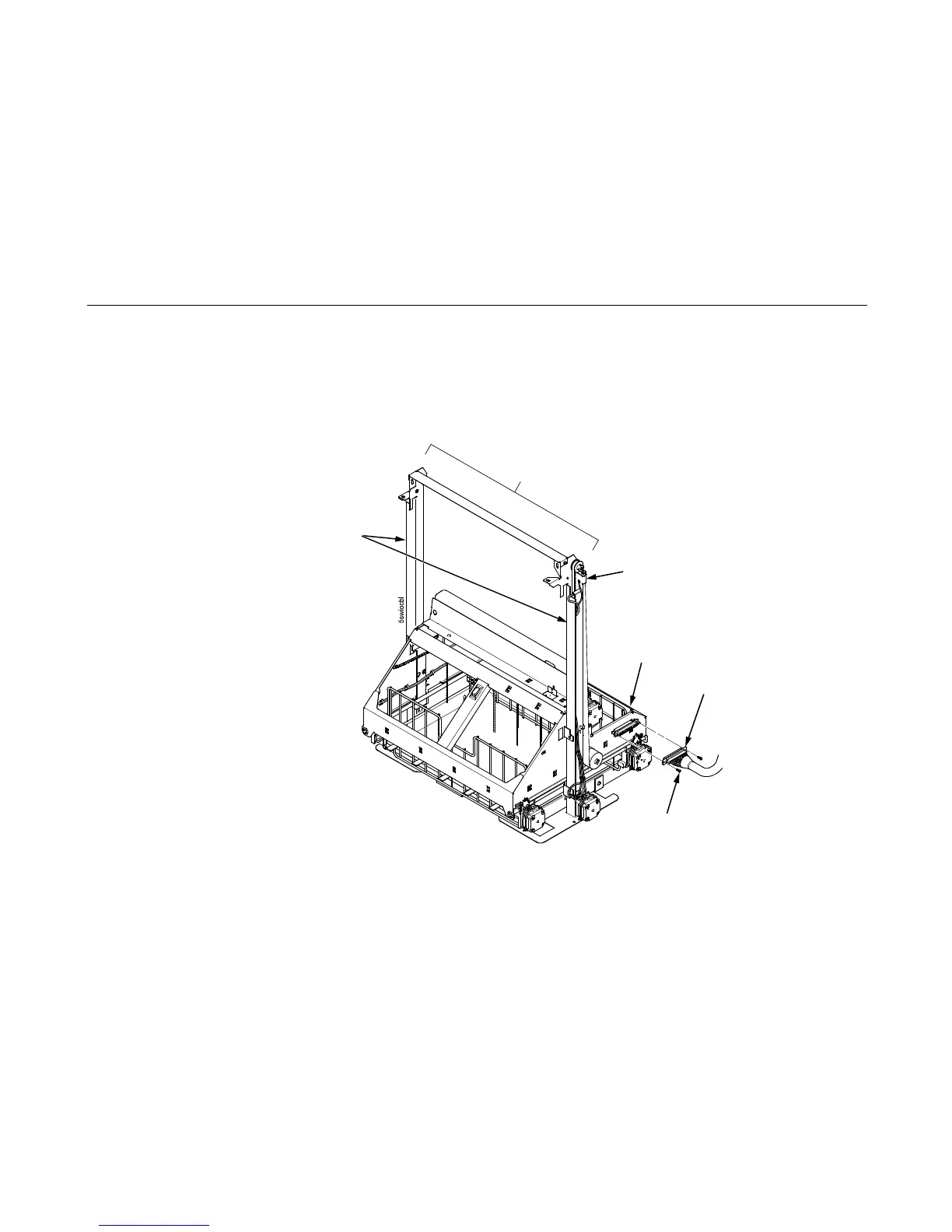471
13. Lower the elevator assembly to its lowest position.
14. Remove the two 4-40 x 1/4 inch screws securing the elevator I/O cable to the elevator assembly and disconnect the stacker
I/O cable. (Figure 68.)
Figure 68. This figure shows where to disconnect the stacker I/O cable from the stacker elevator.
Stacker I/O Cable
Vertical Rail
Elevator Assembly
Screw, 4-40x1/4, Pan Head (2)
Do not grasp the
stacker in this area to
lift it.
Lift the stacker by
grasping the vertical rails.
