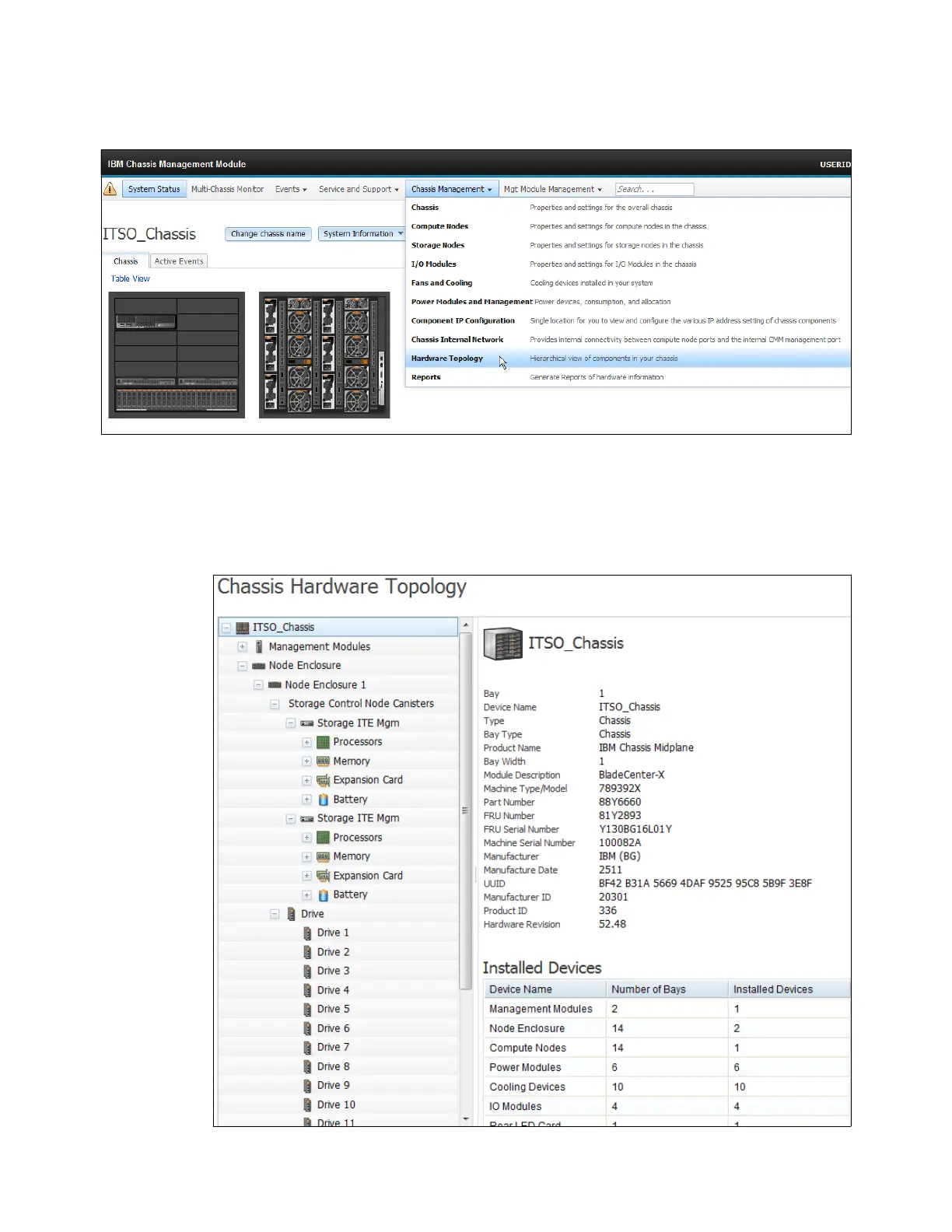Chapter 3. Systems management 105
Figure 3-25 shows the option that gives the hierarchical view of chassis components.
Figure 3-25 Hardware Topology view from Chassis Management menu
The Chassis Hardware Topology view provides very detailed information regarding all the
hardware in the chassis. It goes deep to the point where you can select individual drives,
batteries, and even expansion cards within a storage or compute node, as shown in
Figure 3-26.
Figure 3-26 Chassis Hardware topology
