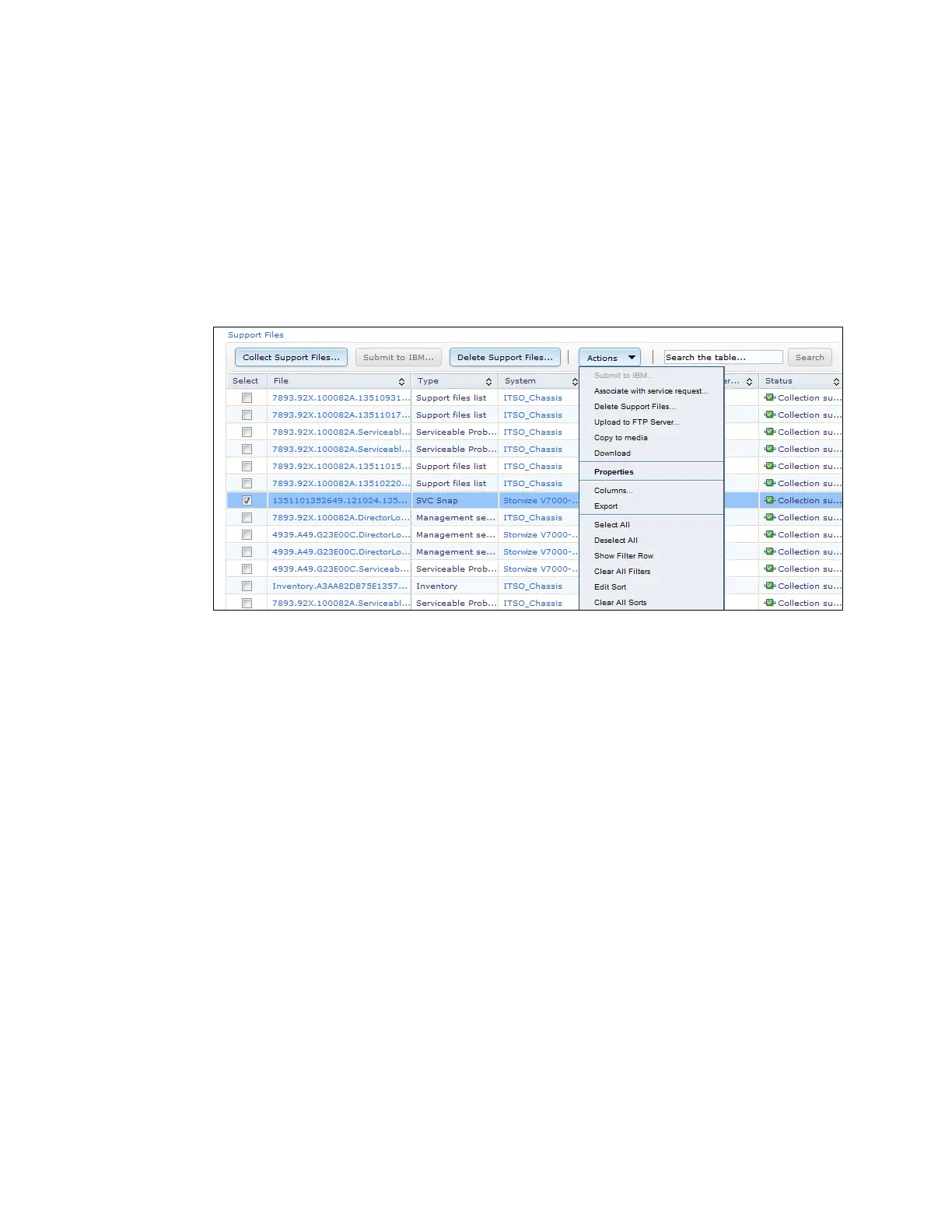Chapter 3. Systems management 141
Select one or more files, then click Actions, and you have several options to download or
transfer the logs:
Submit to IBM: (only works if Electronic Service Agent is enabled)
Upload to ftp server: Upload to an ftp server on your network
Copy to media: USB key, inserted into IBM Flex System Manager Node
Download: Download the support file to the machines which are connected to the IBM
Flex System Manager
Figure 3-80 shows the options for a support file.
Figure 3-80 IBM FSM - Manage support files download