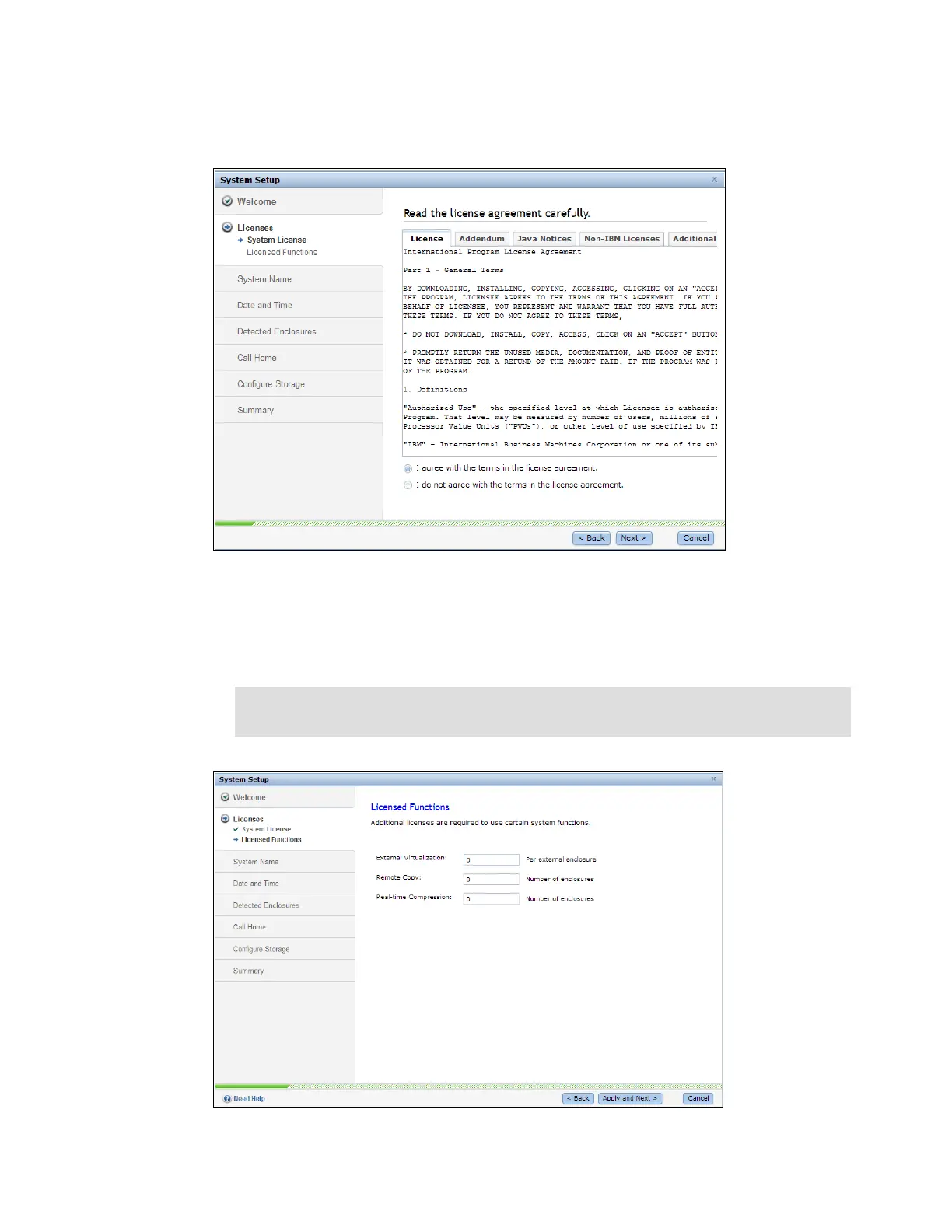172 IBM Flex System V7000 Storage Node Introduction and Implementation Guide
2. You must read and accept the license agreement to be able to continue this initial setup
process as shown in Figure 4-15. Click Next after accepting the licence agreement.
Figure 4-15 Setup wizard - License Agreement
3. Optionally, you can type in the number of System licenses needed for use of certain
functions and click Apply and Next as shown in Figure 4-16. The System Licenses
include External Virtualization Limit, Remote-Copy Limit, and Real-time Compression
Limit.
Figure 4-16 Setup wizard - Set additional licenses for functions
Note: The virtualization license for all directly attached expansion enclosures is already
included in the System License and should not be added here.