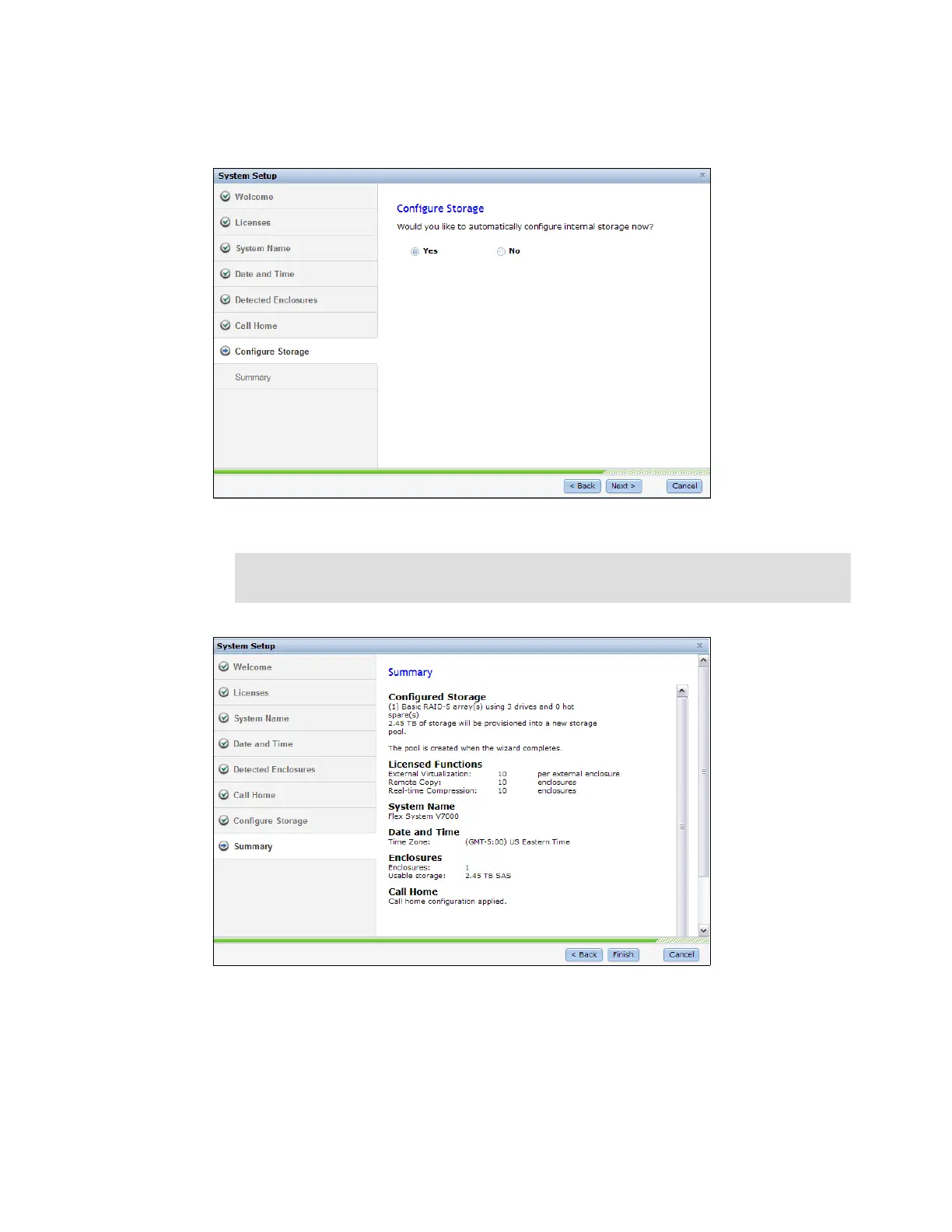Chapter 4. IBM Flex System V7000 Storage Node initial configuration 177
7. Select Yes to automatically configure the storage, and click Next to continue as shown in
Figure 4-25.
Figure 4-25 Configure storage options
Figure 4-26 Summary of automatically configured storage
Note: Select No if you want to configure the storage manually. Click Next to see the
Summary as shown in Figure 4-26.