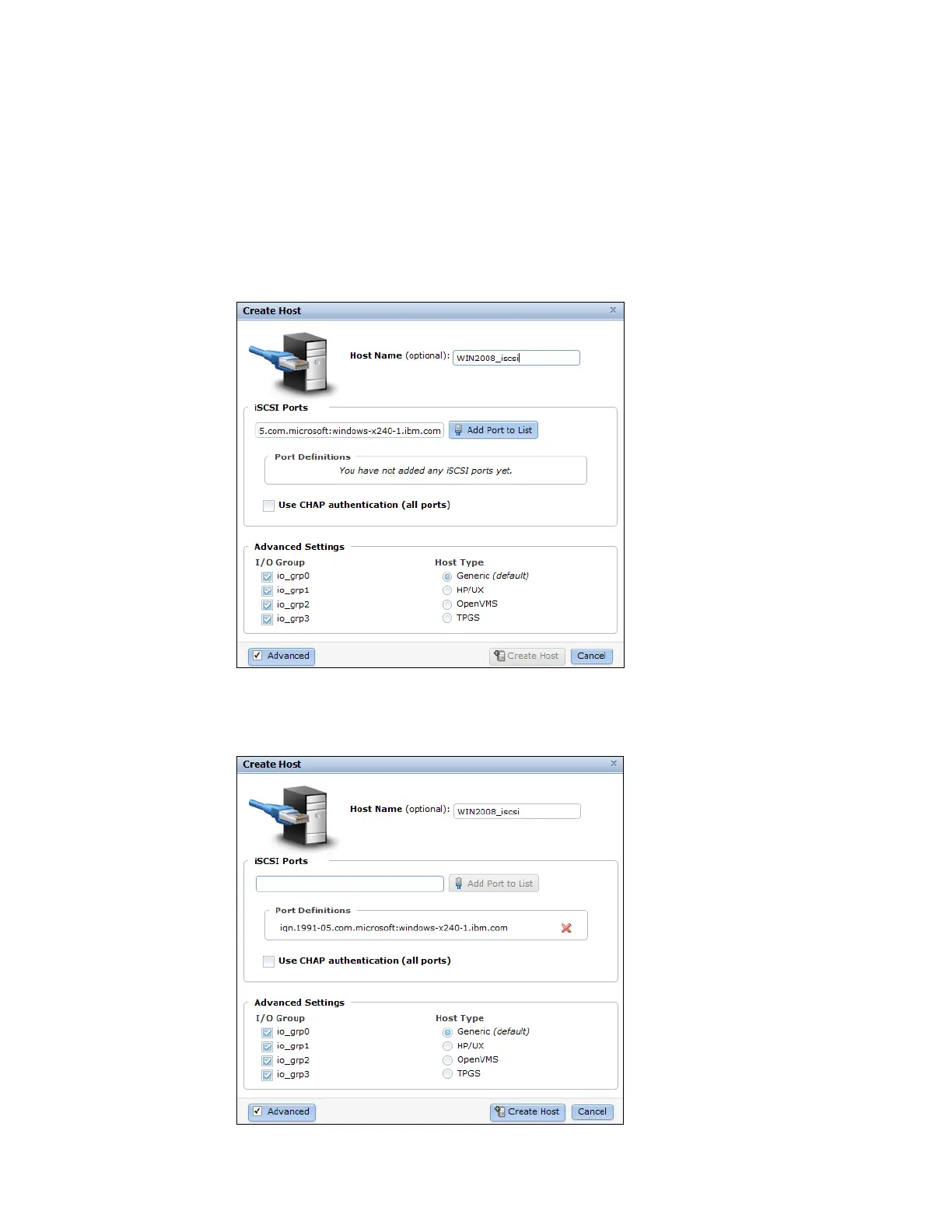Chapter 6. Basic volume and host configuration 277
To create the iSCSI host, complete the following steps:
1. As described in 6.2.1, “Creating a Fibre Channel attached host” on page 273, navigate to
Hosts and click New Host.
2. Select iSCSI host.
3. At the Create Host window, type a name for the new host.
4. Insert the iSCSI initiator name which you copied from the hosts iSCSI initiator software.
Figure 6-28 shows that we pasted in the iSCSI name of the new host.
Figure 6-28 New Host creation - add iSCSI port name obtained from host
5. Click Create Host. Figure 6-29 shows the final step of creating the iSCSI host.
Figure 6-29 New Host creation - iSCSI port defined
