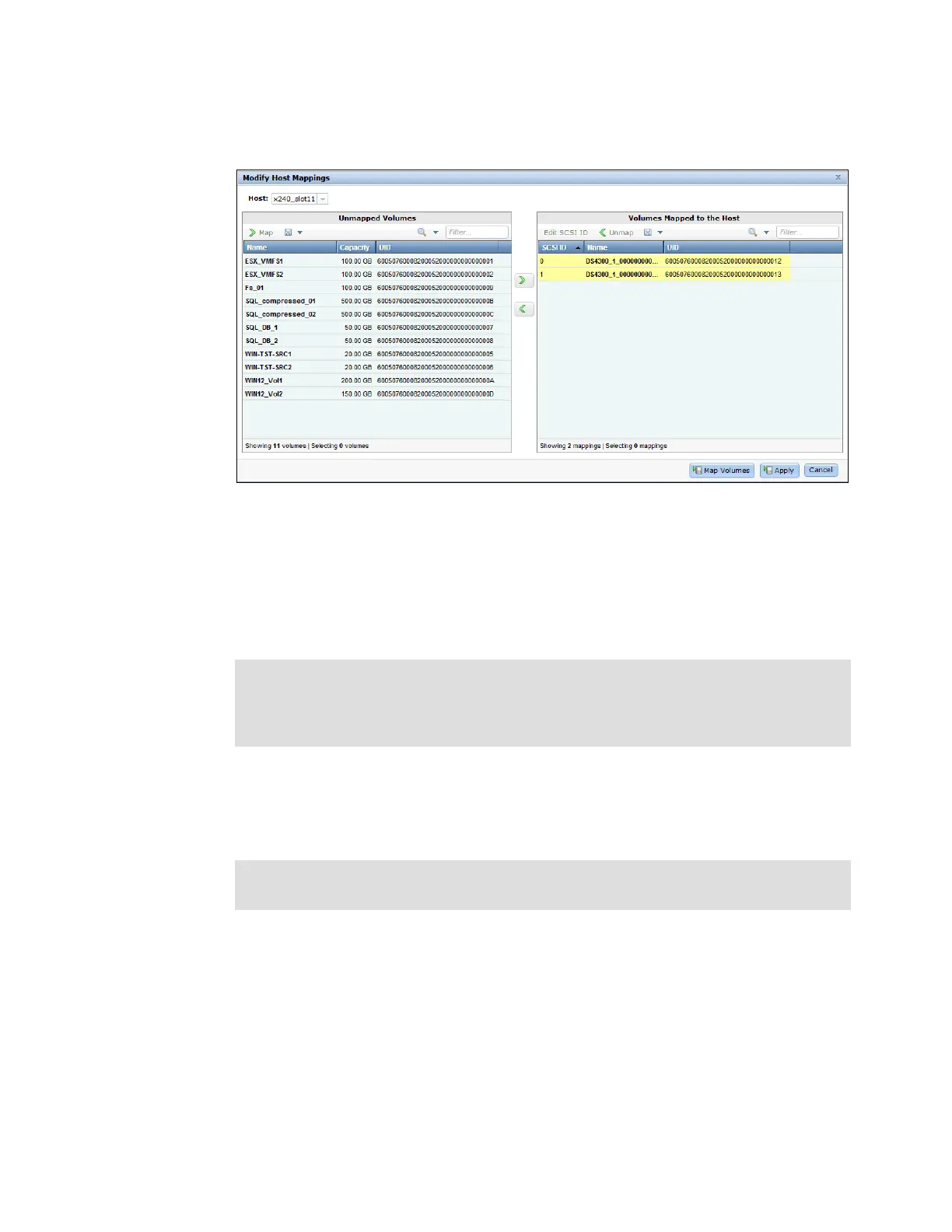298 IBM Flex System V7000 Storage Node Introduction and Implementation Guide
8. Map the newly migrated volume to the host, and when the mapping is complete, click
Apply or Map Volumes as shown in Figure 7-17.
Figure 7-17 Storage Migration Wizard s- Apply Mapping to Windows 2008 host
In Step 4 on page 295 of the Storage Migration Wizard, the volumes from the imported
MDisks that need to be migrated have been listed. The names of the volumes have been
assigned automatically by the IBM Flex System V7000 Storage Node storage system. You
can change the names as desired to something that would be meaningful (or comply with
your naming convention) by selecting the volume and clicking Rename in the Actions
drop-down menu.
To map the volumes to the hosts, select the volumes and click Map to Host. A window
opens with a drop-down list of the hosts. At this time, IBM Flex System V7000 Storage
Node will let you choose the host to map the volumes to. Choose the correct host and click
Next.
When the mapping completes, you discover that the Host Mappings column of the
volumes changed from No to Yes. A scan could be performed to discover the new devices
on the host for verification. Click Next to go to the next step of the Storage Migration
Wizard.
Names: The names must begin with a letter. The name can be a maximum of 63
characters. Valid characters are uppercase letters (A-Z), lowercase letters (a-z), digits
(0 - 9), underscore (_), period (.), hyphen (-), and space. The names must not begin or
end with a space.
Volume mapping: As a best practice, map the volume to the host with the same SCSI
ID before the migration, which you should have recorded in Step 3 on page 294.
