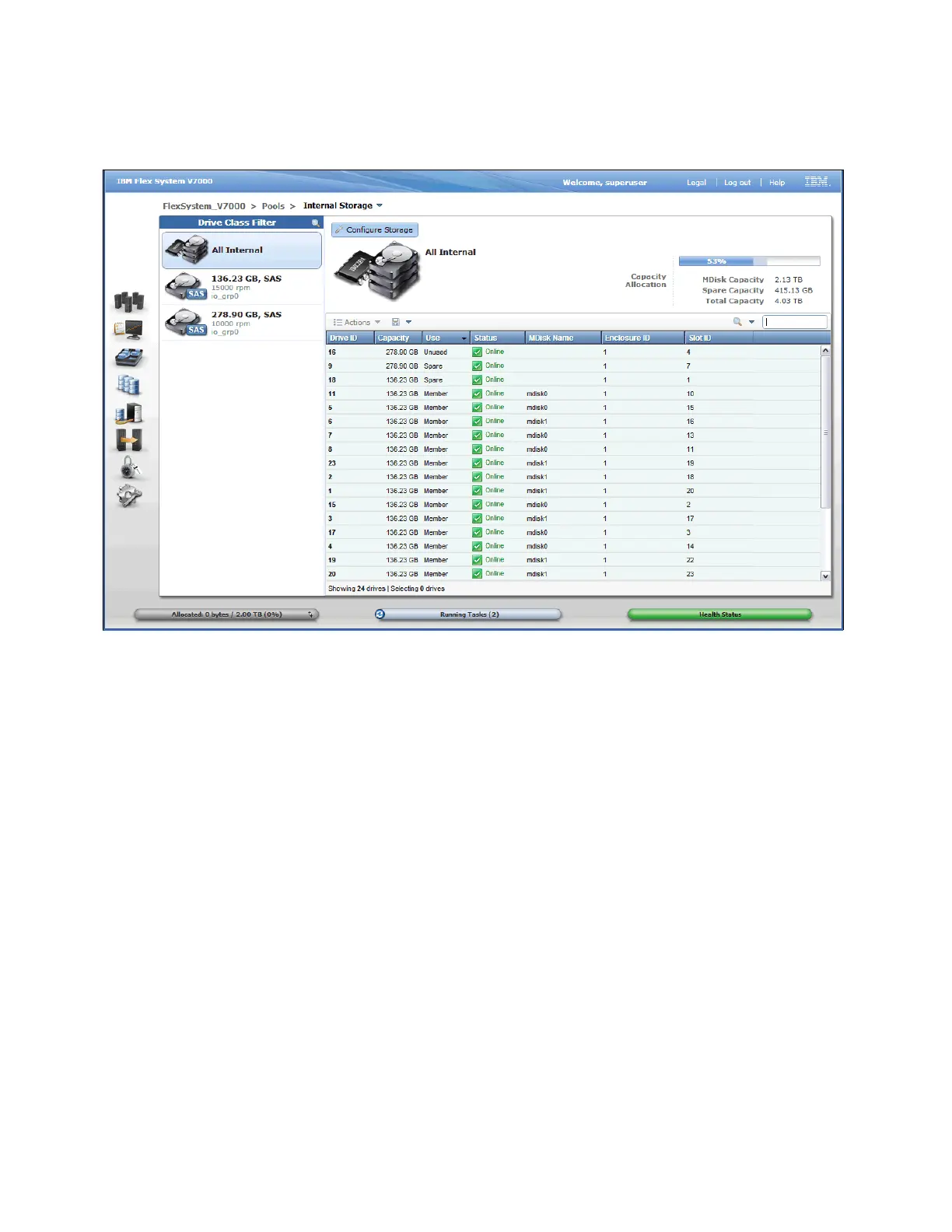Chapter 8. Storage pools 333
Click Finish to finalize the wizard. After the wizard completes, the configuration
changes are reflected at the upper right of the Internal Storage window (Figure 8-21).
Figure 8-21 Configuration complete with performance optimized setup
With the performance optimized setup, IBM Flex System V7000 Storage Node creates
MDisks, each containing eight drives. Additional drives remain unconfigured, as they
did not meet the goal of eight drives for a Basic RAID 5 array to create another
performance optimized MDisk. The progress of the array initialization process is
displayed in the Running Tasks status indicator, and the capacity allocation indicator
has been updated as well.
– Optimize for Capacity:
The goal of this algorithm is to create a setup with the maximum usable capacity,
depending on the selected RAID level.
While creating arrays, IBM Flex System V7000 Storage Node attempts to fulfill the
width goal (Table 8-2 on page 323) for each array before creating another one. This
setup is an example with 17
unused drives, Select a different configuration was
chosen with the following options:
• Preset: Basic RAID-5.
• Automatically configure spares was checked.
• Optimize for capacity.
The results are as follows:
• One hot spare drive is defined.
• Three basic RAID 5 arrays are created. Two of the arrays contain six drives and one
array contains the remaining five drives.
• No unused drives are left.
