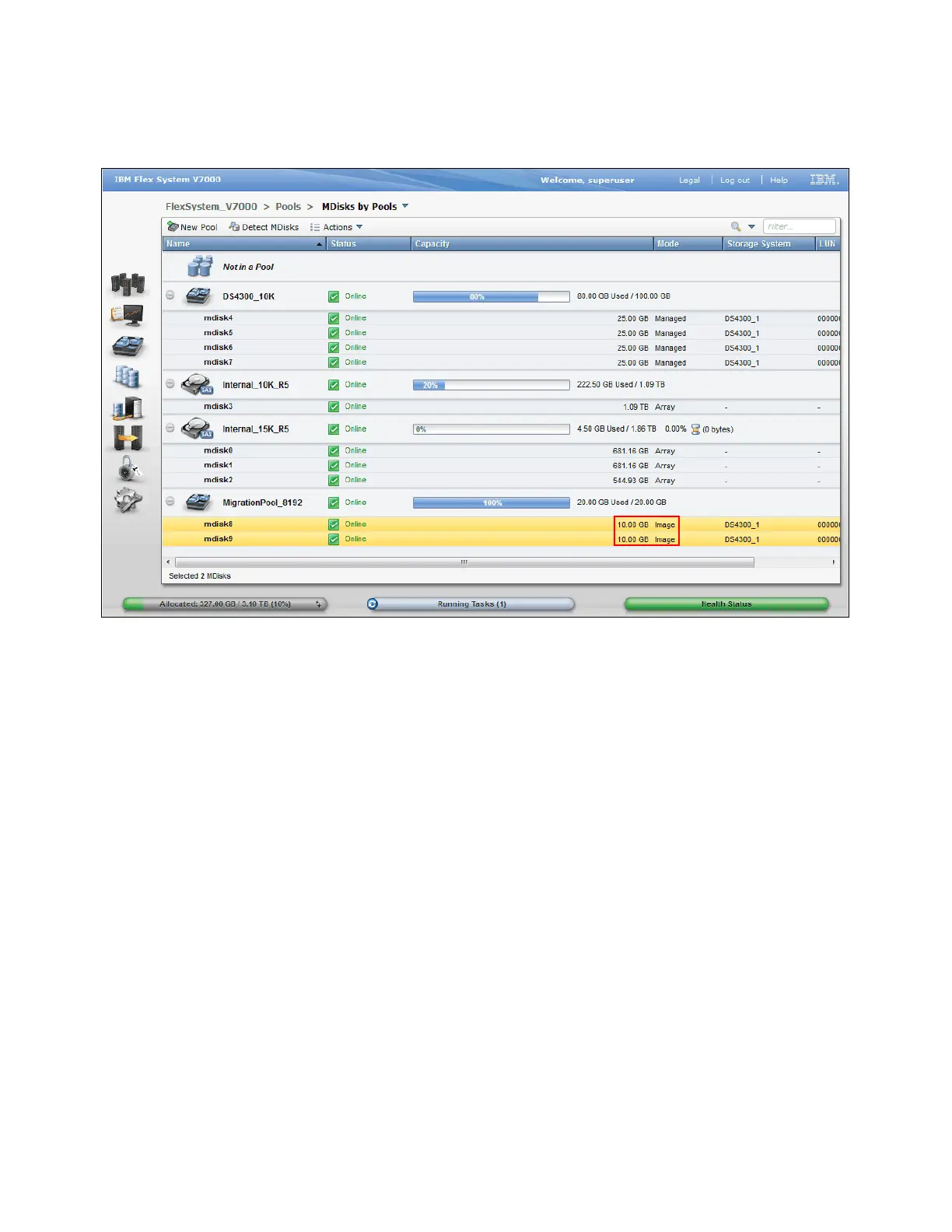346 IBM Flex System V7000 Storage Node Introduction and Implementation Guide
After the import process has completed, the MDisk shows up as image mode volume
(Figure 8-40).
Figure 8-40 MDisk mode changed to Image when no destination pool was selected during Import
If needed, the image mode volume can be migrated manually into a different pool by selecting
either Migration to Another Pool or Volume Copy Actions.
Alternatively, the migration into another pool can be done by clicking Pools System
Migration. Migration is described in greater detail in Chapter 7, “Storage Migration Wizard”
on page 283.
