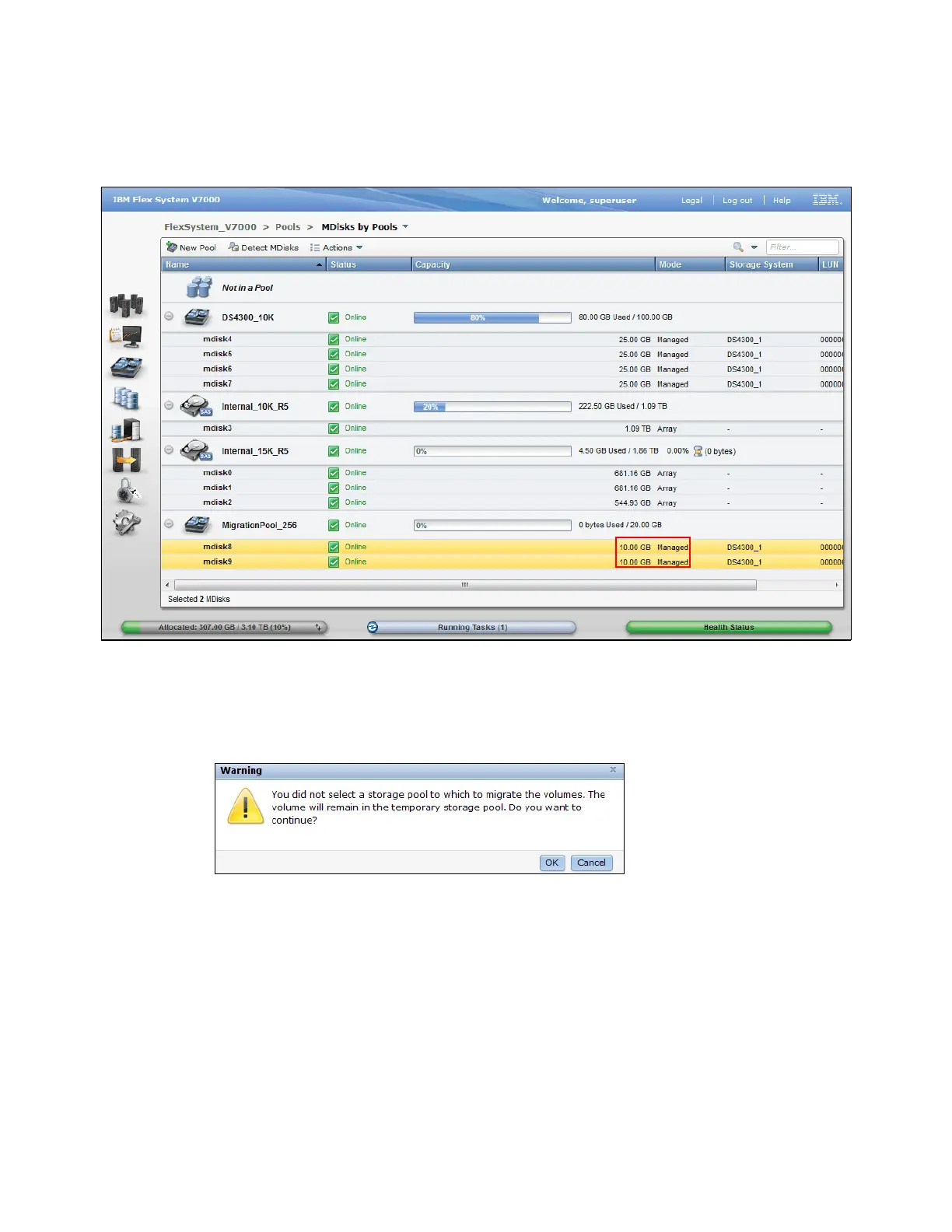Chapter 8. Storage pools 345
All data has been migrated off the source MDisk to MDisks in the destination storage pool.
The source MDisk has changed its status to managed and is associated with an automatically
created migration pool. It can be used as a regular MDisk to host volumes (Figure 8-38).
Figure 8-38 MDisk mode changed to Managed after a destination pool was selected during Import
If you do not select a destination pool during Step 2 of the Import Wizard and click Finish, a
warning window opens (Figure 8-39). The imported MDisk remains in its temporary storage
pool as an image mode volume.
Figure 8-39 Warning window that opens if no destination storage pool was chosen
